-
theeraphatAsked on October 18, 2016 at 9:27 PM
One more question, How do I make my field readonly?
As you can see on Sub total and Total fields, It can be editable. How can I make it to be readonly on these field
I don't see the option to make it ready only on these two field. Please help Thanks
-
Support_Management Jotform SupportReplied on October 18, 2016 at 9:42 PM
Hello @theeraphat, we don't have an option for the new Calculation Wizard UI to set it as read-only.
I've escalated this to our Devs so they can add that same option on our new wizard. Although I won't be able to give you any timeframe, rest assured, we'll keep you apprised on this same thread if/when there's an update.
For the time being, try the following workaround:
1. Append &old to the URL to go back to the old UI.
2. Once the FORM BUILDER loads up, click the wand icon for the Calculation Field.
3. Click Show Advanced Options.
4. Tick Read Only > Finish > Save your changes.
(Do these on both Calculation Fields)
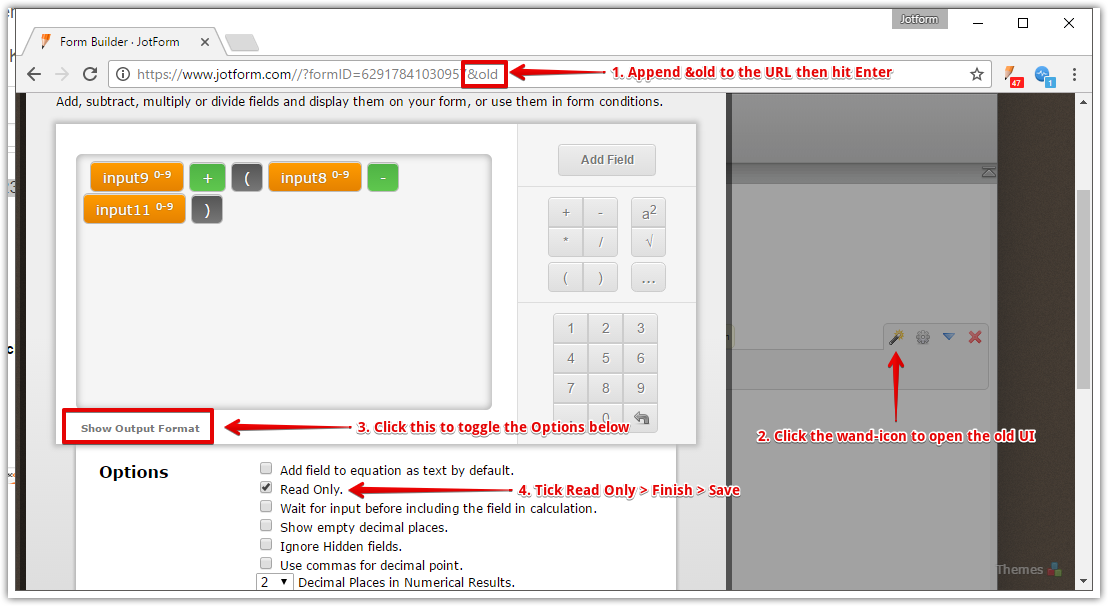
To go back to the new UI, just clear your browser's cache and cookies then log back in to your JotForm Account.
-
theeraphatReplied on October 19, 2016 at 11:28 AM
This is work for me. Thank you for your tips
- Mobile Forms
- My Forms
- Templates
- Integrations
- INTEGRATIONS
- See 100+ integrations
- FEATURED INTEGRATIONS
PayPal
Slack
Google Sheets
Mailchimp
Zoom
Dropbox
Google Calendar
Hubspot
Salesforce
- See more Integrations
- Products
- PRODUCTS
Form Builder
Jotform Enterprise
Jotform Apps
Store Builder
Jotform Tables
Jotform Inbox
Jotform Mobile App
Jotform Approvals
Report Builder
Smart PDF Forms
PDF Editor
Jotform Sign
Jotform for Salesforce Discover Now
- Support
- GET HELP
- Contact Support
- Help Center
- FAQ
- Dedicated Support
Get a dedicated support team with Jotform Enterprise.
Contact SalesDedicated Enterprise supportApply to Jotform Enterprise for a dedicated support team.
Apply Now - Professional ServicesExplore
- Enterprise
- Pricing



























































