-
gfsdebtreliefAsked on October 19, 2016 at 10:07 AM
after someone fills out the form here. https://goldenfs.org/best-place-for-small-business-loans/online-application/ they get the option to either print or submit. If I print the form it shows me a nice application format, but if a person submits the application I never get access to that nice printable format. Even if I login to my account here, it shows me the forms that were completed, however when I go to print it the format is not the same as if I went to print it right after filling out the application online here https://goldenfs.org/best-place-for-small-business-loans/online-application/.
Also, unless a person clicks print right on the spot after filling it out online, a disclosure that I have towards the end (bottom of form), doesn't show up, but it does if you print signed app right after filled out on my site link listed above. See screenshot included on this message to see what I am referring to.
Please see my online form, listed in my account, to see exactly what I am referring to.
Great service though, I am glad Aweber referred me!
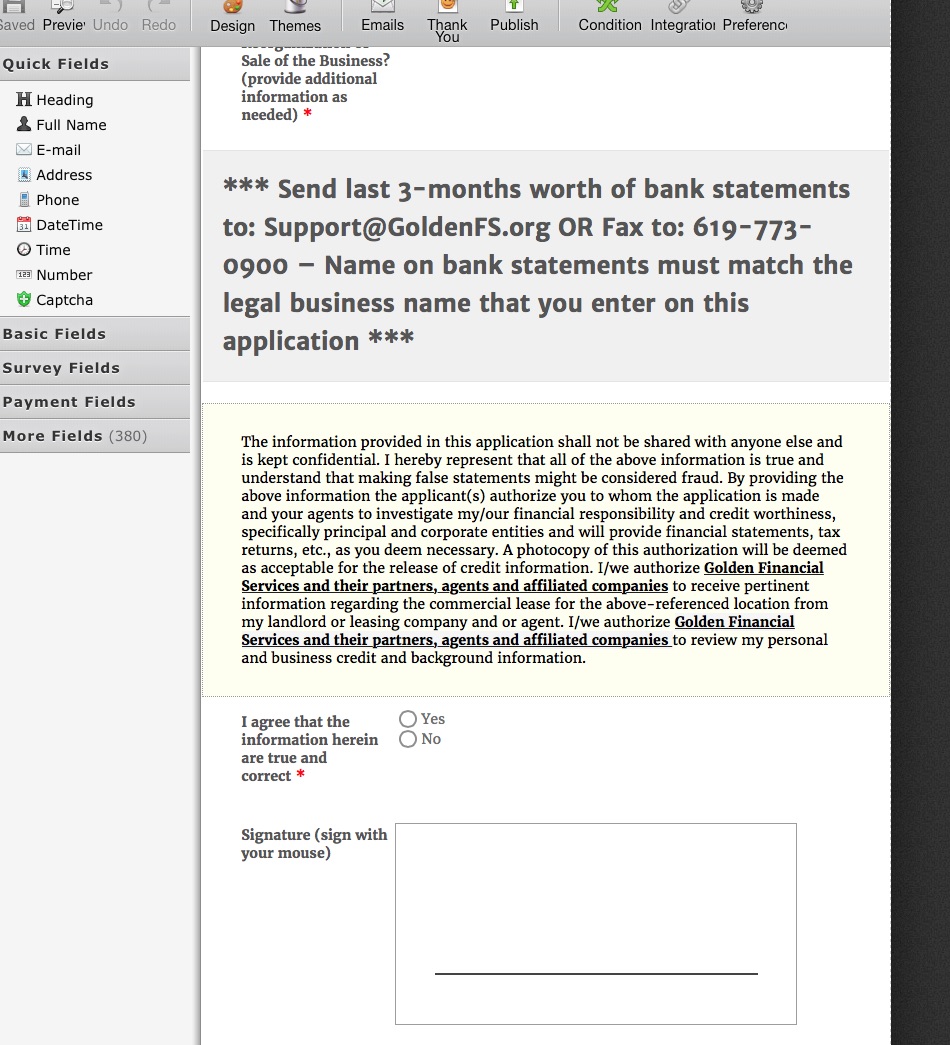
-
jonathanReplied on October 19, 2016 at 10:53 AM
Hi,
How about if you print the form with the data on it? You can achieve both requirements
1) Form is submitted so it has data
2) The printed form will be exactly like the form but with data on it.
Review this user guide on how to achieve this.
How-to-Print-the-Form-with-the-Users-Data
Let us know if this workaround will not work for you.
Thanks.
- Mobile Forms
- My Forms
- Templates
- Integrations
- INTEGRATIONS
- See 100+ integrations
- FEATURED INTEGRATIONS
PayPal
Slack
Google Sheets
Mailchimp
Zoom
Dropbox
Google Calendar
Hubspot
Salesforce
- See more Integrations
- Products
- PRODUCTS
Form Builder
Jotform Enterprise
Jotform Apps
Store Builder
Jotform Tables
Jotform Inbox
Jotform Mobile App
Jotform Approvals
Report Builder
Smart PDF Forms
PDF Editor
Jotform Sign
Jotform for Salesforce Discover Now
- Support
- GET HELP
- Contact Support
- Help Center
- FAQ
- Dedicated Support
Get a dedicated support team with Jotform Enterprise.
Contact SalesDedicated Enterprise supportApply to Jotform Enterprise for a dedicated support team.
Apply Now - Professional ServicesExplore
- Enterprise
- Pricing



























































