-
SportinMorayAsked on October 19, 2016 at 1:22 PM
Hi there,
My forms sometimes do not work on Google Chrome and I am not sure why. I deleted my cache but still nothing. Could you help me please? It is important to fix this issue asap, cause I use for work.
Thanks in advance for your help.
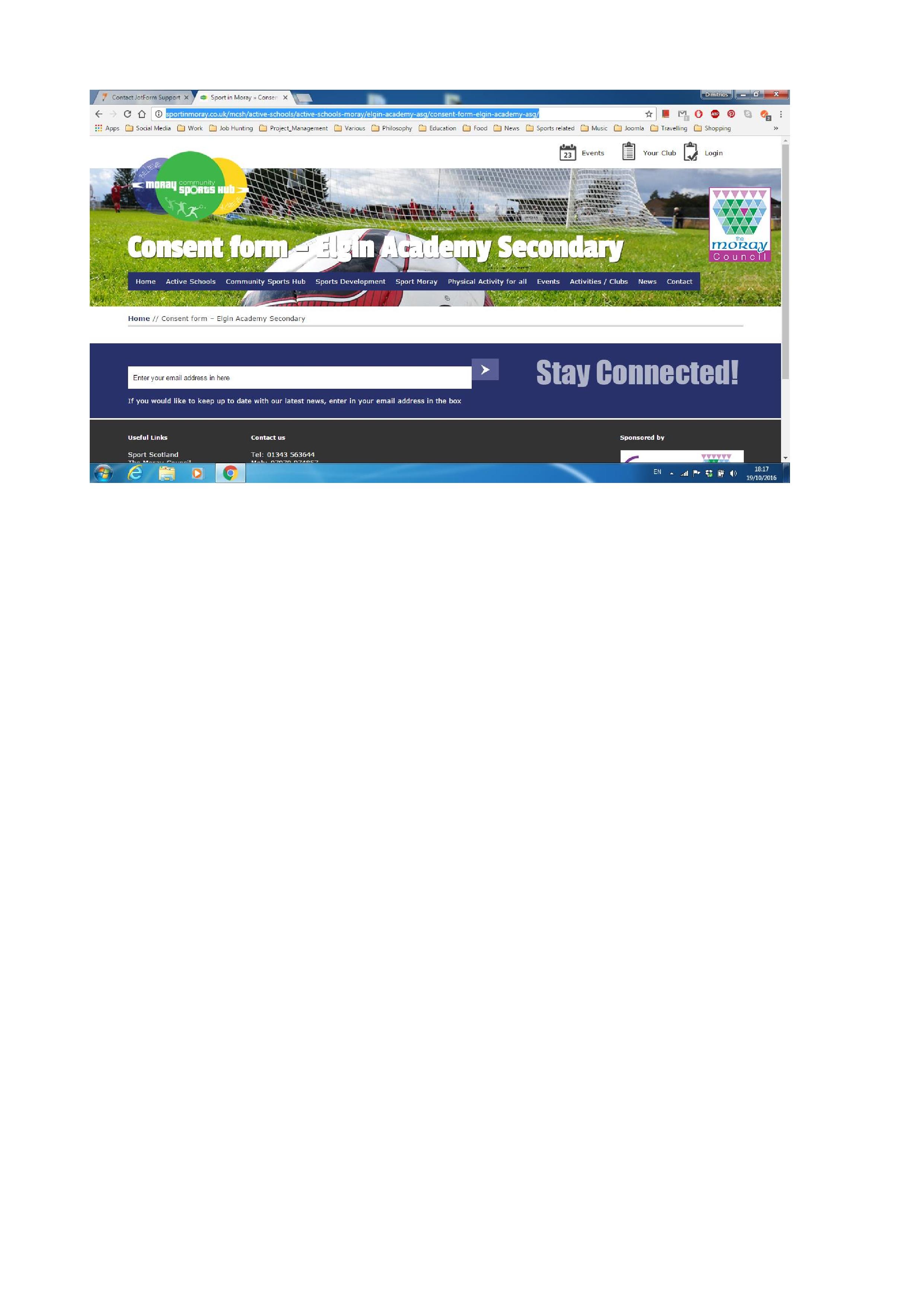
-
Kevin Support Team LeadReplied on October 19, 2016 at 4:12 PM
I have checked the form embedded in your website and I can see it works so far, but checking the form I can see you've embedded your form using the default (JavaScript) method and there are some errors in your webpage as well, this may be one of the reasons why the form sometimes does not show.
Here is a screenshot about it:
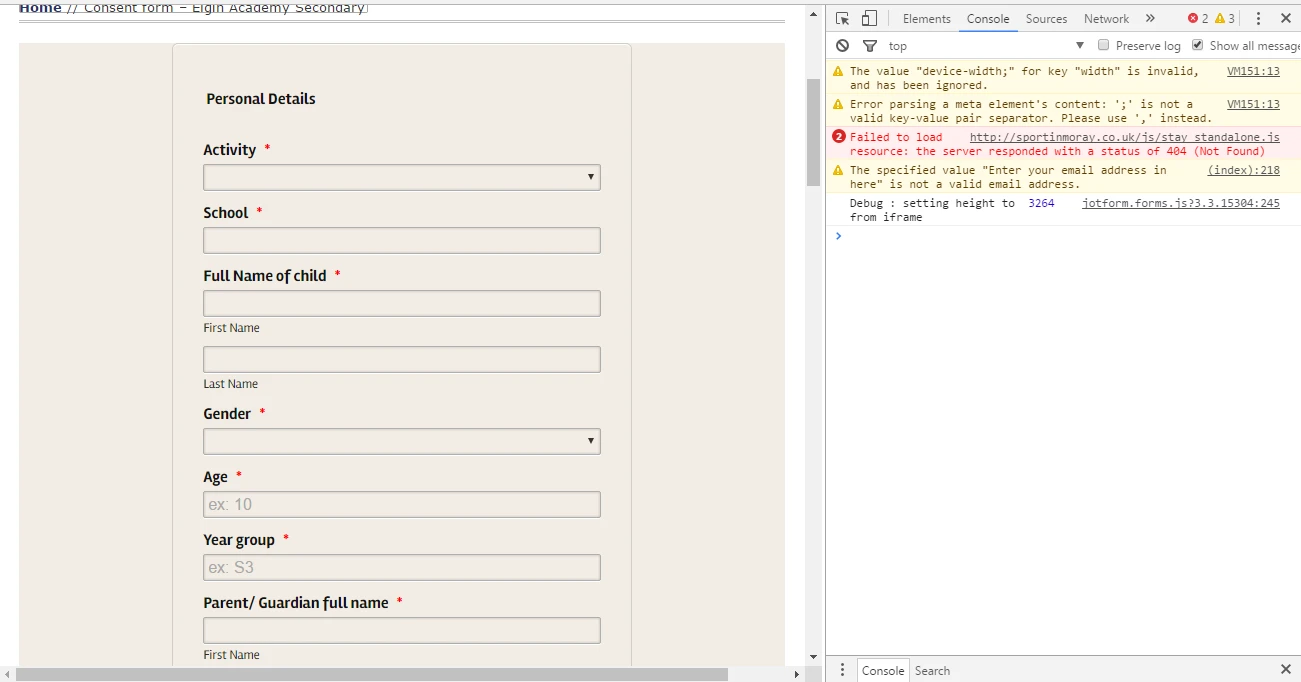
In order to avoid any conflict between the code in your website and the form's code I would suggest you to embed your form using the iFrame code, this way the form will load externally, but still embedded in your website, here is the guide: https://www.jotform.com/help/148-Getting-the-form-iFrame-code
Please if after embedding the form you still experience the problem do not hesitate to let us know.
- Mobile Forms
- My Forms
- Templates
- Integrations
- INTEGRATIONS
- See 100+ integrations
- FEATURED INTEGRATIONS
PayPal
Slack
Google Sheets
Mailchimp
Zoom
Dropbox
Google Calendar
Hubspot
Salesforce
- See more Integrations
- Products
- PRODUCTS
Form Builder
Jotform Enterprise
Jotform Apps
Store Builder
Jotform Tables
Jotform Inbox
Jotform Mobile App
Jotform Approvals
Report Builder
Smart PDF Forms
PDF Editor
Jotform Sign
Jotform for Salesforce Discover Now
- Support
- GET HELP
- Contact Support
- Help Center
- FAQ
- Dedicated Support
Get a dedicated support team with Jotform Enterprise.
Contact SalesDedicated Enterprise supportApply to Jotform Enterprise for a dedicated support team.
Apply Now - Professional ServicesExplore
- Enterprise
- Pricing



























































