-
vvc6565Asked on October 19, 2016 at 3:44 PM
I set up a form and added on my items for sale...Then I added the payment intergration now it wants me to add the items again... So I have items at the top and items that show up top with how many I have .. Help
-
Support_Management Jotform SupportReplied on October 19, 2016 at 11:52 PM
What you added on your form aren't Products, these are Widgets (you used the Inventory Widget).
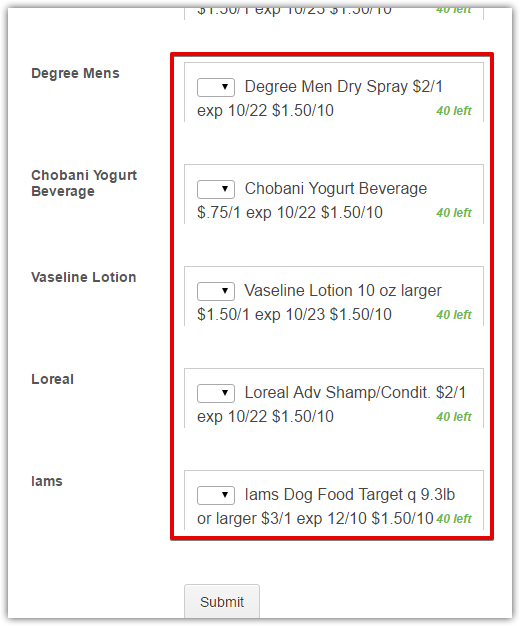
As of writing this reply, your form doesn't have any Payment Processors added yet. To add Products, you need to have a Payment Processor first. As soon as you have one, you can add your Products through the Payment Wizard.
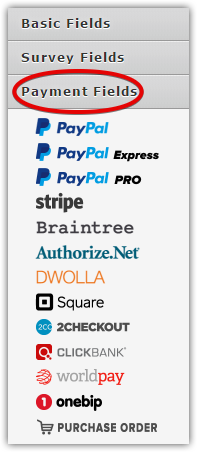
Related guide: Which-Payment-Processor-is-Right-for-Your-Business
I would also recommend you learn the basics of Payment Forms too. We have a short but detailed guide that will help you on Setting-Up-Your-First-Order-Form Use it as a guideline on how to built your form.
And here's a compendium of similar guides about Payment Forms.
- Mobile Forms
- My Forms
- Templates
- Integrations
- INTEGRATIONS
- See 100+ integrations
- FEATURED INTEGRATIONS
PayPal
Slack
Google Sheets
Mailchimp
Zoom
Dropbox
Google Calendar
Hubspot
Salesforce
- See more Integrations
- Products
- PRODUCTS
Form Builder
Jotform Enterprise
Jotform Apps
Store Builder
Jotform Tables
Jotform Inbox
Jotform Mobile App
Jotform Approvals
Report Builder
Smart PDF Forms
PDF Editor
Jotform Sign
Jotform for Salesforce Discover Now
- Support
- GET HELP
- Contact Support
- Help Center
- FAQ
- Dedicated Support
Get a dedicated support team with Jotform Enterprise.
Contact SalesDedicated Enterprise supportApply to Jotform Enterprise for a dedicated support team.
Apply Now - Professional ServicesExplore
- Enterprise
- Pricing



























































