-
TORWMAsked on October 19, 2016 at 3:48 PM
-
IrshadReplied on October 19, 2016 at 4:00 PM
Please check the steps below for editing the Thank you page message:
1. In the Form builder, click on Thank you page:
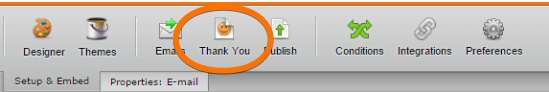
2. From the new popup window, you can edit the message on Thank you page. And then would require to click on "Save changes" button.

You can also check the below guide, which explains how to setup Thank you page:
https://www.jotform.com/help/211-Setting-Up-the-Thank-You-Page
If you face any issue, or need further assistance, feel free to revert back.
Thank you!
- Mobile Forms
- My Forms
- Templates
- Integrations
- INTEGRATIONS
- See 100+ integrations
- FEATURED INTEGRATIONS
PayPal
Slack
Google Sheets
Mailchimp
Zoom
Dropbox
Google Calendar
Hubspot
Salesforce
- See more Integrations
- Products
- PRODUCTS
Form Builder
Jotform Enterprise
Jotform Apps
Store Builder
Jotform Tables
Jotform Inbox
Jotform Mobile App
Jotform Approvals
Report Builder
Smart PDF Forms
PDF Editor
Jotform Sign
Jotform for Salesforce Discover Now
- Support
- GET HELP
- Contact Support
- Help Center
- FAQ
- Dedicated Support
Get a dedicated support team with Jotform Enterprise.
Contact SalesDedicated Enterprise supportApply to Jotform Enterprise for a dedicated support team.
Apply Now - Professional ServicesExplore
- Enterprise
- Pricing



























































