-
jackiekramerAsked on October 19, 2016 at 7:45 PM
It is purple on this form and I can't figure out how to change it. Please advise.
Thank you!
Jackie
Page URL: https://form.jotform.com/62927397845978 -
omerorkun JotForm Data ScientistReplied on October 20, 2016 at 4:09 AM
Hi Jackie,
You already have a custom CSS code entered on your form and it is changing the exact colour that you point out. It is making the text in PayPal wizard purple. Here is how to change it:
1. Click on "Design" on your form builder:
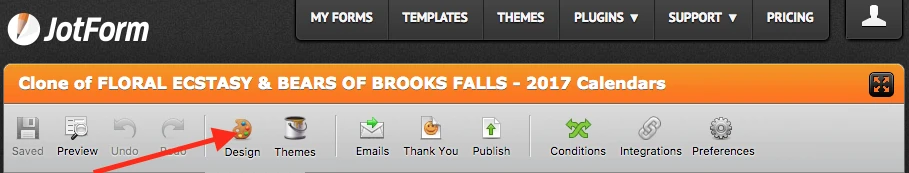
2. On the opened screen click on "CSS" and see the code which is already entered:
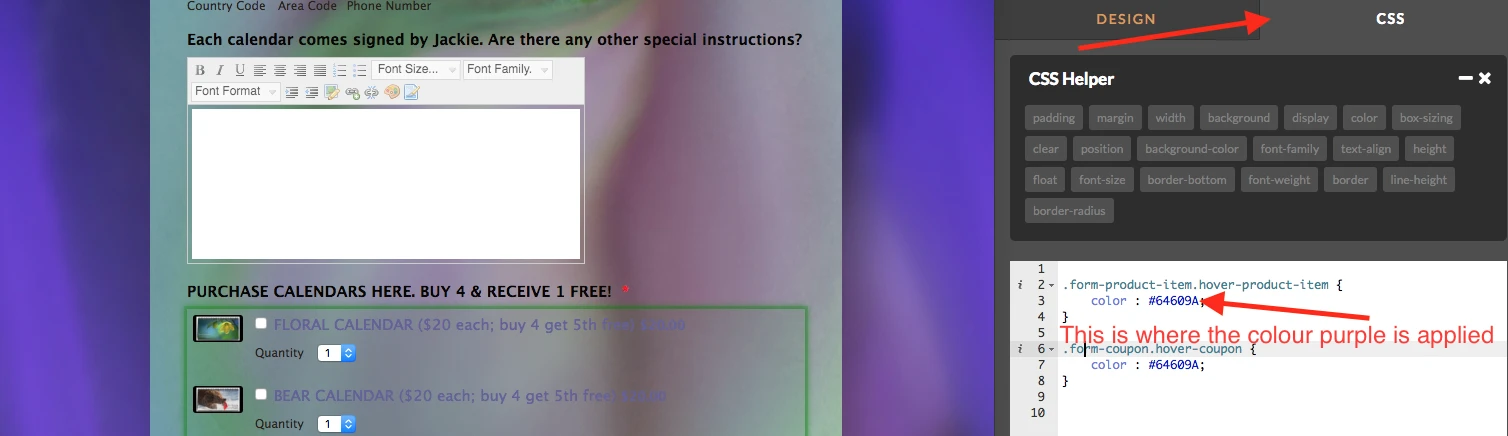
You can choose a colour from the colour picker here:
http://www.w3schools.com/colors/colors_picker.asp
I changed the colour to this on my cloned form:
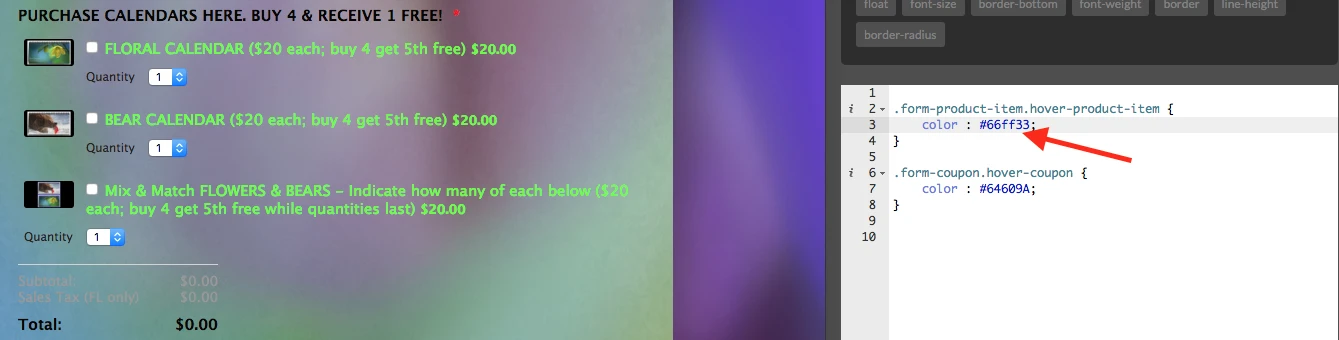
You can get codes like this which starts with # from the page I mentioned above. Please check this and see if you can get the desired colour for this text on your form.
Please contact us again if you need any further assistance.
- Mobile Forms
- My Forms
- Templates
- Integrations
- INTEGRATIONS
- See 100+ integrations
- FEATURED INTEGRATIONS
PayPal
Slack
Google Sheets
Mailchimp
Zoom
Dropbox
Google Calendar
Hubspot
Salesforce
- See more Integrations
- Products
- PRODUCTS
Form Builder
Jotform Enterprise
Jotform Apps
Store Builder
Jotform Tables
Jotform Inbox
Jotform Mobile App
Jotform Approvals
Report Builder
Smart PDF Forms
PDF Editor
Jotform Sign
Jotform for Salesforce Discover Now
- Support
- GET HELP
- Contact Support
- Help Center
- FAQ
- Dedicated Support
Get a dedicated support team with Jotform Enterprise.
Contact SalesDedicated Enterprise supportApply to Jotform Enterprise for a dedicated support team.
Apply Now - Professional ServicesExplore
- Enterprise
- Pricing



























































