-
cgskillaccountsAsked on October 19, 2016 at 8:14 PM
Hi, I'm actually creating several supervisors (dropdown) as suggested above.
I noticed that end-user is able to click the form collapse to reveal the supervisor code.
How can we have a simpler process flow whereby form collapse is only visible to supervisor who received the edit link as form submission is directed to the correct supervisor.
Instead of using a "supervisor code", the supervisor just needs to perhaps enter his email address without any verification needed? As only the recipient of form submitted has the edit link.An inbuilt supervisor code is not a failproof method.
-
Kiran Support Team LeadReplied on October 19, 2016 at 8:29 PM
The supervisor section can be displayed only to the supervisor when the edit link is clicked. This can be achieved by using the Get Form Page URL widget and setting up a Show/Hide condition to display the supervisor section only when the form URL contains the text Edit.
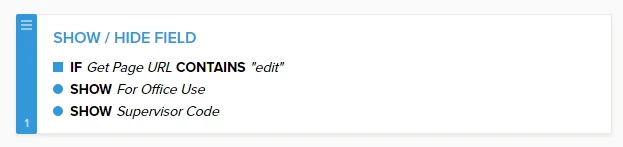
Generally, the edit link received by the supervisor will be having Edit text in the URL. So, this particular section will be displayed only when the edit link is used.
Here is the cloned version of the other JotForm with the above changes.
https://form.jotform.com/62927833946975
The edit submission link https://www.jotform.com/edit/352731921271481543 to see the supervisor section.
Hope this information helps!
-
cgskillaccountsReplied on October 20, 2016 at 12:57 AM
Wow, this is great stuff! This means supervisor code is no longer needed?
-
Kiran Support Team LeadReplied on October 20, 2016 at 3:41 AM
Yes, as long as the edit link is not shared with anyone other than the supervisor. You may also leave the supervisor code for if you want.
Please let us know if we can be of any further assistance. Thank you!
- Mobile Forms
- My Forms
- Templates
- Integrations
- INTEGRATIONS
- See 100+ integrations
- FEATURED INTEGRATIONS
PayPal
Slack
Google Sheets
Mailchimp
Zoom
Dropbox
Google Calendar
Hubspot
Salesforce
- See more Integrations
- Products
- PRODUCTS
Form Builder
Jotform Enterprise
Jotform Apps
Store Builder
Jotform Tables
Jotform Inbox
Jotform Mobile App
Jotform Approvals
Report Builder
Smart PDF Forms
PDF Editor
Jotform Sign
Jotform for Salesforce Discover Now
- Support
- GET HELP
- Contact Support
- Help Center
- FAQ
- Dedicated Support
Get a dedicated support team with Jotform Enterprise.
Contact SalesDedicated Enterprise supportApply to Jotform Enterprise for a dedicated support team.
Apply Now - Professional ServicesExplore
- Enterprise
- Pricing



























































