-
chloe3415Asked on October 19, 2016 at 10:39 PM
Another line at the bottom of the form seems to be added every time the cursor leaves a required input field.
Thanks,
Chloe
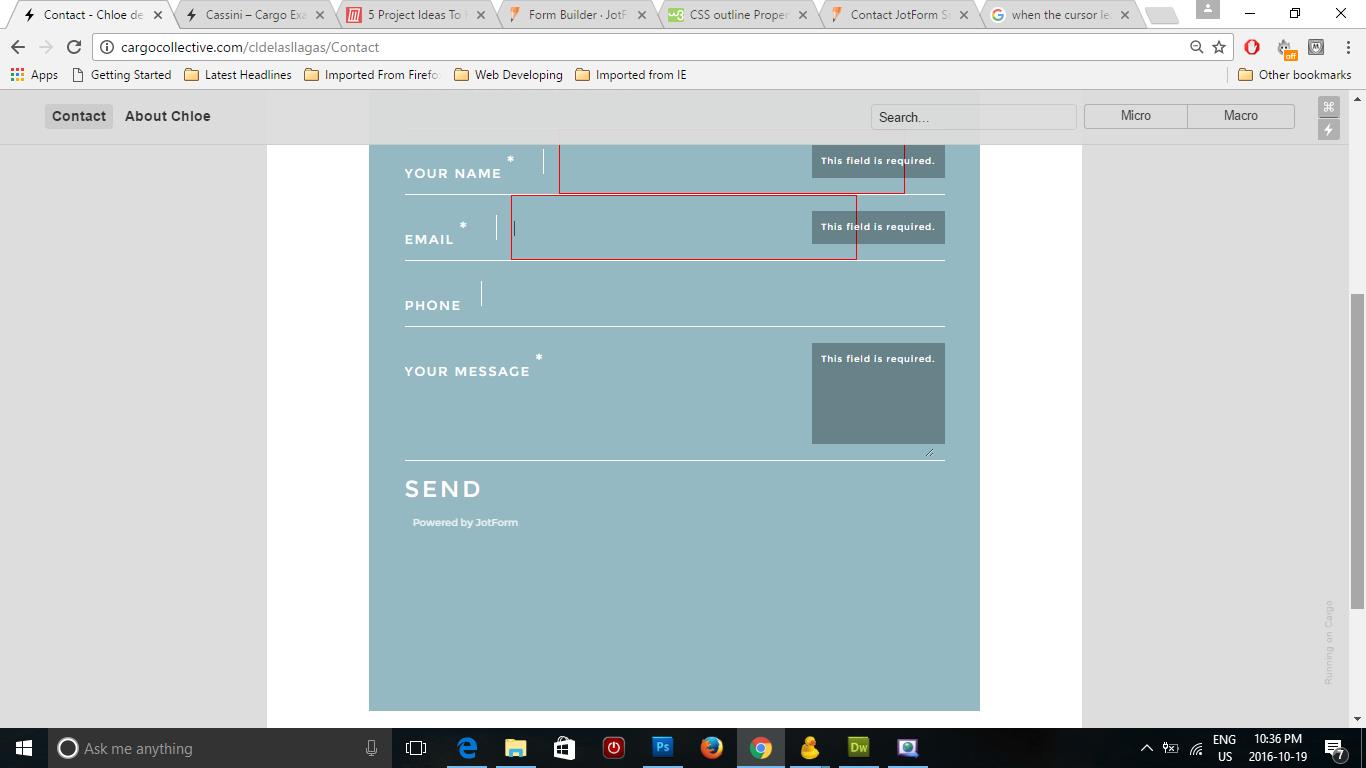
-
sethReplied on October 20, 2016 at 7:12 AM
Hello, You need to delete some scripts from your embedded code for your form to work properly. I am preparing a demonstration on which code you need to delete. Also you may want to change Iframe height according to your needs after deleting specified scripts.
If you have any further questions please feel free to contact us.
Cheers.
-
sethReplied on October 20, 2016 at 7:33 AM
In order to avoid the problem you need to delete some scripting from your page. Here is a screen shot of what you should delete:

Also here it is working on inspection mode of Chrome:

Here is the code:
"""" window.handleIFrameMessage = function(e) { var args = e.data.split(":"); var iframe = false; if (args.length > 2) { iframe = document.getElementById("JotFormIFrame-" + args[2]); } else { iframe = document.getElementById("JotFormIFrame"); } if (!iframe) return; switch (args[0]) { case "scrollIntoView": iframe.scrollIntoView(); break; case "setHeight": iframe.style.height = args[1] + "px"; break; case "collapseErrorPage": if (iframe.clientHeight > window.innerHeight) { iframe.style.height = window.innerHeight + "px"; } break; case "reloadPage": window.location.reload(); break; } var isJotForm = (e.origin.indexOf("jotform") > -1) ? true : false; if(isJotForm && "contentWindow" in iframe && "postMessage" in iframe.contentWindow) { var urls = {"docurl":encodeURIComponent(document.URL),"referrer":encodeURIComponent(document.referrer)}; iframe.contentWindow.postMessage(JSON.stringify({"type":"urls","value":urls}), "*"); } }; if (window.addEventListener) { window.addEventListener("message", handleIFrameMessage, false); } else if (window.attachEvent) { window.attachEvent("onmessage", handleIFrameMessage); } if(window.location.href && window.location.href.indexOf("?") > -1) { var ifr = false; if (args.length > 2) { ifr = document.getElementById("JotFormIFrame-" + args[2]); } else { ifr = document.getElementById("JotFormIFrame"); } var get = window.location.href.substr(window.location.href.indexOf("?") + 1); if(ifr && get.length > 0) { var src = ifr.src; src = src.indexOf("?") > -1 ? src + "&" + get : src + "?" + get; ifr.src = src; } } """"
I hope this answer help.
Cheers.
-
chloe3415Replied on October 20, 2016 at 10:10 PM
Great! Thanks!
- Mobile Forms
- My Forms
- Templates
- Integrations
- INTEGRATIONS
- See 100+ integrations
- FEATURED INTEGRATIONS
PayPal
Slack
Google Sheets
Mailchimp
Zoom
Dropbox
Google Calendar
Hubspot
Salesforce
- See more Integrations
- Products
- PRODUCTS
Form Builder
Jotform Enterprise
Jotform Apps
Store Builder
Jotform Tables
Jotform Inbox
Jotform Mobile App
Jotform Approvals
Report Builder
Smart PDF Forms
PDF Editor
Jotform Sign
Jotform for Salesforce Discover Now
- Support
- GET HELP
- Contact Support
- Help Center
- FAQ
- Dedicated Support
Get a dedicated support team with Jotform Enterprise.
Contact SalesDedicated Enterprise supportApply to Jotform Enterprise for a dedicated support team.
Apply Now - Professional ServicesExplore
- Enterprise
- Pricing



























































