-
hershmanrightsAsked on October 20, 2016 at 3:25 PM
I have different thank you messages depending on how the form is filled out, how can I see which submission received which thank you message?
-
John_BensonReplied on October 20, 2016 at 8:43 PM
You can manually test your form and press submit, in order to see the different thank you pages. You can also check the submissions answers to know what thank you message your users received according to your conditions.
Also, here's a guide: Change-Thank-you-URL-Based-on-a-Condition
If I have misunderstood your concern or you have any further question, please feel free to contact us anytime.
-
hershmanrightsReplied on October 21, 2016 at 10:00 AM
Thank for the response - the real issue is that I have lots of questions and lots of conditions that dictate which 'thank you' a user receives, therefore, it takes a while for me to figure out which 'thank you' each user gets. I was hopeful that in the report section I could include which 'thank you' a user received? Is this possible?
-
Elton Support Team LeadReplied on October 21, 2016 at 10:22 AM
That's possible by inserting a value into the field base on users answer.
To do that, just add a textbox field to your form, name it e.g. "thank you URL" or whichever you prefer, then hide it (right click the field > hide). Example:
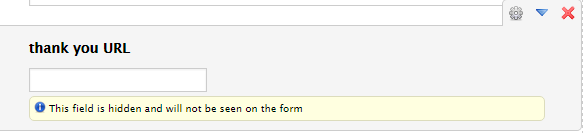
After that, create an Update/Calculate Field condition that fills this textbox field with your thank you URL.
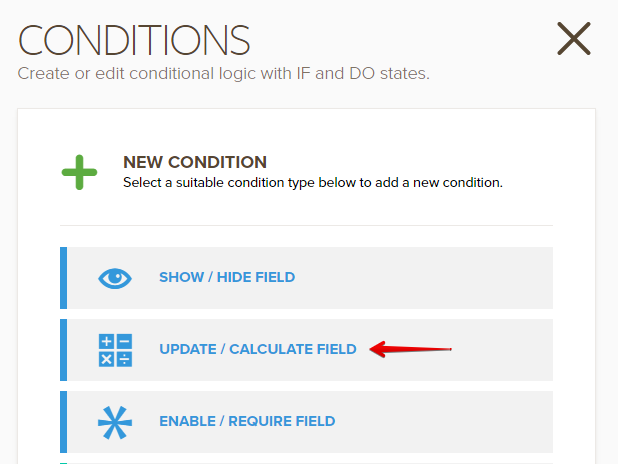
Example condition:
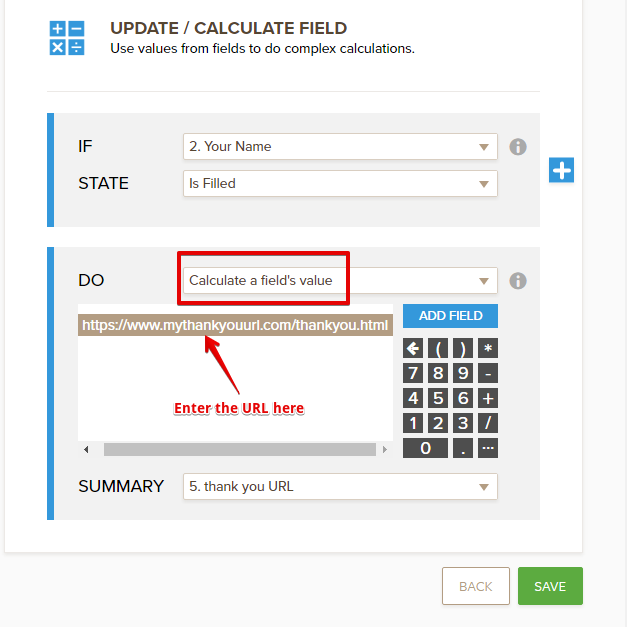
If you need further assistance, let us know.
-
hershmanrightsReplied on December 5, 2016 at 3:35 PM
Thank you for explaining this to me, I understand everything, except my website does not generate a URL for the thank you page, the jotform generates the thank you, if you complete the form you still remain at the same url you just receive one of three thank you messages. Do you have any suggestions how to get around this? Or does the jot form create a separate url? that I do not see on my website?
-
David JotForm Support ManagerReplied on December 5, 2016 at 6:56 PM
In that case, copy the whole text from each custom message into this new conditions my colleague suggested, instead of the URLs:

Let us know if you need more help.
-
hershmanrightsReplied on December 6, 2016 at 8:40 AM
Thanks - that did the trick.
-
omerorkun JotForm Data ScientistReplied on December 6, 2016 at 8:46 AM
Hi,
On behalf of my colleagues I thank you. I am glad to see that your issue has been resolved.
Please contact us again if you need any further assistance.
- Mobile Forms
- My Forms
- Templates
- Integrations
- INTEGRATIONS
- See 100+ integrations
- FEATURED INTEGRATIONS
PayPal
Slack
Google Sheets
Mailchimp
Zoom
Dropbox
Google Calendar
Hubspot
Salesforce
- See more Integrations
- Products
- PRODUCTS
Form Builder
Jotform Enterprise
Jotform Apps
Store Builder
Jotform Tables
Jotform Inbox
Jotform Mobile App
Jotform Approvals
Report Builder
Smart PDF Forms
PDF Editor
Jotform Sign
Jotform for Salesforce Discover Now
- Support
- GET HELP
- Contact Support
- Help Center
- FAQ
- Dedicated Support
Get a dedicated support team with Jotform Enterprise.
Contact SalesDedicated Enterprise supportApply to Jotform Enterprise for a dedicated support team.
Apply Now - Professional ServicesExplore
- Enterprise
- Pricing






























































