-
Tammy_WaughAsked on October 20, 2016 at 7:07 PM
I cloned an excisting form and made changes, deleting a bunch of info.
When I test the form, after publishing it. I completed the revised form, but the info from the original forms show up in my e-mailbox.
What am I doing wrong?
Elly
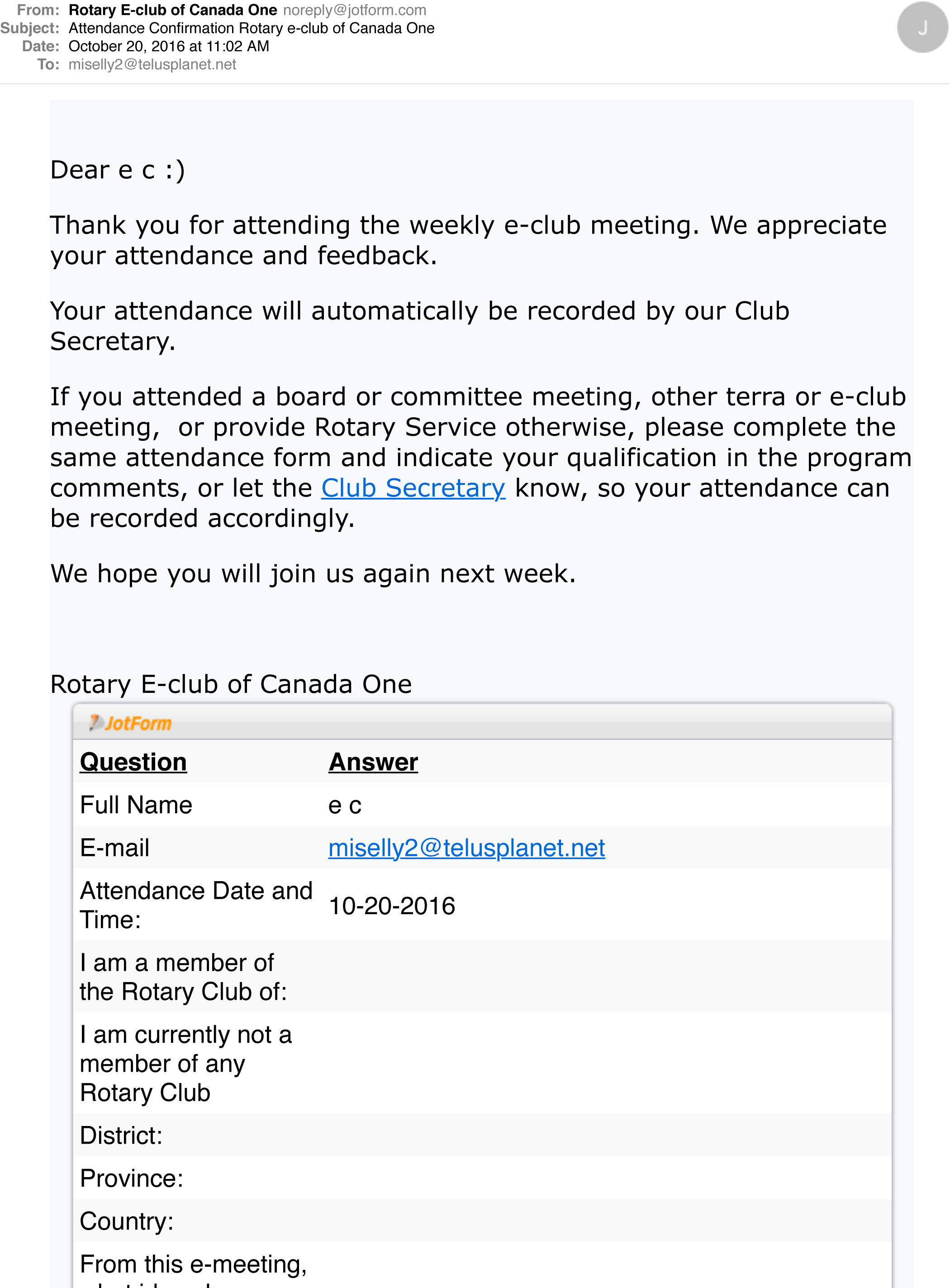
-
Support_Management Jotform SupportReplied on October 21, 2016 at 12:31 AM
Hey Elly, from your screenshot, I'm assuming you're referring to the Autoresponder Email template. When you clone a form, the email body/template needs to be changed/updated based on how you want it to appear.
To do that, just click EMAILS at the top of your FORM BUILDER > click EDIT for the green Confirmation of Attendance autoresponder > then change the content of the email as you see fit:
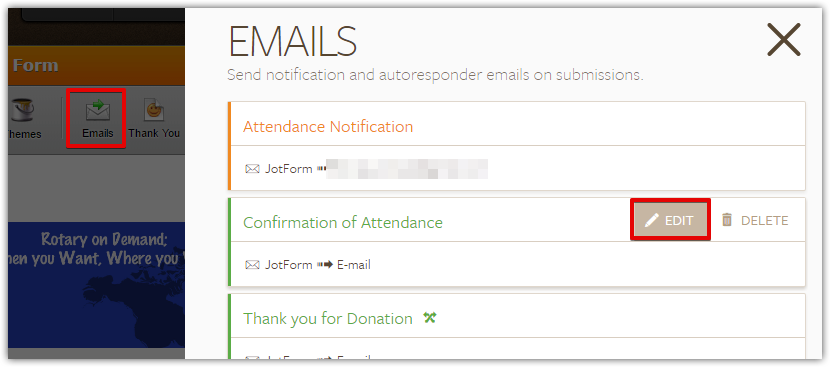

Related guide: Creating-a-Form-Autoresponder
In case we misunderstood your question, please give us more info so we can better assist you.
- Mobile Forms
- My Forms
- Templates
- Integrations
- INTEGRATIONS
- See 100+ integrations
- FEATURED INTEGRATIONS
PayPal
Slack
Google Sheets
Mailchimp
Zoom
Dropbox
Google Calendar
Hubspot
Salesforce
- See more Integrations
- Products
- PRODUCTS
Form Builder
Jotform Enterprise
Jotform Apps
Store Builder
Jotform Tables
Jotform Inbox
Jotform Mobile App
Jotform Approvals
Report Builder
Smart PDF Forms
PDF Editor
Jotform Sign
Jotform for Salesforce Discover Now
- Support
- GET HELP
- Contact Support
- Help Center
- FAQ
- Dedicated Support
Get a dedicated support team with Jotform Enterprise.
Contact SalesDedicated Enterprise supportApply to Jotform Enterprise for a dedicated support team.
Apply Now - Professional ServicesExplore
- Enterprise
- Pricing



























































