-
Galaxy3Asked on October 21, 2016 at 9:00 AM
It is working and stopped shaking but another problem come
The photo gone not show as before in instagram browser see
https://www.instagram.com/oman_a3lanat/
open link on your mobile thin press at the web link in instagram browser the photo is not shoe at all
-
Galaxy3Replied on October 21, 2016 at 9:15 AM
Hi,
But can not used this method antel solve the problem
-
jonathanReplied on October 21, 2016 at 9:35 AM
Can you please provide more clarity on the issue. From what I understand it seems like you were using the Instagram app to view your form.
Unfortunately, the form will not work on instagram app. You need to use browser i.e. Chrome, Firefox, IE or Edge browsers to view/open your form.
We will wait for your response.
-
Galaxy3Replied on October 22, 2016 at 9:06 AM
IT was working before 2 days for long time
But now i have many complaints from my client they says empty -
i am using WYSIWYG Web Builder 10
what is best embed option with my website and work with any platform?
iframe
embed
source code etc
-
Welvin Support Team LeadReplied on October 22, 2016 at 2:40 PM
The placement of the form in your page is not correct. It is currently on top of the HTML structure, you should put the form embed codes on the body tags, please see the image below:
Your form codes are outside the HTML structure:
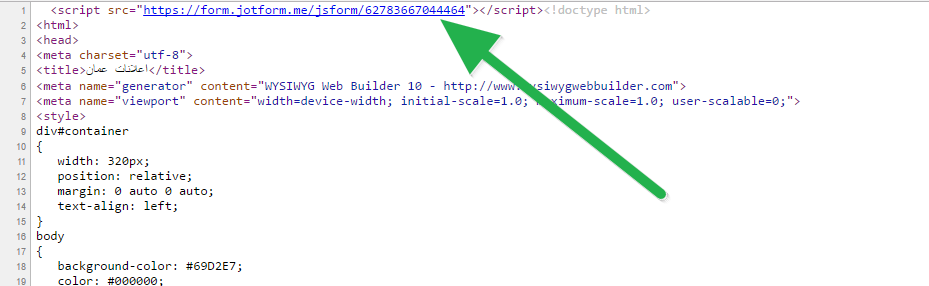
You should paste the codes inside the body:
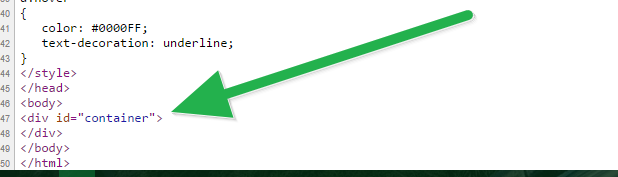
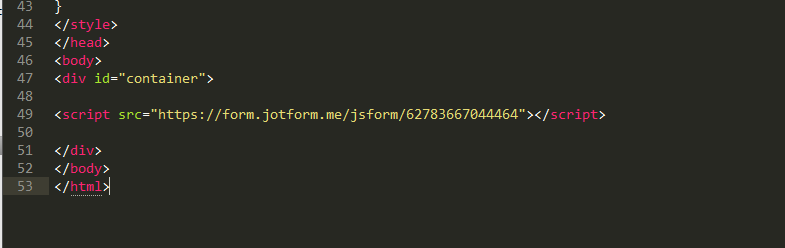
-
Galaxy3Replied on October 22, 2016 at 2:59 PM
i put it but nothing show
which code should i use
-
Welvin Support Team LeadReplied on October 22, 2016 at 4:30 PM
You can use the default embed method, but if it's not working, you can try the others. We recommend the iframe if there are some conflicts that would prevent the form from working.
I just checked it again, the form is showing for me. Here are screenshots from my Android Phone:
Instagram In-App Browser:

Google Chrome:
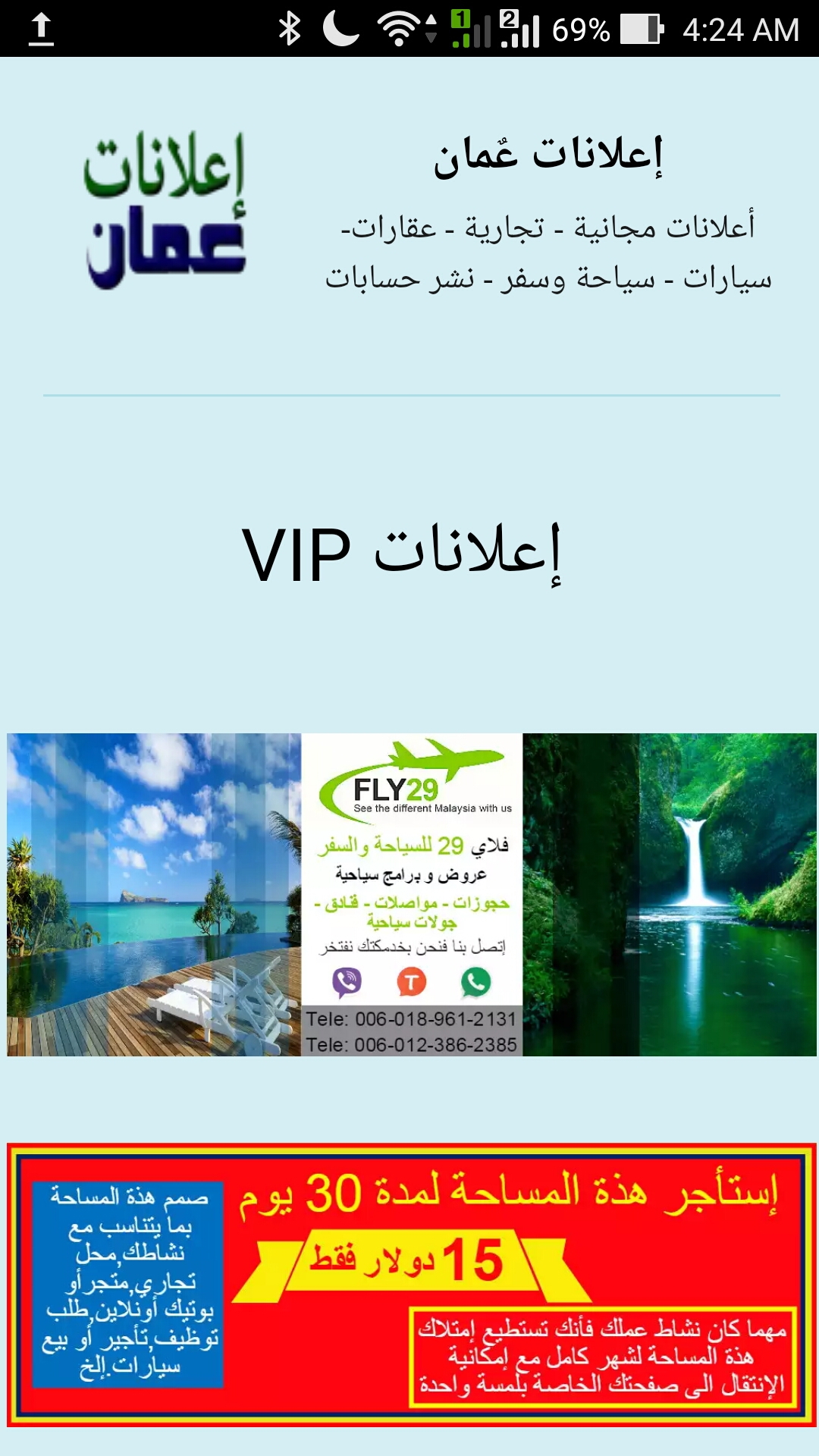
Default Browser:

- Mobile Forms
- My Forms
- Templates
- Integrations
- INTEGRATIONS
- See 100+ integrations
- FEATURED INTEGRATIONS
PayPal
Slack
Google Sheets
Mailchimp
Zoom
Dropbox
Google Calendar
Hubspot
Salesforce
- See more Integrations
- Products
- PRODUCTS
Form Builder
Jotform Enterprise
Jotform Apps
Store Builder
Jotform Tables
Jotform Inbox
Jotform Mobile App
Jotform Approvals
Report Builder
Smart PDF Forms
PDF Editor
Jotform Sign
Jotform for Salesforce Discover Now
- Support
- GET HELP
- Contact Support
- Help Center
- FAQ
- Dedicated Support
Get a dedicated support team with Jotform Enterprise.
Contact SalesDedicated Enterprise supportApply to Jotform Enterprise for a dedicated support team.
Apply Now - Professional ServicesExplore
- Enterprise
- Pricing




























































