-
fondoambienteAsked on October 21, 2016 at 11:09 AM
Is possible to open the checkout pages of paypal target = "_ blank"? I tried to download the source and modify it works, unfortunately inserting the script on my site is not working. Perhaps there is some js conflict. You can optionally change it please you? the form
https://form.jotform.com/62943378074969
Thank youPage URL: https://form.jotform.com/62943378074969 -
fondoambienteReplied on October 21, 2016 at 12:03 PM
With the iframe works, with the source code does not work http://www.fondoambiente.it/landing/terremoto/test-form-integrata.html
You can force action form action target = "_ blank" ??? Please Please Please -
Kiran Support Team LeadReplied on October 21, 2016 at 12:22 PM
I am not sure if I understand your query correctly. Do you mean to say that to open the PayPal page in a separate window? I have checked your web page and it seems that there is a conflict with the other scripts on the web page. When you select any amount, it is not being updated in the payment field. We generally recommend using the iframe embed method to avoid the conflicts.
Could you let us know if you are using any CMS like WordPress or any web site builder like Wix, Squarespace, etc? Also, could you also create a separate web page by embedding the form using iframe so that we can take a look and see what best we can do for you?
Thank you!
-
fondoambienteReplied on October 21, 2016 at 12:27 PM
I simply want to open the paypal page in a new window, because if you open the same page with iframes recharges for more than 10 seconds here is the example http://www.fondoambiente.it/landing/terremoto/
I do not use cms
Can you help me, please set form action _blank :( -
fondoambienteReplied on October 21, 2016 at 12:30 PM
The user experience is not very good
-
Kiran Support Team LeadReplied on October 21, 2016 at 1:32 PM
You may get the PayPal page to open in a new window by adding target = "_blank" to the Form tag in the source code of the form. However, it seems that there is a conflict with the other scripts on the web page which the form submission might not work.
You may try adding the source code of the form to a separate web page and then use the iframe to display the form web page. This should also avoid the conflicts since the form web page is opened through the iframe.
Let us know how it goes.
-
Kiran Support Team LeadReplied on October 21, 2016 at 1:50 PM
If you have PayPal Business or Premier account, you may enable PayPal Express payments which should be opening in a new window. However, it has another requirement that you can only sell 'digital goods'. S&H charges and calculation cannot be handled on the PayPal side.
You may also give it a try and let us know if you need any further assistance.
Thanks!
-
fondoambienteReplied on October 21, 2016 at 1:58 PM
for us it is important that the form is the page with iframes I tested and works perfectly http://www.fondoambiente.it/landing/terremoto/ you can not force the target to source code so we use the frame? It's very important. Thank you
-
Kiran Support Team LeadReplied on October 21, 2016 at 4:10 PM
I see that the form embedded using direct/iframe embed is working good on the link provided. If you want the PayPal window to be opened in a new window, it is required to use the source code version web page by adding the target="_blank" to the form code. And this web page to be embedded using iframe due to the conflict of scripts when the form is directly embedded using the source code.
As mentioned in my earlier post, if you are having PayPal Premier/Business account you may consider using PayPal express so that the PayPal should be opening in a new window.
Thanks!
-
fondoambienteReplied on October 21, 2016 at 5:11 PM
I have a business account, if I remove the widget paypal express what I have to put? If you use paypal pro asks me the billing information, but this is a donation form for earthquake :( Help me please! You can not set on this form the target _blank default, I do not think it's complicated.
Many thanks
Marco -
Kiran Support Team LeadReplied on October 21, 2016 at 10:07 PM
Since you are already using PayPal express on the form, you can just enable the option Digital goods in the additional gateway settings.

This automatically opens the PayPal payment screen in a new window. Please see the screencast below:

Hope this information helps!
-
fondoambienteReplied on October 22, 2016 at 2:58 AM
Hello, I set the digital good Additional Gateway Settings, but if I try to make a transaction is rejected I am attaching the screenshot. On my paypal account I do not know where to set it, I think it's a problem of the country, we must find a solution :(

-
JanReplied on October 22, 2016 at 12:39 PM
I checked the screenshot you provided and I saw a "?preview=true" parameters in the URL. Can you please try it again using this URL: https://www.jotform.com/62943378074969
Let us know if it is still not working. Thank you.
-
fondoambienteReplied on October 22, 2016 at 2:13 PM
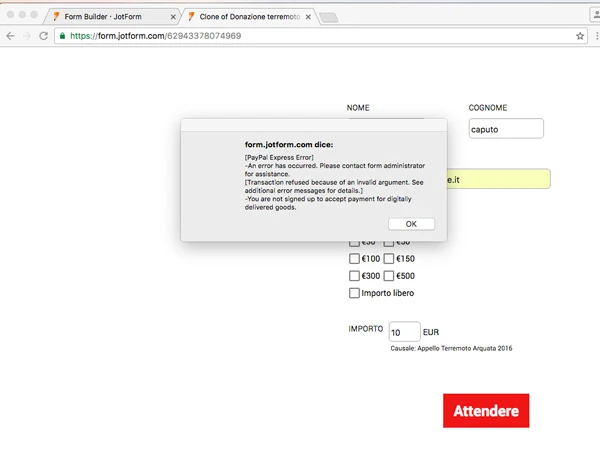
Dear Kiran,
as you can see from the screenshot, the issue hasn't been solved yet.
Please insert this code, form action target = "_ blank", in the source code because if you use firefox the page is reloaded and the user can think not to donate.
Please help me because it's very important for us to solve the issue.
I'm looking forward to receiving your feedback asap.
Thanks a lot
Kind regards
Marco
-
jonathanReplied on October 22, 2016 at 9:00 PM
Marco,
I was able to see the error when I test your form https://www.jotformpro.com/form/62943378074969 on your website.

But in this case it the error is not caused by anything you did on your jotform or with our system, the actual issue is with your PayPal account not being enabled to accept this.
Unfortunately there is no option that you can tick and have it running, you will need to contact PayPal support and they will be able to turn it on for you.
Please take a look at this page on PayPal:https://developer.paypal.com/docs/classic/express-checkout/digital-goods/IntroducingExpressCheckoutDG/
Let us know if still not resolve.
-
fondoambienteReplied on October 24, 2016 at 6:10 AMThanks but, many websites say it is a deprecated feature for new users
https://www.memberpress.com/user-manual/connecting-paypal-express-checkout/
https://developer.paypal.com/docs/classic/products/digital-goods/
So this is not a good solution, we must find a new solution (
form action target = "_ blank", in the source code)Thanks a lot
Kind regardsMarco
-
Kevin Support Team LeadReplied on October 24, 2016 at 10:09 AM
Unfortunately, the target _blank can be used with the source code only, if there is any conflict between the CSS code of your form and the existing code in your webpage, then I would suggest you to create a new empty HTML file, here you need to embed embed the source code provided by the publish wizard.
Once you have embedded the code in the blank HTML file, add the target _blank to the form tags:
<form action="" target="_blank"></form>
This way each time the form is submitted a new tab will be opened in the web browser, once you have the form working in this separated page embed it where you need the form to be using an iFrame, so it should be like this one:
<iframe src="LINKTOYOURWEBPAGE" frameborder="0" style="width:100%;
height:1000px;
border:none;"></iframe>
Here the src will be the link to the other webpage where you have embedded the form using the source code, this way you will have the functionality that you're looking for.
As I can understand, when you embed the form using the source code it does not work and this is because there are conflicts with the existing code and the code in your form, so if this is the case even if the target _ blank is added by default in the source code it will not work, so please try with this workaround, it should work as expected.
Here is also the link to a sample webpage where I applied the method explained, please see how it works: https://shots.jotform.com/kevin/Content/Samples/967828/iframe.html
- Mobile Forms
- My Forms
- Templates
- Integrations
- INTEGRATIONS
- See 100+ integrations
- FEATURED INTEGRATIONS
PayPal
Slack
Google Sheets
Mailchimp
Zoom
Dropbox
Google Calendar
Hubspot
Salesforce
- See more Integrations
- Products
- PRODUCTS
Form Builder
Jotform Enterprise
Jotform Apps
Store Builder
Jotform Tables
Jotform Inbox
Jotform Mobile App
Jotform Approvals
Report Builder
Smart PDF Forms
PDF Editor
Jotform Sign
Jotform for Salesforce Discover Now
- Support
- GET HELP
- Contact Support
- Help Center
- FAQ
- Dedicated Support
Get a dedicated support team with Jotform Enterprise.
Contact SalesDedicated Enterprise supportApply to Jotform Enterprise for a dedicated support team.
Apply Now - Professional ServicesExplore
- Enterprise
- Pricing






























































