-
sloughbottomAsked on October 21, 2016 at 2:03 PM
I have been using my form for quite a while with many seamless submissions.
However the past 4 or 5 submissions have been completely wonky with the addition in the calculation widget.
I have gone over the formulas dozens of times and I think I have fixed it - and then the next submission it comes in all wrong again.The way the numbers are set up all bubbly and colourful is really hard for my brain to process so maybe that is part of the reason. I can't see a mistake but maybe someone else can.
Please help!
JustinePage URL: https://form.jotform.com/62046058461251 -
Welvin Support Team LeadReplied on October 21, 2016 at 4:33 PM
The calculation results to 3 even though no option is selected yet. I'm looking at this now, I'll let you know later what can be done.
-
Welvin Support Team LeadReplied on October 21, 2016 at 5:19 PM
I'm not sure why, but adding all the items in single calculation won't work. You have to get the total for each item first before getting the total.
Here's a cloned version of your form: https://form.jotform.com/62946011301949. You'll see, I have calculated each item. You can do the same to make it work while I am investigating this. Feel free to clone my form back and use it, here's how:
https://www.jotform.com/help/42-How-to-Clone-an-Existing-Form-from-a-URL
You can edit the items and reduce the number of available quantity based on your current inventory.
Let us know if you have questions.
-
Welvin Support Team LeadReplied on October 21, 2016 at 5:26 PM
By the way, you can hide the calculation in the form view. Just set it to hide from its properties:
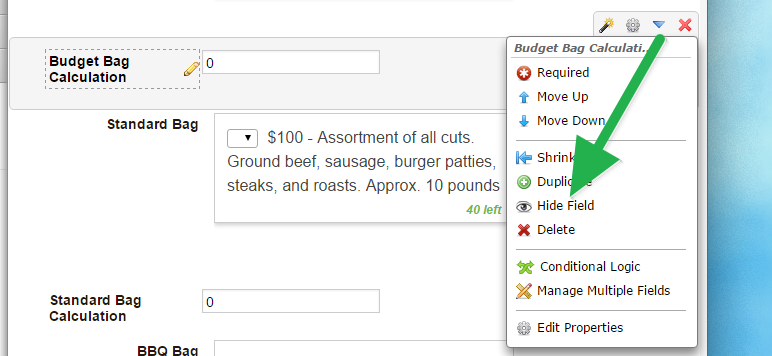
-
sloughbottomReplied on October 26, 2016 at 11:04 AM
Thank you Welvin! that is indeed quite bizarre - it was working so well before.
I will try your cloned form - thanks for doing that work for me. We have a slow internet connection and it would have taken me forever to add all of those fields.
I will definitely hide the additional calculation fields. Thanks for that tip!
-
Welvin Support Team LeadReplied on October 26, 2016 at 12:23 PM
You're welcome. I understand and I think the issue is with the equation, I just can't find it. I will bookmark this thread and investigate it further then let you know my findings.
- Mobile Forms
- My Forms
- Templates
- Integrations
- INTEGRATIONS
- See 100+ integrations
- FEATURED INTEGRATIONS
PayPal
Slack
Google Sheets
Mailchimp
Zoom
Dropbox
Google Calendar
Hubspot
Salesforce
- See more Integrations
- Products
- PRODUCTS
Form Builder
Jotform Enterprise
Jotform Apps
Store Builder
Jotform Tables
Jotform Inbox
Jotform Mobile App
Jotform Approvals
Report Builder
Smart PDF Forms
PDF Editor
Jotform Sign
Jotform for Salesforce Discover Now
- Support
- GET HELP
- Contact Support
- Help Center
- FAQ
- Dedicated Support
Get a dedicated support team with Jotform Enterprise.
Contact SalesDedicated Enterprise supportApply to Jotform Enterprise for a dedicated support team.
Apply Now - Professional ServicesExplore
- Enterprise
- Pricing



























































