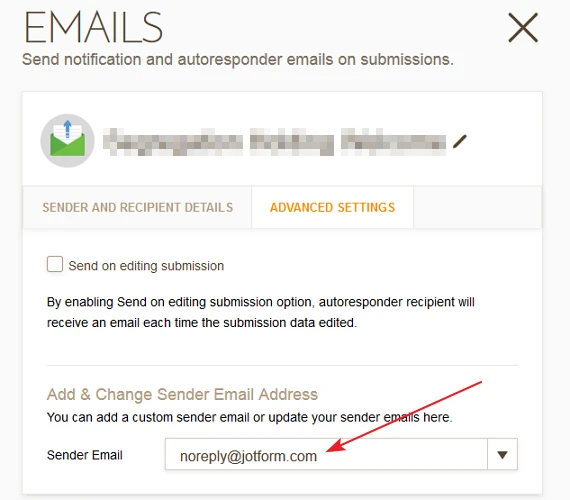-
RobertKRiceAsked on October 21, 2016 at 2:23 PM
2 users (1 in Thailand using Chrome on my website, 1 in France using IE on the website and again using the standalone link embedded in the website as an alternative, both of whom have successfully submitted a single form previously, now find that when they submit forms (using the French version) they do not arrive either with them or to me. The langiage may be a red herring, but at least 1 other English language user hs successfully submitted more than 1 form.
I am unable to reproduce this behaviour myself, whether using IE or Firefox or the standalone, whether using the French or English version. To see if it helped I have now added a Thank you page and print option at the end, but the forms are still not being delivered
This is disastrous: please help
Could it be due to some firewall your end ?
-
Kiran Support Team LeadReplied on October 21, 2016 at 4:53 PM
Are you referring to the email notifications for your JotForm? If so, I see that there are few submissions failed to deliver to your email address. Generally, emails fail to deliver if there is any issue at the recipient server end. Could you try adding the other email address as the sender email address in the email setup wizard to see if that helps?
Also, please check the following guide that can help you with troubleshooting email delivery issues.
http://www.jotform.com/help/208-How-to-setup-email-alerts-to-prevent-email-bouncing-related-issues
Please get back to us if the issue still persists. We will be happy to take a look again for you.
Thanks!!
-
RobertKRiceReplied on October 21, 2016 at 5:44 PMThe emails are not arriving either with me or the recipient when these 2
applicants send them
When I or others send them, both copies arrive, 1 to my/their ordinary
address, 1 to my registrar address
So I don't understand how you think your suggestions will help
Please can you think of something else
many thanks
Robert
... -
Kiran Support Team LeadReplied on October 21, 2016 at 10:27 PM
I don't any issue with the email addresses and they are also not listed in our bounce list. They must be rejecting the emails from JotForm domain or the recipient email address. The other sender email address uses a different email sending method that should help in delivering the emails. So, it is requested to change the sender email address to identify the issue. You may also setup an SMTP email address to use as a sender email address to check if that helps.
Please try changing the sender email address and ask them to submit the form once again. Let us know how it goes.
Thanks!
-
RobertKRiceReplied on October 28, 2016 at 7:44 AMDear Jotform
Thank you for your help on this, which seems to be an effective
workaround. The only issue I had was that I had to use the unsecured
option. I hoped to use TLS but my service provider (clara.net) only
offers SSL, which I can't find on your menu. Is it possible ?
many thanks
Robert
... -
Nik_CReplied on October 28, 2016 at 9:52 AM
All our submissions and forms are SSL secured by default, you can read more about that in this blog: https://www.jotform.com/blog/175-All-Forms-are-Now-Secure-by-Default-The-SSL-Limits-on-Free-Accounts-are-Lifted-
So there is no a specific set to make submissions SSL secured, they already are.
If you have further questions please let us know.
Thank you!
- Mobile Forms
- My Forms
- Templates
- Integrations
- INTEGRATIONS
- See 100+ integrations
- FEATURED INTEGRATIONS
PayPal
Slack
Google Sheets
Mailchimp
Zoom
Dropbox
Google Calendar
Hubspot
Salesforce
- See more Integrations
- Products
- PRODUCTS
Form Builder
Jotform Enterprise
Jotform Apps
Store Builder
Jotform Tables
Jotform Inbox
Jotform Mobile App
Jotform Approvals
Report Builder
Smart PDF Forms
PDF Editor
Jotform Sign
Jotform for Salesforce Discover Now
- Support
- GET HELP
- Contact Support
- Help Center
- FAQ
- Dedicated Support
Get a dedicated support team with Jotform Enterprise.
Contact SalesDedicated Enterprise supportApply to Jotform Enterprise for a dedicated support team.
Apply Now - Professional ServicesExplore
- Enterprise
- Pricing