-
realtomsamsherAsked on October 22, 2016 at 12:08 PM
can u make it so that if ur using a multiple choice option then it take the user to every page they checked when they press next and not the next page?
-
Welvin Support Team LeadReplied on October 22, 2016 at 5:33 PM
Yes, still through the conditional logic. Here's our guide on how you can do it: https://www.jotform.com/help/350-How-to-Skip-Pages-Using-Conditional-Logic. Please check and let us know if you have any further questions.
-
realtomsamsherReplied on October 27, 2016 at 12:44 AMnow its still being wierd skiping to pages that where no selected and i
checked the conditions to they are all fine
... -
Ashwin JotForm SupportReplied on October 27, 2016 at 3:31 AM
Hello realtomsamsher,
I did check your form and found that you have made your checkbox question read only which is added in condition to skip pages. Please check the screenshot below:

I would suggest you to please disable the read only option and that should solve your problem.
Hope this helps.
Do get back to us if you have any questions.
Thank you!
-
realtomsamsherReplied on October 27, 2016 at 6:23 PM
ok i did that but still it skips to pages i did not click of goes straight to the end
-
realtomsamsherReplied on October 27, 2016 at 6:44 PMOk did that yet still it seems to go to random pages and not the ones I want them to go to.
Sent from my iPhone
... -
jonathanReplied on October 27, 2016 at 11:08 PM
Your form https://www.jotform.us/form/62734449897171 skip page condition logic will only work for single option selected on the Checkboxes.
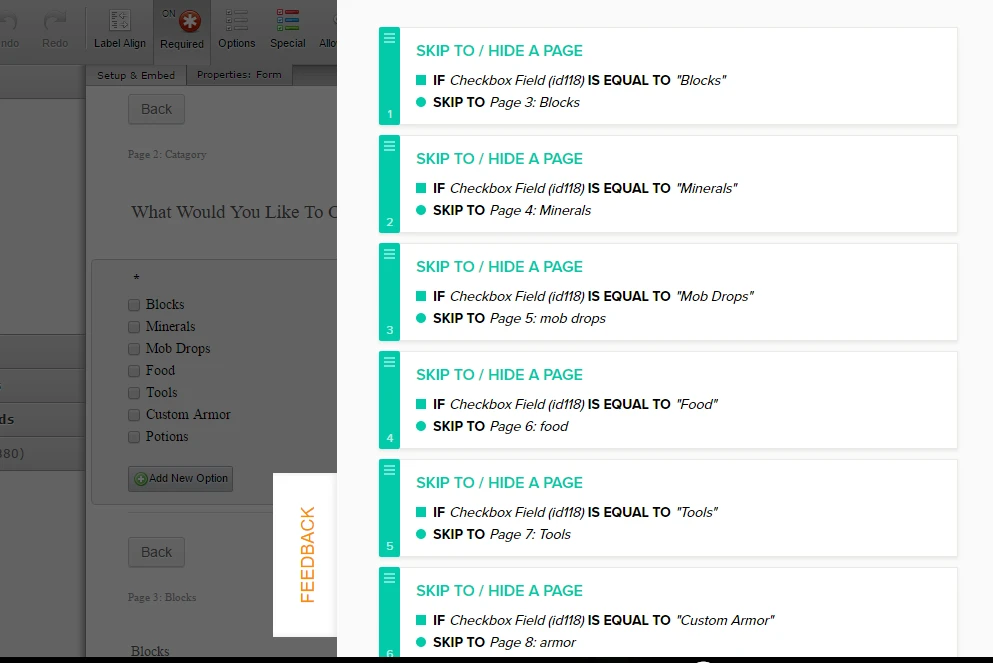
The logic rule will not work for multiple selected options in the Checkboxes. If you want it to work for multiple options selected, you will need to modify the condition rules and expand it.
--
If your design is to allow only 1 selection at a time, you need to enable Entry Limit option of the Checkbox. Set the min/max limit to 1 only.
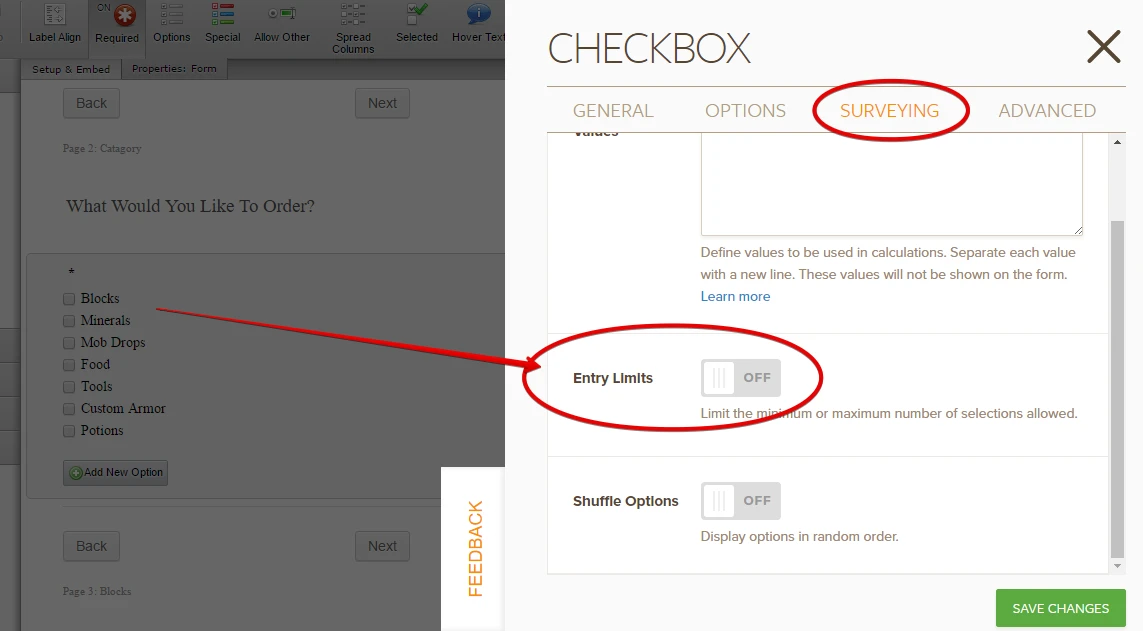
OR
Change the field type to Radio option button instead of Checkbo. The Radio option button by default only allows 1 selection every time.
The screencast video below should help on what I meant by the condition rule being faulty when multiple option was selected.

Hope this help. Let us know if you need further assistance.
-
realtomsamsherReplied on October 28, 2016 at 7:44 PMOh OK thanks so how do I do this:
"If you want it to work for multiple options selected, you will need to modify the condition rules and expand it."
Sent from my iPhone
... -
Ashwin JotForm SupportReplied on October 29, 2016 at 9:40 AM
Hello realtomsamsher,
I am not sure if I have understood your question correctly. I did check the condition you have added in your form and found that for every option you have added skip condition. Please check the screenshot below:
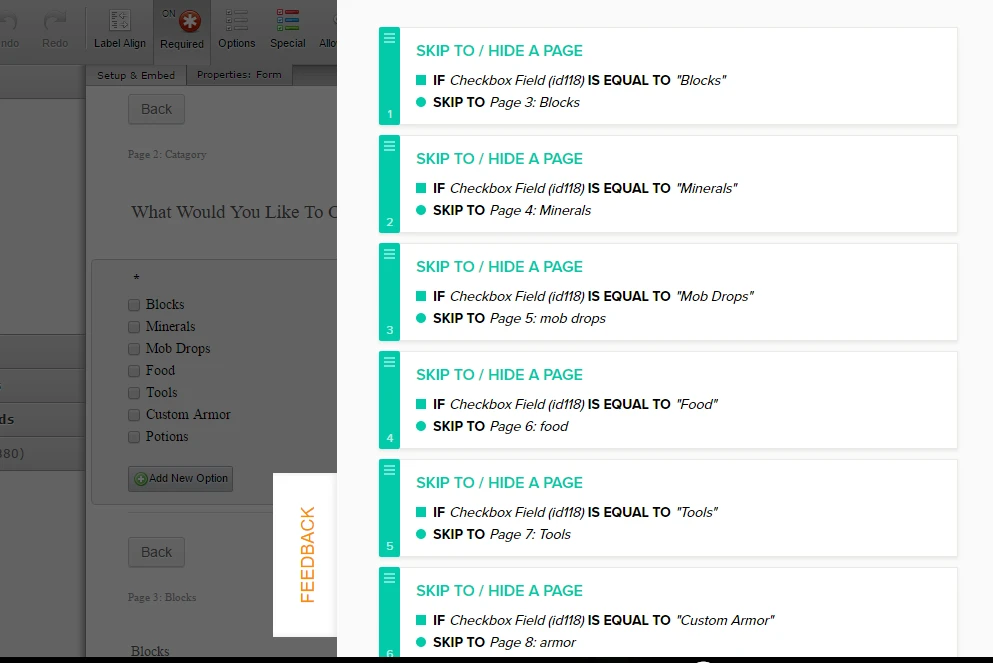
If a user select more than one option, it is only possible to skip to one specific page. I would suggest you to please explain your question a bit more in detail and we will surely help you.
We will wait for your response.
Thank you!
- Mobile Forms
- My Forms
- Templates
- Integrations
- INTEGRATIONS
- See 100+ integrations
- FEATURED INTEGRATIONS
PayPal
Slack
Google Sheets
Mailchimp
Zoom
Dropbox
Google Calendar
Hubspot
Salesforce
- See more Integrations
- Products
- PRODUCTS
Form Builder
Jotform Enterprise
Jotform Apps
Store Builder
Jotform Tables
Jotform Inbox
Jotform Mobile App
Jotform Approvals
Report Builder
Smart PDF Forms
PDF Editor
Jotform Sign
Jotform for Salesforce Discover Now
- Support
- GET HELP
- Contact Support
- Help Center
- FAQ
- Dedicated Support
Get a dedicated support team with Jotform Enterprise.
Contact SalesDedicated Enterprise supportApply to Jotform Enterprise for a dedicated support team.
Apply Now - Professional ServicesExplore
- Enterprise
- Pricing





























































