-
dmcintyre4Asked on October 24, 2016 at 4:38 PM
Hi! New user here.
I've created a feedback form for users to report bugs with a web tool. I'm collecting forms - no problem. But, I need a way to keep on top of this feedback. Is there a way for me to assign a form to someone on my team and mark the status (Open/Closed)?
-
Kevin Support Team LeadReplied on October 24, 2016 at 10:34 PM
What I would suggest you is to open the form in edit mode, this way you could set conditions to show some fields only when the submission is being edited, on the hidden fields you will need to show a drop down or some other field where you will set the assignment and the other field to set the status of the form.
Here are the steps to achieve what I suggest.
First add the needed fields to your form:

Add the Form Collapse tool since it will help to group fields and will also reduce the number of conditions that you will use in your form.

Set the collapse tools status to open:
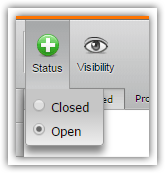
And the visibility to hidden:
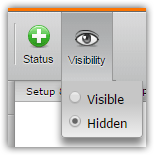
This way you will be able to show multiple fields at the same time with one condition only.
Then the fields grouped under the "Admin only" collapse can be hidden and shown only when the form is being edited, this will be possible with a condition that should be set like this:

Now, the first time the form is submitted the forms under the admin section will not be visible, but then when the submission is reviewed in edit mode those fields will be shown.
You can also send emails based on the selections of your form, for example, send the email based on the person selected in the assignment drop down or based on the status as well, this guide with help with that: How-to-Send-Email-Based-on-User-s-Answer
So far this is the only way that I think you could achieve the workflow you want to have in your form.
Please if you have any question, let us know.
-
DanReplied on October 26, 2016 at 8:55 AM
This was helpful! Thank you.
-
DanReplied on October 26, 2016 at 9:06 AM
Thanks - this was helpful!
- Mobile Forms
- My Forms
- Templates
- Integrations
- INTEGRATIONS
- See 100+ integrations
- FEATURED INTEGRATIONS
PayPal
Slack
Google Sheets
Mailchimp
Zoom
Dropbox
Google Calendar
Hubspot
Salesforce
- See more Integrations
- Products
- PRODUCTS
Form Builder
Jotform Enterprise
Jotform Apps
Store Builder
Jotform Tables
Jotform Inbox
Jotform Mobile App
Jotform Approvals
Report Builder
Smart PDF Forms
PDF Editor
Jotform Sign
Jotform for Salesforce Discover Now
- Support
- GET HELP
- Contact Support
- Help Center
- FAQ
- Dedicated Support
Get a dedicated support team with Jotform Enterprise.
Contact SalesDedicated Enterprise supportApply to Jotform Enterprise for a dedicated support team.
Apply Now - Professional ServicesExplore
- Enterprise
- Pricing




























































