-
AnnaGerbigAsked on October 25, 2016 at 8:20 AM
I am using the appointment slot widget in my form to organize in the event. Unfortunately when I register via the preview form for the event, I can still see the appointment (as available) that I just chose, and could register for the same time slot again. How can I find the error I made in my form?
-
candyReplied on October 25, 2016 at 10:40 AM
Hello,
I've checked your form. Please find the screen below to see for some cases you had written {2} and some cases you had written {1} near the Appointment times.

If the case is {1}, this means you only allow a single person to choose an appointment time.
If the case is {2}, this means you allow two persons to set an appointment in the same time.
Also, you can check your submission list to check appointment times of person registered into your form as the following screenshot:

I hope this helps. If you need further clarification, please do not hesitate to contact us.
Thank you.
-
AnnaGerbigReplied on October 25, 2016 at 10:49 AM
Hi Candy,
thanks so much for your answer - I think there is a misunderstanding with the question I had :-)
I intentionally created 2 slots at full hours and 1 slot for the half hour for our item Asset Planning.
What worries me is the following:
Let's assume person 1 books the slot Sunday 10-10:30 - so when person 2 registers there should only be one slot bookable at the time Sunday 10-10:30 --> so this is, what's not working.
When someone has booked a slot, no one else should be able to book the same slot.
Can you help me with this?
thanks and best
Anna
-
AnnaGerbigReplied on October 25, 2016 at 10:52 AM
Oh -maybe do I have to publish the form? So that it works correctly?
-
Kevin Support Team LeadReplied on October 25, 2016 at 12:53 PM
I have checked on your form and I can see the issue, I have updated the widget and the issue is still there; however, I have cloned your form and I cannot replicate the issue on my end.
Could be possible for you to remove the widgets and add them again to your form?
This will fix any issue at the moment that the widget was added to the form; however, if the issue still persists, please let us know.
Here is also the link to my cloned form that you can test: https://form.jotform.com/62984628664977
We'll wait for your response.
-
AnnaGerbigReplied on October 31, 2016 at 4:41 PM
Hi Kevin,
I've worked with the widgets and the first two I've used seem to been working. Nonetheless, the last widget will not work... In the current version of my form, there should be two booking with "Enterprise Solutions Session". Can you please take another look and let me know what the issue might be?
What can I do to solve this? I was acutally intending to send around the link to the form by tomorrow /Wednesday at latest.
Furthermore when looking at who registered him/herself using the form, I just see the date and time someone registered and not all the details - can you please advise if this is a general issue? Or is there another mistake in my form?
Thanks and best,
Anna
-
Kevin Support Team LeadReplied on October 31, 2016 at 9:15 PM
I have just checked the submissions for your form and I can see the submissions you're referring to, indeed I can also see that the options still show as available in the widget when I open the form. However, may be that you have updated the widgets after doing the tests since I have submitted your form and I can see it is updating now, here is the screenshot of my testing submission:

Here is a screenshot about when I opened the form after submitting my test:
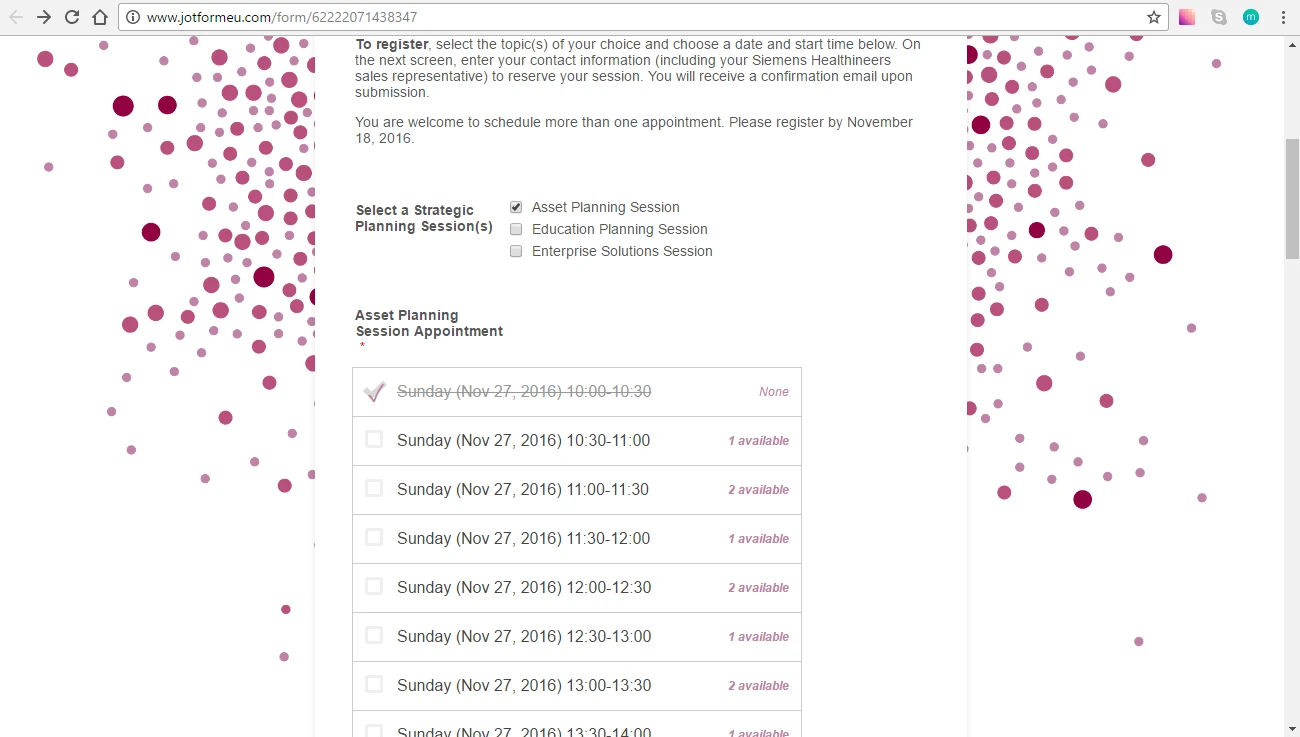
What I would suggest you is to test again your form, seems like the widget works fine now, please let us know the result of your test.
Regarding to not seeing all the info in the submissions page, I can see you have some fields that are not required in your form, please do note that these fields may be simply empty when submitting the form and any alert will be shown to the users as they are not currently required, do note also that the widget will send the date and time as value only.
-
AnnaGerbigReplied on November 1, 2016 at 12:13 PM
Hi Kevin,
I've tested now a couple of times - it is working fine for two of the appointment widgets, but not for one. Can you please select "enterprise Solutions Session" and make a selection for a timeframe? It's just not working for this specific item :-( I've even duplicated one of the working widgets and deleted the current, but that won't help :-(
Acutally for me it's most important, that I can avoid that there is a double-booking.
Regarding not seeing the all the info in the submissions page: I'm aware, that I can't see all the information because some of them is not required. But I cannot see any information apart from when someone has registered... Can you help with this?
Thanks and best,
Anna
-
Kiran Support Team LeadReplied on November 1, 2016 at 2:30 PM
I have checked your JotForm and see that the widget for Enterprise solutions is not working. However, when I tried to clone the form it seems to be working fine at my end. It looks like that the issue is specific to the form or widget. Could you try removing the third appointment widget and add a new widget to see if that works? You may also try cloning the form to your account and update the widgets once. It should be working fine.
Please get back to us if the issue still persists. We will be happy to assist you further.
-
Kiran Support Team LeadReplied on November 1, 2016 at 2:30 PM
Here is the guide to clone a form:
https://www.jotform.com/help/42-How-to-Clone-an-Existing-Form-from-a-URL
Thank you!
- Mobile Forms
- My Forms
- Templates
- Integrations
- INTEGRATIONS
- See 100+ integrations
- FEATURED INTEGRATIONS
PayPal
Slack
Google Sheets
Mailchimp
Zoom
Dropbox
Google Calendar
Hubspot
Salesforce
- See more Integrations
- Products
- PRODUCTS
Form Builder
Jotform Enterprise
Jotform Apps
Store Builder
Jotform Tables
Jotform Inbox
Jotform Mobile App
Jotform Approvals
Report Builder
Smart PDF Forms
PDF Editor
Jotform Sign
Jotform for Salesforce Discover Now
- Support
- GET HELP
- Contact Support
- Help Center
- FAQ
- Dedicated Support
Get a dedicated support team with Jotform Enterprise.
Contact SalesDedicated Enterprise supportApply to Jotform Enterprise for a dedicated support team.
Apply Now - Professional ServicesExplore
- Enterprise
- Pricing





























































