-
maribethuAsked on October 25, 2016 at 12:03 PM
My form "AF Sponsorship Form" is set up for the user to select which sponsor level they'd like. I would also like to give the user the ability to give an additional amount OR not select any of the sponsor levels and give an amount that they would like. Is it possible to have this on one form, or would I need to set up a separate form specifically for taking donations?
Thank you in advance for your assistance!
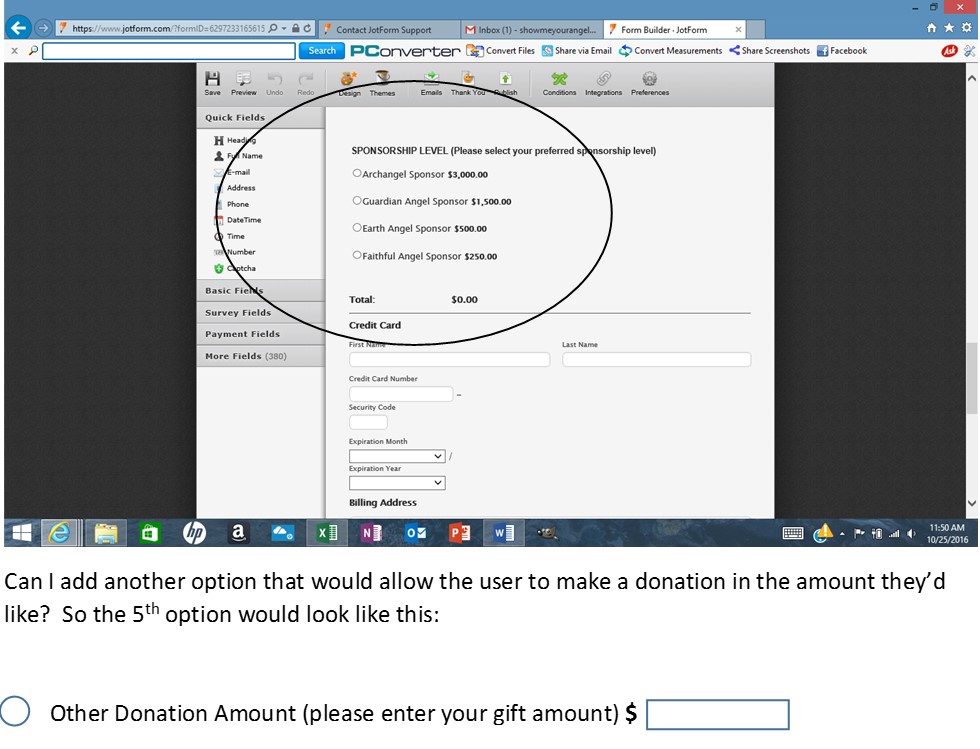
-
JanReplied on October 25, 2016 at 2:26 PM
It is possible to have a text box for the custom amount in the payment tool. Please refer to the steps below:
1. Select the payment field and then click the wand icon.

2. Click the "Create New Product" button.

3. Enter the product name and 1.00 USD in the price. After that, click the "Add Quantity" button.

4. In the Quantity page, select the "Text Box" option. Put the label you preferred and the default quantity. After that, click the "Save Quantity" button.

5. Click the "Save Product" button.
Here's the result:

Also, you can use the Form Calculation widget to calculate fields outside the payment tool. Here's a guide: How-to-Perform-Calculation-in-the-Form. After that, you can pass the calculated value in the payment tool by using the "User Defined Amount" option. Please refer to this guide: How-to-Pass-a-Calculation-to-a-Payment-Field.
Hope that helps. Thank you.
-
maribethuReplied on October 25, 2016 at 2:44 PMThank you so much!
... -
JanReplied on October 25, 2016 at 4:04 PM
Glad I can help. If you need any help, let us know. Thank you.
- Mobile Forms
- My Forms
- Templates
- Integrations
- INTEGRATIONS
- See 100+ integrations
- FEATURED INTEGRATIONS
PayPal
Slack
Google Sheets
Mailchimp
Zoom
Dropbox
Google Calendar
Hubspot
Salesforce
- See more Integrations
- Products
- PRODUCTS
Form Builder
Jotform Enterprise
Jotform Apps
Store Builder
Jotform Tables
Jotform Inbox
Jotform Mobile App
Jotform Approvals
Report Builder
Smart PDF Forms
PDF Editor
Jotform Sign
Jotform for Salesforce Discover Now
- Support
- GET HELP
- Contact Support
- Help Center
- FAQ
- Dedicated Support
Get a dedicated support team with Jotform Enterprise.
Contact SalesDedicated Enterprise supportApply to Jotform Enterprise for a dedicated support team.
Apply Now - Professional ServicesExplore
- Enterprise
- Pricing



























































