-
becca718Asked on October 25, 2016 at 1:38 PM
If you look at page 2 of the form I created I have put some conditions on it . I want the boxes to stay aligned. Is there a way to enclose them in a table or something to get them each on a separate line so I can have specific fields in specific cells?
Thanks!
-
KadeJMReplied on October 25, 2016 at 3:57 PM
If I understand you correctly you're trying to fix the alignment for fields on page two that are shown after selection because of your form's assigned conditions.
I believe you are referring to this form http://www.jotform.co/form/62975335331862 .
But, after visiting page two on your form it seems aligned normally on my end.
Where are you seeing the misalignments? Is this still an issue?
Are you able to share a screenshot of what you are seeing on your end that is problematic as you're saying above?
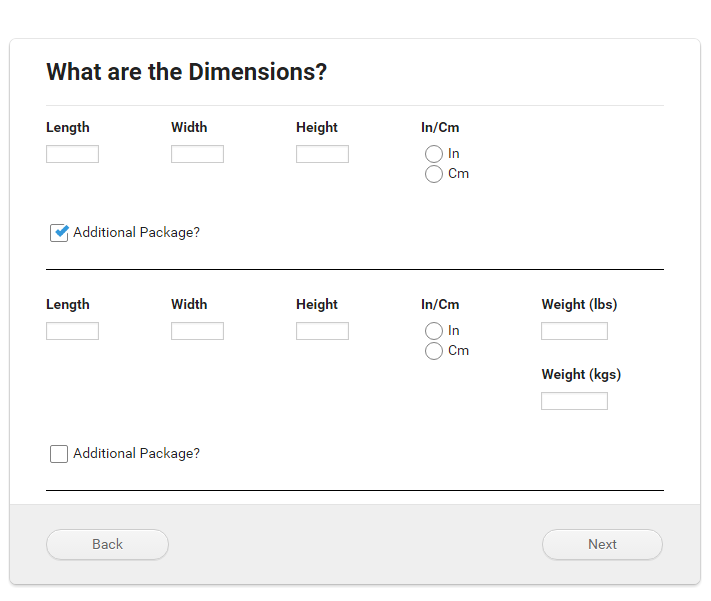
-
becca718Replied on October 25, 2016 at 4:44 PMI was trying to do it without the separators. Is that possible?
Sent from my iPhone
... -
Support_Management Jotform SupportReplied on October 25, 2016 at 10:33 PM
Hi @becca718, I checked your form and I'm seeing you have now included the Form Separators on your conditions.
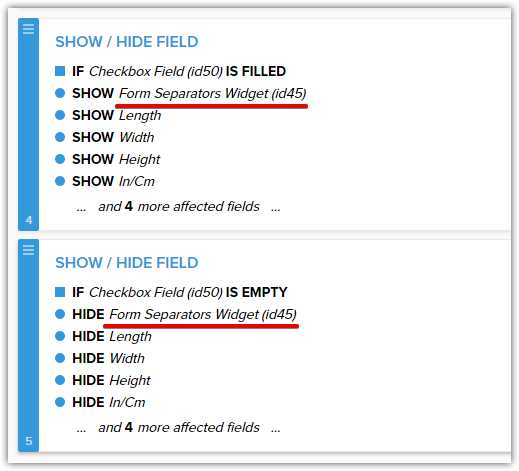
I'm guessing you're all set now and managed to get it to work after posting your reply. But just in case you still need assistance, don't hesitate to reply back to this thread so we can help.
- Mobile Forms
- My Forms
- Templates
- Integrations
- INTEGRATIONS
- See 100+ integrations
- FEATURED INTEGRATIONS
PayPal
Slack
Google Sheets
Mailchimp
Zoom
Dropbox
Google Calendar
Hubspot
Salesforce
- See more Integrations
- Products
- PRODUCTS
Form Builder
Jotform Enterprise
Jotform Apps
Store Builder
Jotform Tables
Jotform Inbox
Jotform Mobile App
Jotform Approvals
Report Builder
Smart PDF Forms
PDF Editor
Jotform Sign
Jotform for Salesforce Discover Now
- Support
- GET HELP
- Contact Support
- Help Center
- FAQ
- Dedicated Support
Get a dedicated support team with Jotform Enterprise.
Contact SalesDedicated Enterprise supportApply to Jotform Enterprise for a dedicated support team.
Apply Now - Professional ServicesExplore
- Enterprise
- Pricing




























































