-
HFFTAsked on October 25, 2016 at 2:29 PM
Inserting logo to autoresponder
can I do this from the free format or is this only available if upgrade is used
-
John_BensonReplied on October 25, 2016 at 2:46 PM
You don't have to upgrade your plan just to insert an image logo to your Autoresponder. Everything you can see in the Form Builder is free except for monthly limits.

If you have any other questions or concerns, let us know. We'll be glad to assist you.
-
HFFTReplied on October 25, 2016 at 3:11 PM
How do I link to my website from the form?
-
John_BensonReplied on October 25, 2016 at 4:37 PM
If I understand you correctly, you want to add your form to a website. That is possible, here's our guide: https://www.jotform.com/help/34-Adding-a-form-to-a-web-page.
Please check this guide what is best for you it has many options to choose from: https://www.jotform.com/help/67-Which-form-embed-code-should-I-use.
If you need further assistance, let us know.
-
HFFTReplied on October 25, 2016 at 5:44 PMI know how to add the jot form link to my website - thank you. - I am trying to figure out if I can put a link in the hot form form that would drive people back to my website for more details (to help them select from the drop down options I am providing).
Let me know.
Thanks
Nancy Rumple
Director of Communications and Development
Halton Food for Thought
... -
John_BensonReplied on October 25, 2016 at 8:59 PM
I apologize for the misunderstanding.
Unfortunately, you can't put a link inside the dropdown menu options unless you use condition that needs the form to be submitted first before redirecting to your website. However, you can still put your website link to your form. Here's how:
1. In the Form Builder, add a Text Field in your form. Double-click it to edit the text.
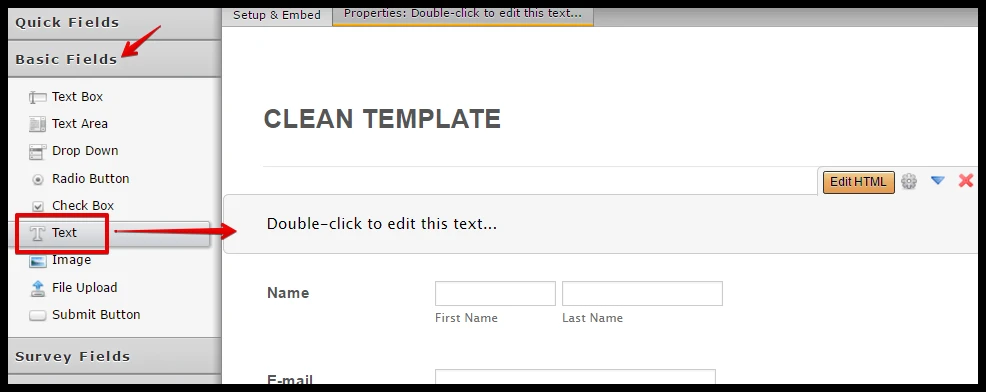
2. Type your message and select it, then click the Insert/Edit link.
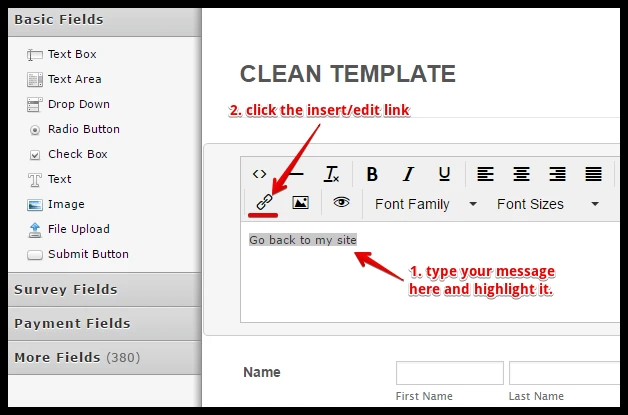
3. Type the URL of your site. Click the Ok button when you're done.
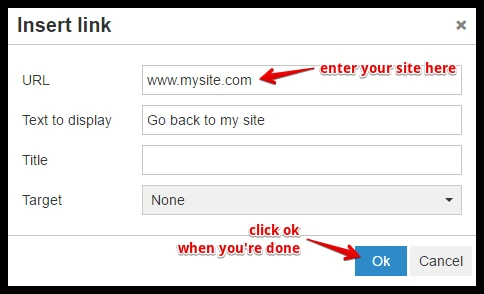
Result:
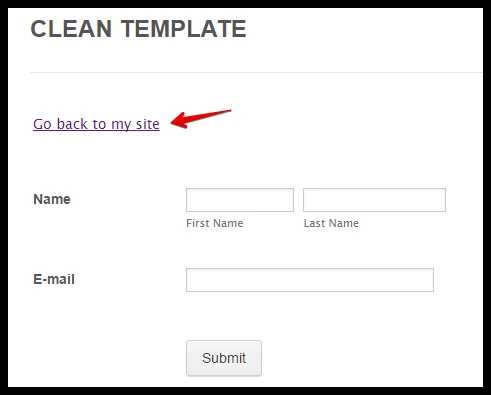
If you need further assistance, let us know.
- Mobile Forms
- My Forms
- Templates
- Integrations
- INTEGRATIONS
- See 100+ integrations
- FEATURED INTEGRATIONS
PayPal
Slack
Google Sheets
Mailchimp
Zoom
Dropbox
Google Calendar
Hubspot
Salesforce
- See more Integrations
- Products
- PRODUCTS
Form Builder
Jotform Enterprise
Jotform Apps
Store Builder
Jotform Tables
Jotform Inbox
Jotform Mobile App
Jotform Approvals
Report Builder
Smart PDF Forms
PDF Editor
Jotform Sign
Jotform for Salesforce Discover Now
- Support
- GET HELP
- Contact Support
- Help Center
- FAQ
- Dedicated Support
Get a dedicated support team with Jotform Enterprise.
Contact SalesDedicated Enterprise supportApply to Jotform Enterprise for a dedicated support team.
Apply Now - Professional ServicesExplore
- Enterprise
- Pricing



























































