-
nickmaAsked on October 25, 2016 at 4:06 PM
Hi, I've created a form and just trying to get my head around performing the calculation's.
So here is the form - https://form.jotformeu.com/62976611426360
Basically I want the user to choose a fence option then input how many fence panels they would like, then if required include a gate price and then generate a quote price at the bottom of the form.
However my client wishing the price of each item to not be shown on the form, so for example the first option is 'close board fencing with concrete posts and concrete gravel boards' then the user would choose from the next drop down list:
7ft high comprising of 6ft panel 12 inch gravel board 9ft concrete post - £130.00 fitted.
6ft high comprising of 5ft panel 12 inch gravel board 8ft concrete post - £120.00 fitted.
5ft high comprising of 4ft panel 12 inch gravel board 7ft concrete post - £110.00 fitted.
4ft high comprising of 3ft panel 12 inch gravel board 6ft concrete post - £100.00 fitted.Without the price showing, but I can't get my head around how to do it??
Thanks, Nick
-
Support_Management Jotform SupportReplied on October 25, 2016 at 9:49 PM
However my client wishing the price of each item to not be shown on the form
I checked the form you mentioned and I don't see the prices anymore. To ensure that's the case, I also cloned your form and confirmed the same:

I'm guessing you managed to delete them after posting your question. And from how I see it, this is more like "how to assign calculation values to a dropdown menu that can be used for calculation".
If that's the case, just add Calculation Values to your Dropdown menu like so:
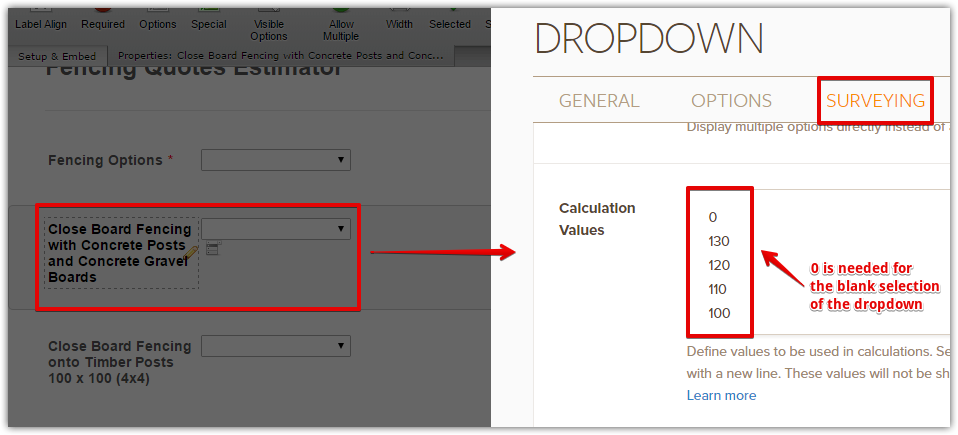
Related guide: How-to-Assign-Calculation-Value
I also noticed an error on your Calculation Widget. Instead of using the asterisk (*) for multiplication, you manually typed in an x. Here's how you can fix that:

Related guide: How-to-Perform-Calculation-in-the-Form
I made a demo form that shows a working calculation https://form.jotform.com/62987854991984 If you wish to clone it, here's how.
- Mobile Forms
- My Forms
- Templates
- Integrations
- INTEGRATIONS
- See 100+ integrations
- FEATURED INTEGRATIONS
PayPal
Slack
Google Sheets
Mailchimp
Zoom
Dropbox
Google Calendar
Hubspot
Salesforce
- See more Integrations
- Products
- PRODUCTS
Form Builder
Jotform Enterprise
Jotform Apps
Store Builder
Jotform Tables
Jotform Inbox
Jotform Mobile App
Jotform Approvals
Report Builder
Smart PDF Forms
PDF Editor
Jotform Sign
Jotform for Salesforce Discover Now
- Support
- GET HELP
- Contact Support
- Help Center
- FAQ
- Dedicated Support
Get a dedicated support team with Jotform Enterprise.
Contact SalesDedicated Enterprise supportApply to Jotform Enterprise for a dedicated support team.
Apply Now - Professional ServicesExplore
- Enterprise
- Pricing



























































