-
meredithhomeandschoolAsked on October 25, 2016 at 4:15 PM
Hi. I used the inventory widget and I added paypal. However, the items selected do not translate to the paypal and do not show up on a t-shirt order form..
-
Kiran Support Team LeadReplied on October 25, 2016 at 9:56 PM
Do you mean to say that the products configured using inventory widget to be passed to PayPal? Unfortunately, it is not possible since the products are configured out of the PayPal wizard. It is required to configure the products from the PayPal wizard in order to get the products displayed in the PayPal. If you want to use the inventory widget, the total cost can be calculated using the calculation widget and passed to PayPal.
Please refer to the guide below:
https://www.jotform.com/help/275-How-to-Pass-a-Calculation-to-a-Payment-Field
Hope this information helps!
-
omerorkun JotForm Data ScientistReplied on October 27, 2016 at 7:49 AM
Hi,
Have you sent any response to this thread by any chance? Even if you did it has not successfully reached to us. Can you please send it again on this thread?
Thank you for contacting us.
-
meredithhomeandschoolReplied on November 2, 2016 at 6:29 AM
Hi. I have sent two responses and they keep disappearing.
I need the inventory widget to appear on the order form receipt.
1. It is not calculating total.
2, It is not not giving me the size which i put in the widget.
-
omerorkun JotForm Data ScientistReplied on November 2, 2016 at 7:50 AM
Hi,
When I check your form I think that you do not actually need to use Inventory Widget in order to list your products. Settings of PayPal are more than enough to match your needs.
Please see how to specify the quantity or size of your products:
1. Open your PayPal payment wizard and click "Create New Product" on the side window:
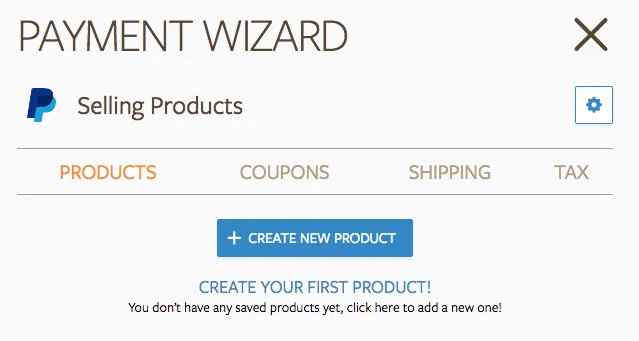
When you start creating, firstly you determine the name and price of your product. And then you can specify its quantity and available size:
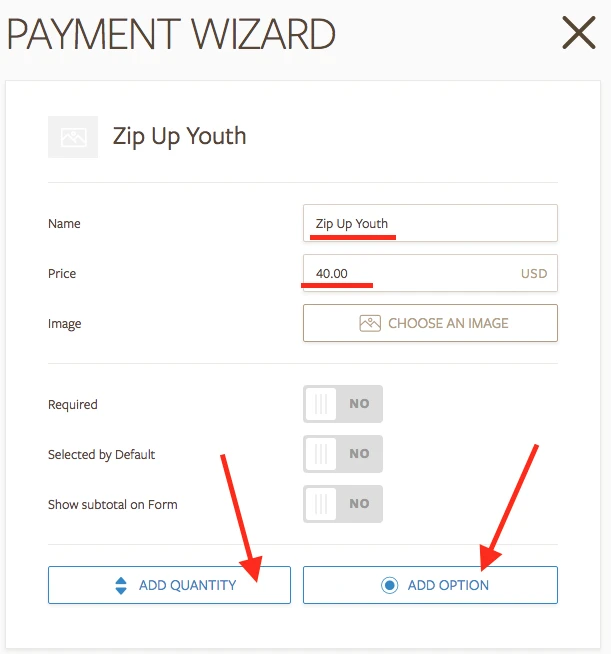
When you click the add quantity you can specify the available number of the item. When you click add option:
Please choose the T-shirt size option first and then change the label to "Size":
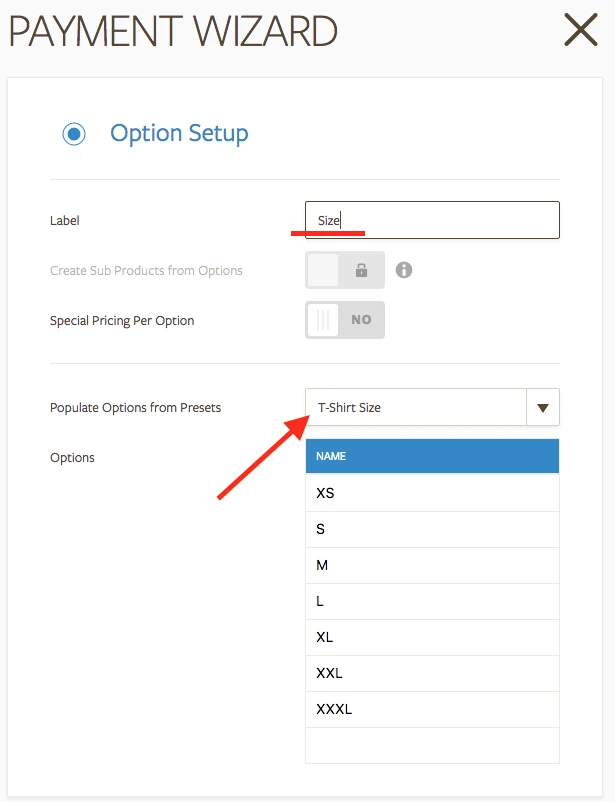
Here is how it looks like when you are done:

You can apply the very same steps in order add your add products to the list. Using inventory widget and calculating its field with Form Calculator is not possible and it is a much harder option than this. What is more, you will not need the amount to be calculated by you. It will be done automatically in the wizard.
Please check this and let us know if this is what you are looking for.
Do contact us whenever you need assistance. We will be glad to be helping you.
- Mobile Forms
- My Forms
- Templates
- Integrations
- INTEGRATIONS
- See 100+ integrations
- FEATURED INTEGRATIONS
PayPal
Slack
Google Sheets
Mailchimp
Zoom
Dropbox
Google Calendar
Hubspot
Salesforce
- See more Integrations
- Products
- PRODUCTS
Form Builder
Jotform Enterprise
Jotform Apps
Store Builder
Jotform Tables
Jotform Inbox
Jotform Mobile App
Jotform Approvals
Report Builder
Smart PDF Forms
PDF Editor
Jotform Sign
Jotform for Salesforce Discover Now
- Support
- GET HELP
- Contact Support
- Help Center
- FAQ
- Dedicated Support
Get a dedicated support team with Jotform Enterprise.
Contact SalesDedicated Enterprise supportApply to Jotform Enterprise for a dedicated support team.
Apply Now - Professional ServicesExplore
- Enterprise
- Pricing




























































