-
JoAnn FarrellAsked on October 25, 2016 at 4:21 PM
2. I’m thinking of using it for our award nominations for Girl Scouts. Here is a scenario:
a. Daffy Duck (nominator) nominated Minnie Mouse (nominee) for the Appreciation Pin (award). Daffy noted on her nomination submission that the following 3 people are completing an endorsement on Minnie’s behalf:
i. Princess Jasmine (Pjasmine@disney.com)
ii. Snow White (swhite@disney.com)
iii. Cinderalla (Cinderella@disney.com)
b. When Daffy completes the nomination submission, is there a way to auto-email the three endorsers a link and tell them in the email that they have been requested to complete an endorsement for Minnie Mouse by Daffy Duck?
c. Can auto-reminders be sent each of the endorsers to remind them if they don’t submit an endorsement within a week? How many auto-reminders can be set up?
d. Can I be notified when the nomination form and each endorsement form is submitted to us?
e. Can we set it up where Daffy (the nominator) can be auto-notified when each of the 3 endorsers (or once all 3) have submitted their endorsements so she knows the nomination packet is complete?
f. Can Daffy be auto-notified weekly if an endorser hasn’t completed the endorsement form online yet so she can reach out to remind them?
-
MikeReplied on October 25, 2016 at 4:59 PM
a. Daffy Duck (nominator) nominated Minnie Mouse (nominee) for the Appreciation Pin (award). Daffy noted on her nomination submission that the following 3 people are completing an endorsement on Minnie’s behalf:
i. Princess Jasmine (Pjasmine@disney.com)
ii. Snow White (swhite@disney.com)
iii. Cinderalla (Cinderella@disney.com)
b. When Daffy completes the nomination submission, is there a way to auto-email the three endorsers a link and tell them in the email that they have been requested to complete an endorsement for Minnie Mouse by Daffy Duck?Yes, this is possible with the form email alerts.
- Setting Up Email Notifications
- Creating a Form Autoresponder
c. Can auto-reminders be sent each of the endorsers to remind them if they don’t submit an endorsement within a week? How many auto-reminders can be set up?
We do not have the email reminders option.
Although, the email autoresponders can be configured to be emailed later.
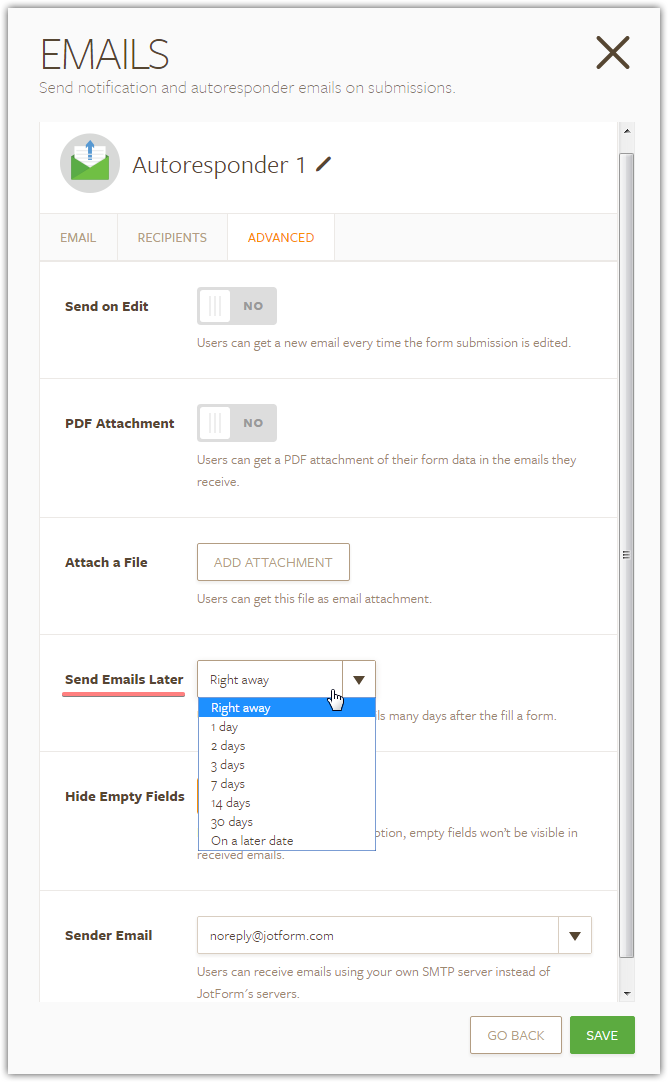
d. Can I be notified when the nomination form and each endorsement form is submitted to us?
The email notifications are being sent for each individual submission.
e. Can we set it up where Daffy (the nominator) can be auto-notified when each of the 3 endorsers (or once all 3) have submitted their endorsements so she knows the nomination packet is complete?
With combination of form prepopulation by URL and conditional notification/autoresponder the nominator can be notified about each endorsement submission.
The system cannot connect submissions of different endorsers to email the nominator once all 3 submissions are received.
f. Can Daffy be auto-notified weekly if an endorser hasn’t completed the endorsement form online yet so she can reach out to remind them?
We do not have such option.
-
JoAnn FarrellReplied on October 26, 2016 at 9:44 AMUnfortunately these links were not helpful to me since there is no voice over. I’m sorry. I don’t understand. So when Daffy enters into her nomination form the 3 endorsers emails, jotform can send an email to each of those endorsers saying that they have been selected to be an endorser for Daffy? Would that be something I would have to do manually?...enter each of the 3 emails? Or can it be set up to automatically send out an email to the 3 email fields in the form?
JoAnn Farrell
Senior Manager of Customer Care
North Haven Service Center
20 Washington Ave
North Haven, CT 06473
[cid:image4081df.PNG@33e2b380.488c3476]
Tel: 203-239-2922
Ext: 3347
Fax: 203-239-7220
Email: JFarrell@gsofct.org
Web: www.gsofct.org
[Celebrating 100 Years of the Gold Award]
[Facebook] [Twitter] [YouTube] [Pinterest] [Google Plus] [cid:image58551d.PNG@2fc78d7d.458d0241]
[cid:image77a273.GIF@77ba4e5f.41a53376] Please consider the environment before printing this email message.
Girl Scouting builds girls of courage, confidence, and character, who make the world a better place.
Girl Scouts ayuda a las niñas a desarrollar el valor, la confianza en sí mismas y los principios para hacer del mundo un mejor lugar.
[cid:image574d88.GIF@3f69b7e4.4f9b0280] Start the fun at gsofct.org/join
... -
JoAnn FarrellReplied on October 26, 2016 at 9:44 AMIf 3 departments (finance, recognition, membership) within my company want to use jotform’s free service, would we have to share one account (100 form submissions) or can we each have our own so that each of us can have the 100 free submissions?
JoAnn Farrell
Senior Manager of Customer Care
North Haven Service Center
20 Washington Ave
North Haven, CT 06473
[cid:image6bd4bd.PNG@f9e15d4d.4aa91490]
Tel: 203-239-2922
Ext: 3347
Fax: 203-239-7220
Email: JFarrell@gsofct.org
Web: www.gsofct.org
[Celebrating 100 Years of the Gold Award]
[Facebook] [Twitter] [YouTube] [Pinterest] [Google Plus] [cid:imagea9dfa4.PNG@343e925c.49903a69]
[cid:imagef87e71.GIF@2632be1c.4c93fef8] Please consider the environment before printing this email message.
Girl Scouting builds girls of courage, confidence, and character, who make the world a better place.
Girl Scouts ayuda a las niñas a desarrollar el valor, la confianza en sí mismas y los principios para hacer del mundo un mejor lugar.
[cid:imagea3cdb8.GIF@986aa457.499a5982] Start the fun at gsofct.org/join
... -
CharlieReplied on October 26, 2016 at 12:11 PM
Hi,
You can easily setup an autoresponder to simply send the nominees. I believe my colleague has already shared the guide link here: https://www.jotform.com/help/26-Creating-a-Form-Autoresponder. I'm not sure why you are unable to open the link. Most of our guides here involves screenshots to better explain the functionality of the form builder itself. If you don't mind, may we know why the links are not helpful?
Here's a quick tutorial on how to setup an autoresponder:
1. In my email, you can see three email fields that represents the nominees. Click the "Emails" button in the form builder.

2. Here you can see the current email alerts setup. To add a new one, click the "Create New Email" button.

3. You can see two types of email alerts here. One is the Notification Email and the other is the Autoresponder Email. To learn more about the general setup of these email alerts, you can check this guide: https://www.jotform.com/help/30-Explanation-of-Email-Notification-and-Autoresponder-Settings

4. We will create an autoresponder email for each nominee. Here, under the "Recipients" tab, you can select the email field as the recipient.

The autoresponder email is automatically triggered once the form is submitted.
For the other question that you have, I have opened a separate thread for it, please refer to this link instead: https://www.jotform.com/answers/972167. We will address that one shortly.
Thank you.
- Mobile Forms
- My Forms
- Templates
- Integrations
- INTEGRATIONS
- See 100+ integrations
- FEATURED INTEGRATIONS
PayPal
Slack
Google Sheets
Mailchimp
Zoom
Dropbox
Google Calendar
Hubspot
Salesforce
- See more Integrations
- Products
- PRODUCTS
Form Builder
Jotform Enterprise
Jotform Apps
Store Builder
Jotform Tables
Jotform Inbox
Jotform Mobile App
Jotform Approvals
Report Builder
Smart PDF Forms
PDF Editor
Jotform Sign
Jotform for Salesforce Discover Now
- Support
- GET HELP
- Contact Support
- Help Center
- FAQ
- Dedicated Support
Get a dedicated support team with Jotform Enterprise.
Contact SalesDedicated Enterprise supportApply to Jotform Enterprise for a dedicated support team.
Apply Now - Professional ServicesExplore
- Enterprise
- Pricing




























































