-
graziemileAsked on October 26, 2016 at 3:34 AM
-
Mike_G JotForm SupportReplied on October 26, 2016 at 6:38 AM
I have checked your account and tried to download the Download the Fillable PDF copy of the only form in it.
I noticed that the form doesn't have textboxes for its fields.

It seems that the PDF form that you uploaded doesn't have input fields after its field question labels.
If you want you can re-create your form here with Jotform or you can find forms with a similar template on the form templates page http://www.jotform.com/form-templates/. After you have created the form, you can download a Fillable PDF copy of it as well.
Please feel free to let us know how else can we be of further assistance to you.
Thank you.
-
graziemileReplied on October 26, 2016 at 8:46 AM
That's the whole point. I'm trying to avoid the tedious task of recreating the entire form in yet another program. How can I easily and automatically turn this form into a fillable form?
-
Welvin Support Team LeadReplied on October 26, 2016 at 11:11 AM
Our fillable PDF creator cannot add an input field in a non-fillable PDF. Unfortunately, you will have to create the form in the form builder. You can then have it as online, embeddable form but you can also create a fillable PDF out of it.
Let us know if you need help.
-
graziemileReplied on October 26, 2016 at 12:34 PM
So what is the point of the "converter" tool?
Yes, I definitely do need help. Is there a person at the company who can create the from based on the PDF that I have uploaded?
Thank you.
-
Welvin Support Team LeadReplied on October 26, 2016 at 1:45 PM
I think that is part of the limitation. Our current import tool cannot create an input field for the text questions in your PDF file. The import tool is originally used for FormCentral migrations and all of their forms are fillable.
We can help you create the form, but we cannot give you a timeframe. I'll try and let you know.
-
graziemileReplied on October 26, 2016 at 1:46 PM
That will be great. Thank you so much.
-
graziemileReplied on October 30, 2016 at 10:24 PM
Thank you so much, Welvin. I just wanted to check and see if somebody might be able to create this form for me. It is not urgent, though, but would be great to move forward with it if possible.
Thanks much.
-
omerorkun JotForm Data ScientistReplied on October 31, 2016 at 5:12 AM
Hi,
I am currently working on creating your form. It should not take too long before I complete it. I will let you know as soon as it is done.
Thank you for contacting us.
-
omerorkun JotForm Data ScientistReplied on October 31, 2016 at 6:45 AM
Hi again,
I have created your form as you desire and moved it to your account. Please check the form and let me know if there should be any changes to be made:
http://www.jotformpro.com/form/63042261403947
Do contact us if you need any further assistance.
-
graziemileReplied on October 31, 2016 at 4:09 PM
Dear Owen,
THANK YOU SOOOOOO MUCH!!!!!!! I greatly and deeply appreciate your help, time, and effort in creating this form. Thakn you!!!
-vartan
-
graziemileReplied on November 1, 2016 at 6:33 PM
Hi Owen,
I wanted to ask you the following two questions, please:
1) I see a caption when I mouse over the last page of my form: Page 6 (please see the screenshot attached). Even though it is the last page (and definitely NOT page 6), it still show page 6 for some reason. Could you please help me figure out why it is showing up?
2) I also wanted to find out if there is a way to display either a progress bar or a numerical page counter (with each page of the form being a link), so that users can navigate by clicking on each of the page links as opposed to necesarily having to go through the form sequentially by clicking on the "back" or "next" buttons.
Thank you so much again for all your help.
Regards,
-vartan
-
omerorkun JotForm Data ScientistReplied on November 2, 2016 at 2:34 AM
Hi again Vartan,
I have investigated the last page and found out the issue. There was indeed a label called "page 6" appearing on the last page of your form. That was caused by an HTML line. Page title was "page 6" on the source code. I have now deleted it and the issue is resolved.
About the progress bar, you can use one of our widgets for that. Please see how to use it:

Our widget called "Form Tabs" functions as you desire. You can give each page a tab title like this:

When you do it your page will look like this:

Please check this and let us know if you get stuck at any of these steps.
Do contact us if you need any further assistance.
-
graziemileReplied on November 2, 2016 at 11:21 PM
Thanks very much, Owen.
I have now used the "Form Tabs" widget, but for some reason, the numbered boxed do not line up. Is it possible to fix this?
Thanks much.
-vartan
https://form.jotform.com/63042261403947
-
omerorkun JotForm Data ScientistReplied on November 3, 2016 at 2:05 AM
Hi Vartan,
It is caused by the style of page button that you are using which is "Gamboge Orange-White". The default style of that particular button style.
Of course we can fix that with custom CSS codes.
Here is how to do it:
1. Firstly click the "Wizard" button of your Form Tabs widget:
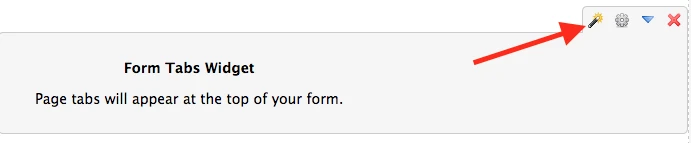
2. On the opened side window there is a field to inject custom CSS codes:
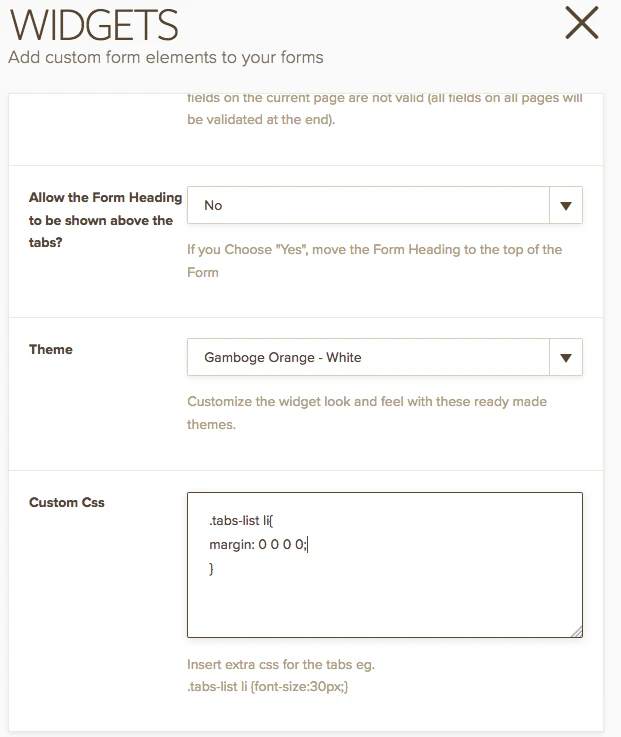
You can see the custom CSS code that should be injected on the screenshot. You can copy and paste it:
.tabs-list li{
margin:0 0 0 0;
}
Here is how it looks like after injecting the code:
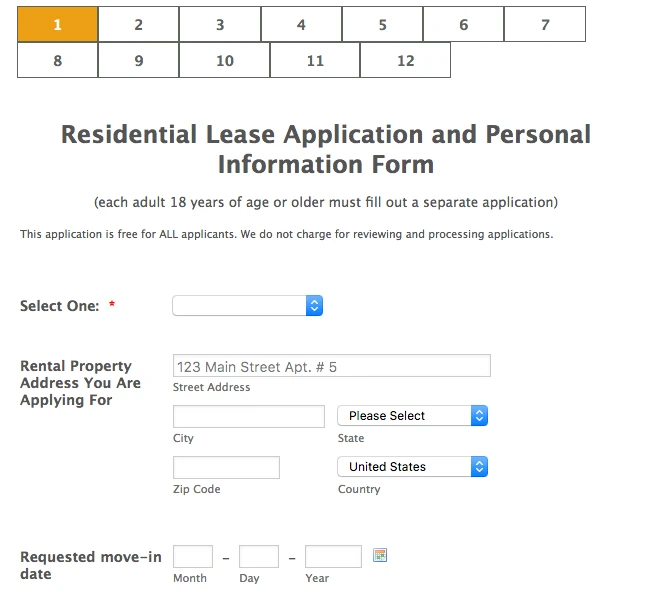
Do contact us again if you need any further assistance.
- Mobile Forms
- My Forms
- Templates
- Integrations
- INTEGRATIONS
- See 100+ integrations
- FEATURED INTEGRATIONS
PayPal
Slack
Google Sheets
Mailchimp
Zoom
Dropbox
Google Calendar
Hubspot
Salesforce
- See more Integrations
- Products
- PRODUCTS
Form Builder
Jotform Enterprise
Jotform Apps
Store Builder
Jotform Tables
Jotform Inbox
Jotform Mobile App
Jotform Approvals
Report Builder
Smart PDF Forms
PDF Editor
Jotform Sign
Jotform for Salesforce Discover Now
- Support
- GET HELP
- Contact Support
- Help Center
- FAQ
- Dedicated Support
Get a dedicated support team with Jotform Enterprise.
Contact SalesDedicated Enterprise supportApply to Jotform Enterprise for a dedicated support team.
Apply Now - Professional ServicesExplore
- Enterprise
- Pricing





























































