-
gijs_rosAsked on October 26, 2016 at 10:27 AM
Hello,
when visitors fill in our form they will receive an e-mail with the PDF in the attachment.
https://form.jotformeu.com/60573168018355
At this moment the PDF looks really disorganised, because the page breaks are not right.
How can i make it, so that when a visitors receives a PDF attached in his e-mail, that every page break or header starts on a new page?
Hope to hear from you soon. -
Kiran Support Team LeadReplied on October 26, 2016 at 12:42 PM
I understand that you want to modify the PDF submission report that is being sent with the email notification. If so, you may customize the PDF report from the submission view by clicking on PDF > Customize PDF.
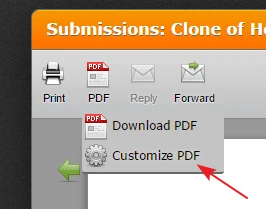
Since the page breaks on the form cannot recognize the page length, it is required to manually adjust the fields in the PDF editor.
Hope this information helps!
-
gijs_rosReplied on October 27, 2016 at 4:00 AM
Hello,
i am afraid this does not help.
The lay-out really depends on how many checkboxes a visitor selects.
It makes a big difference if a form's question is answered where 2 checkboxes are checked, or 15 are checked. The white spacing is completele different.
Therefor i cannot manually adjust the fields.
All i want is to be able to choose when a new page should start (page break).
I have read thousands of posts of Jotform users requesting the same thing. -
Nik_CReplied on October 27, 2016 at 4:49 AM
I tested your form and I received PDF like this:

I understand that you would like to have page breaks in PDF like they are in form:

I'm not sure how that will work since, for example, one of your pages have a lot of fields, so they will not fit the page.
How would you like PDF layout to look like?
Maybe we can forward as a feature to our backend team.
We'll wait for your response.
Thank you!
- Mobile Forms
- My Forms
- Templates
- Integrations
- INTEGRATIONS
- See 100+ integrations
- FEATURED INTEGRATIONS
PayPal
Slack
Google Sheets
Mailchimp
Zoom
Dropbox
Google Calendar
Hubspot
Salesforce
- See more Integrations
- Products
- PRODUCTS
Form Builder
Jotform Enterprise
Jotform Apps
Store Builder
Jotform Tables
Jotform Inbox
Jotform Mobile App
Jotform Approvals
Report Builder
Smart PDF Forms
PDF Editor
Jotform Sign
Jotform for Salesforce Discover Now
- Support
- GET HELP
- Contact Support
- Help Center
- FAQ
- Dedicated Support
Get a dedicated support team with Jotform Enterprise.
Contact SalesDedicated Enterprise supportApply to Jotform Enterprise for a dedicated support team.
Apply Now - Professional ServicesExplore
- Enterprise
- Pricing




























































