-
Gabrielle LawrenceAsked on October 26, 2016 at 12:00 PM
I am assisting a customer that uses your forms and they need to view it on a Windows PC. How do they go about doing it?
Will it work on Terminal Server running Windows Server 2008 R2.
-
David JotForm SupportReplied on October 26, 2016 at 2:34 PM
Forms work in nearly all recent web browsers. Depending on what web browser you are using, you should be able to view forms without issue even though you are on a much older version of windows.
-
Gabrielle LawrenceReplied on October 26, 2016 at 3:25 PM
Well, they were emailed a .key file but no instruction on setup.
What needs to happen with the .KEY file so they can see their data?
-
David JotForm SupportReplied on October 26, 2016 at 4:30 PM
I believe you are referring to using encrypted forms. The following guide should have all the information you need, including how to upload the encryption key:
https://www.jotform.com/help/344-Encrypted-Forms-and-How-to-Use-Them
How do we decrypt the text in the submissions panel to see it?
If your forms are encrypted you will be asked to upload your private key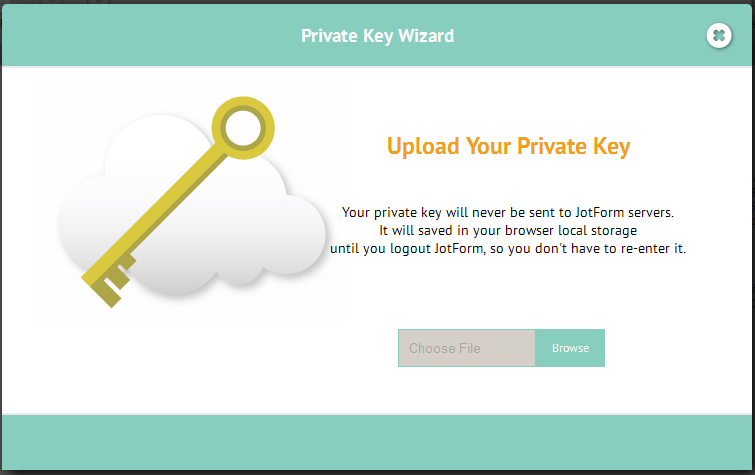
As soon as you do so, It will show the success message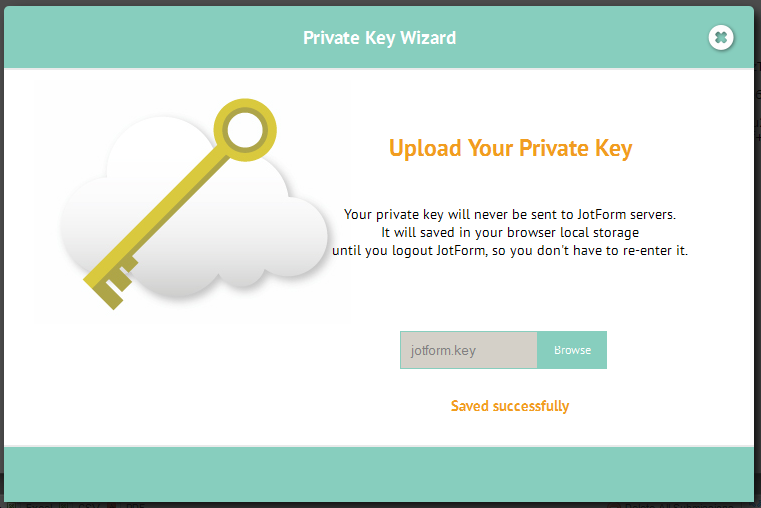
- Mobile Forms
- My Forms
- Templates
- Integrations
- INTEGRATIONS
- See 100+ integrations
- FEATURED INTEGRATIONS
PayPal
Slack
Google Sheets
Mailchimp
Zoom
Dropbox
Google Calendar
Hubspot
Salesforce
- See more Integrations
- Products
- PRODUCTS
Form Builder
Jotform Enterprise
Jotform Apps
Store Builder
Jotform Tables
Jotform Inbox
Jotform Mobile App
Jotform Approvals
Report Builder
Smart PDF Forms
PDF Editor
Jotform Sign
Jotform for Salesforce Discover Now
- Support
- GET HELP
- Contact Support
- Help Center
- FAQ
- Dedicated Support
Get a dedicated support team with Jotform Enterprise.
Contact SalesDedicated Enterprise supportApply to Jotform Enterprise for a dedicated support team.
Apply Now - Professional ServicesExplore
- Enterprise
- Pricing



























































