-
ryandersonAsked on October 26, 2016 at 3:10 PM
After hours of trial & error, trying to figure out why one of my forms was not sending to the recipient, I came to find out that it was due to the "Change Email Recipient" condition I had on one of the form fields.
I wanted the form to send to a different email address (different then the primary recipient) if a particular radio button was selected. For some reason it is required that 2 conditions are setup for this!
- Condition 1: if "x" is true, send to recipient 2
- Condition 2: if "x" is false, send to recipient 1 (default recipient)Why is condition 2 necessary and not automatic? I should not have to tell my forms that I still want them sent to the default recipient just because 1 condition is not met :( Very frustrating.
Between the "bounce list" not having a notification feature and now conditions not explained properly when setup, I am very frustrated with JotForm lately. It has become very hard to manage accounts...constantly having to check if emails are being properly sent & received.
-
David JotForm Support ManagerReplied on October 26, 2016 at 6:53 PM
What is the form you are referring to? I checked your 3 forms, and none of them have conditions applied to the notifications:

If you want to apply conditions to a notification and still send to a default recipient, simply create two notifications: https://www.jotform.com/help/25-Setting-Up-Email-Notifications
The first one will be used as the default one, and apply conditions to send the second one to send it to a specific recipient based on a response: https://www.jotform.com/help/167-How-to-Send-Email-Based-on-User-s-Answer
Let us know if you need more help.
-
ryandersonReplied on October 26, 2016 at 7:02 PM
We manage forms for many of our clients. The form is not in our account. And yes, exactly, you say "If you want to apply conditions to a notification and still send to a default recipient, simply create two notifications".
As I said in my question...why are 2 notifications required? It should default to the email that is setup as the recipient if the condition is not met. Otherwise it could get unmanageable if multiple conditions are required for many radio buttons, for example:
If a form is setup with 10 radio buttons and conditions are needed to send the form to a different email address for 3 of the radio buttons, only 3 conditions should be needed, not 6.
-
David JotForm Support ManagerReplied on October 26, 2016 at 9:54 PM
That is how programming logic works. I am suggesting you to create 2 notifications(not multiple conditions) if you want to still send a notification to a default email address regardless of status of the condition(met or not met). So, the first notification will be always sent, and the second one will be sent only if any of the 3 conditions is met.
However, if you want to send to a default email address only if none of the 3 conditions are met, then you need to create just one condition like this:

Let us know if you need more help.
-
ryandersonReplied on October 26, 2016 at 11:19 PM
I see what you are saying now, about 2 notifications. Like this, correct?:
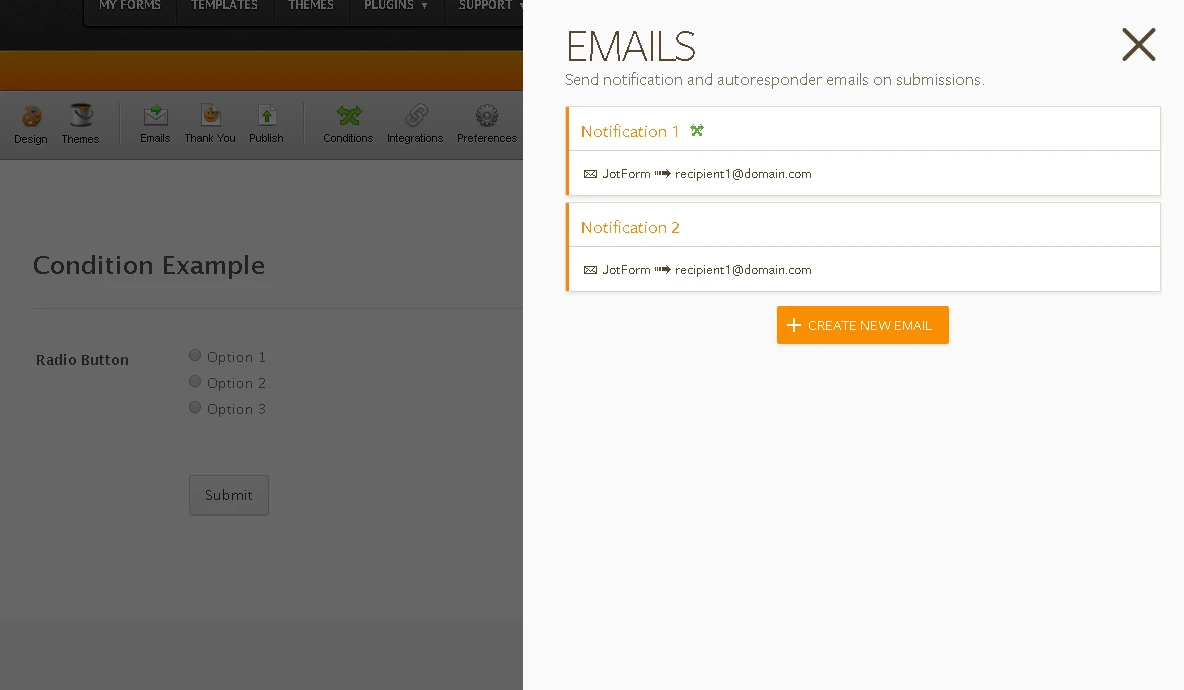
I understand the programming logic, which is why I bring up that the interface is confusing:
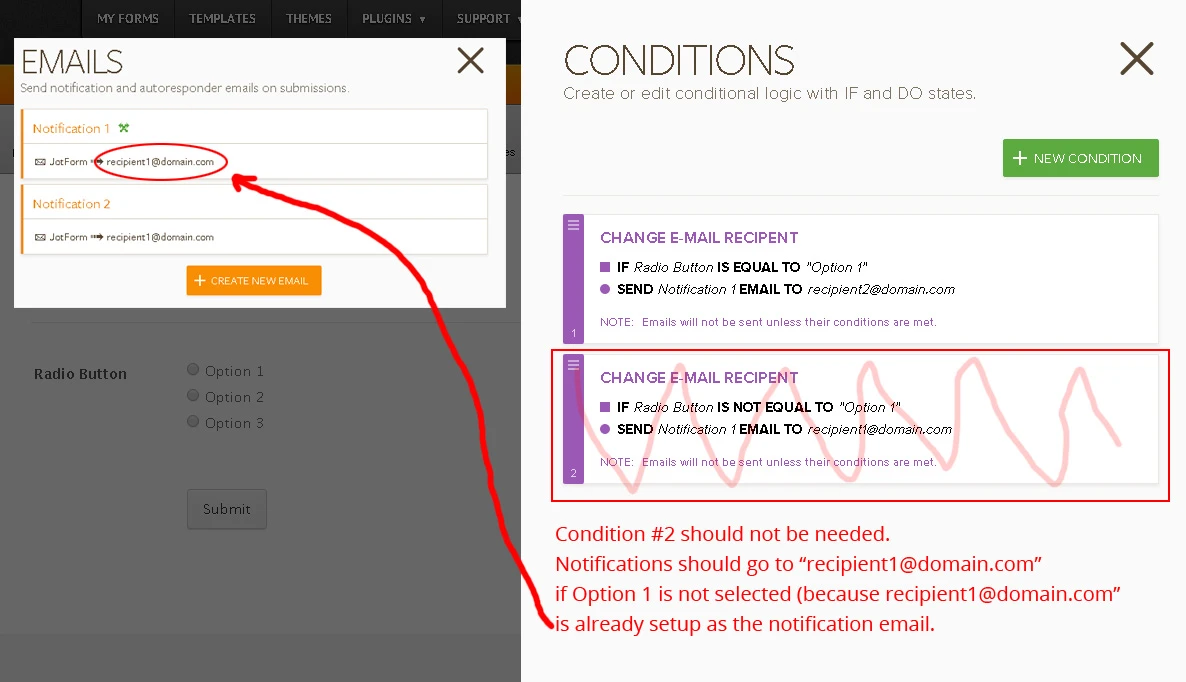
So to clarify my explanation from before...
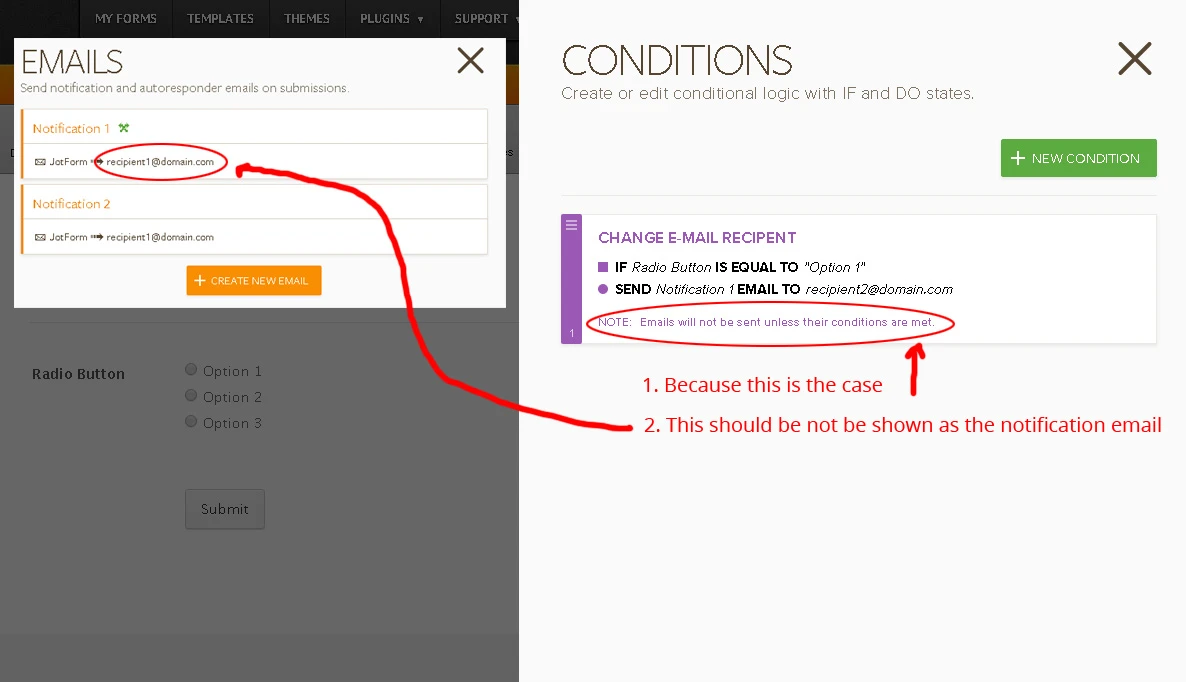
-
omerorkun JotForm Data ScientistReplied on October 27, 2016 at 3:07 AM
Hi Ryan,
Actually, considering the logic matters the second option is needed. Because you leave some of the possibilities open when you create just the first condition.
If Option 2 or 3 are selected with your existing condition the email notifications are being sent to the both of the recipients. Because your condition is not saying to the form that "The only time that you should send email notifications to recipient1 is when the Option 1 is selected". I mean this is not an "if and only if" condition. It's just an if condition.
So, please make sure you consider this when you create your conditions.
Thank you for bringing this up. Please contact us again if you need any further assistance.
- Mobile Forms
- My Forms
- Templates
- Integrations
- INTEGRATIONS
- See 100+ integrations
- FEATURED INTEGRATIONS
PayPal
Slack
Google Sheets
Mailchimp
Zoom
Dropbox
Google Calendar
Hubspot
Salesforce
- See more Integrations
- Products
- PRODUCTS
Form Builder
Jotform Enterprise
Jotform Apps
Store Builder
Jotform Tables
Jotform Inbox
Jotform Mobile App
Jotform Approvals
Report Builder
Smart PDF Forms
PDF Editor
Jotform Sign
Jotform for Salesforce Discover Now
- Support
- GET HELP
- Contact Support
- Help Center
- FAQ
- Dedicated Support
Get a dedicated support team with Jotform Enterprise.
Contact SalesDedicated Enterprise supportApply to Jotform Enterprise for a dedicated support team.
Apply Now - Professional ServicesExplore
- Enterprise
- Pricing




























































