-
ChelseaRoseAsked on October 26, 2016 at 3:52 PM
Hello
I have an online application for my international students and when they upload their transcripts, these documents often exceed the file size allotment. How can I increase the file size allotment to at least 10MB?
Many thanks...BTW I love Jotform Support Team. You all have answered many questions from me and made my life easier!!!
-
Support_Management Jotform SupportReplied on October 26, 2016 at 7:19 PM
Hello @ChelseaRose, thanks for the warm feedback, we truly appreciate it and we love to help :)
To change the Upload Size Limit, just click/highlight the Upload Field on your Form Builder > then click the Max File Size menu at the top like so:
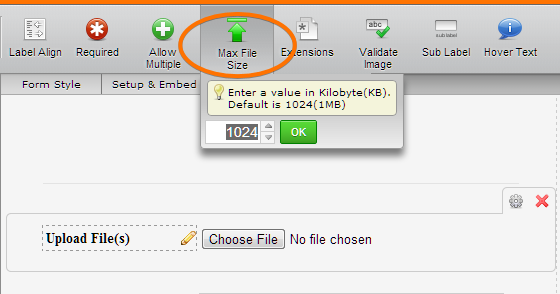
Complete guide: Changing-the-upload-size-limit
In your case, since you aim to allow file sizes of up to 10MB, you would enter 10240 (KB) on that section.
- Mobile Forms
- My Forms
- Templates
- Integrations
- INTEGRATIONS
- See 100+ integrations
- FEATURED INTEGRATIONS
PayPal
Slack
Google Sheets
Mailchimp
Zoom
Dropbox
Google Calendar
Hubspot
Salesforce
- See more Integrations
- Products
- PRODUCTS
Form Builder
Jotform Enterprise
Jotform Apps
Store Builder
Jotform Tables
Jotform Inbox
Jotform Mobile App
Jotform Approvals
Report Builder
Smart PDF Forms
PDF Editor
Jotform Sign
Jotform for Salesforce Discover Now
- Support
- GET HELP
- Contact Support
- Help Center
- FAQ
- Dedicated Support
Get a dedicated support team with Jotform Enterprise.
Contact SalesDedicated Enterprise supportApply to Jotform Enterprise for a dedicated support team.
Apply Now - Professional ServicesExplore
- Enterprise
- Pricing



























































