-
JotToniAsked on October 26, 2016 at 4:14 PM
Hi I wanted to know if there is a way to completely white label the forms we create so they have no mention of Jot form but instead mention our company?
Right now when a form is sent the response email says,
"Powered by Jot form"
The sender email is, JotForm <noreply@formresponse.com>"Create your own form today!" and links to JotForm
And it also shows, "<https://cdn.jotfor.ms/assets/img/builder/email_logo_small.png> in the subject line of the message.
Can these be removed?
Thank you,
Toni
-
Support_Management Jotform SupportReplied on October 26, 2016 at 8:35 PM
Hey Toni, see my answers interspersed below:
"Powered by Jot form"
"Create your own form today!" and links to JotForm
And it also shows, "<https://cdn.jotfor.ms/assets/img/builder/email_logo_small.png> in the subject line of the message.
All the three items you listed above can be changed on the actual Notification and Autresponder template.
Just click EMAILS at the top > place your mouse over the Notification (orange) or Autoresponder (green) > EDIT > then change the body/template of the email as you see fit.
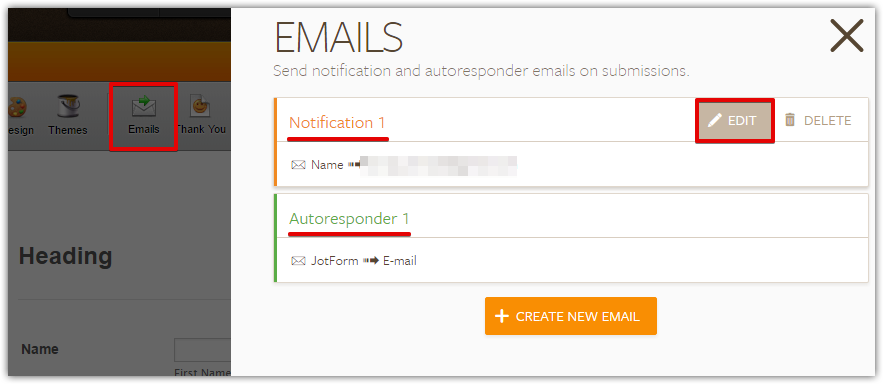
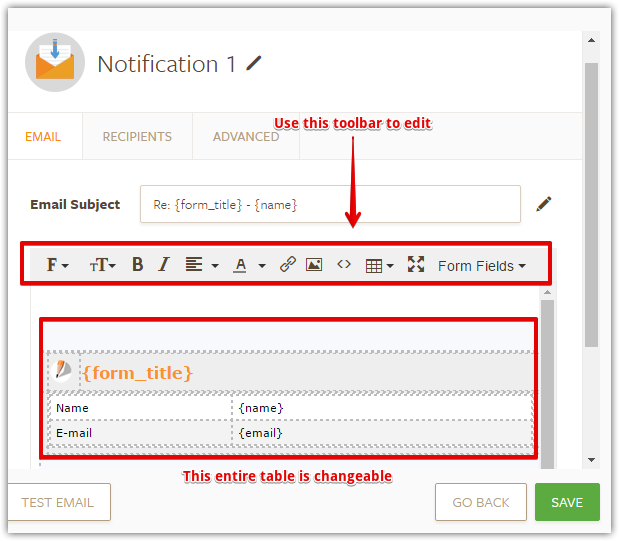
Related guides: Setting-Up-Email-Notifications | Creating-a-Form-Autoresponder
The sender email is, JotForm <noreply@formresponse.com>
I have moved this question to a separate thread https://www.jotform.com/answers/972840 We'll have it addressed there shortly.
- Mobile Forms
- My Forms
- Templates
- Integrations
- INTEGRATIONS
- See 100+ integrations
- FEATURED INTEGRATIONS
PayPal
Slack
Google Sheets
Mailchimp
Zoom
Dropbox
Google Calendar
Hubspot
Salesforce
- See more Integrations
- Products
- PRODUCTS
Form Builder
Jotform Enterprise
Jotform Apps
Store Builder
Jotform Tables
Jotform Inbox
Jotform Mobile App
Jotform Approvals
Report Builder
Smart PDF Forms
PDF Editor
Jotform Sign
Jotform for Salesforce Discover Now
- Support
- GET HELP
- Contact Support
- Help Center
- FAQ
- Dedicated Support
Get a dedicated support team with Jotform Enterprise.
Contact SalesDedicated Enterprise supportApply to Jotform Enterprise for a dedicated support team.
Apply Now - Professional ServicesExplore
- Enterprise
- Pricing



























































