-
stgillespieAsked on October 26, 2016 at 5:41 PM
Provided a PDF form for conversion into JotForm. Worked just fine. I have entered test data and submitted a form and when I go to submission, the only date is the submission time and date, which seems to be correct.
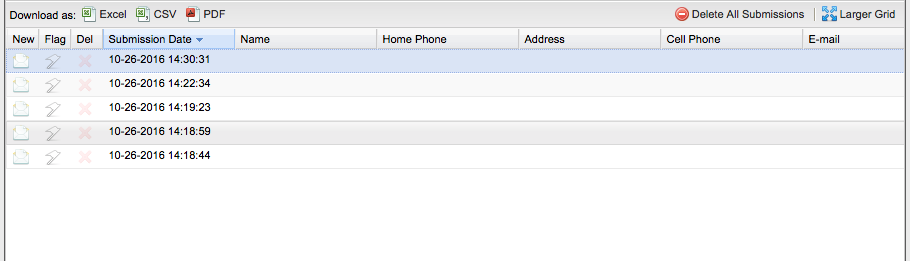
-
Kevin Support Team LeadReplied on October 26, 2016 at 10:53 PM
I have just tested your form and I can see the submissions are being sent to your JotForm account, here is a screenshot of it:

Please when you're download your PDF fillable form select the option to automatically collect the submissions, otherwise you will need to manually add them to your submissions page for this form:

Please select the option "Auto Collect" and test your form again, let us know the result of your test.
-
stgillespieReplied on October 27, 2016 at 12:44 PMTried your solution and got the same results. Created a new form and got the same results. Tried using both Chrome and Safari. Any other suggestions?
Thanks
... -
Kevin Support Team LeadReplied on October 27, 2016 at 2:19 PM
Apologies for the inconveniences.
However, I'm still unable to replicate the problem on my end, I have downloaded one of your forms choosing the option "Auto Collect" and tested the form again, I can see it is working fine and the submitted info is showing in your submissions page.
Here's a screen-cast about when I tested your form:

Here is the record generated in your submissions page:
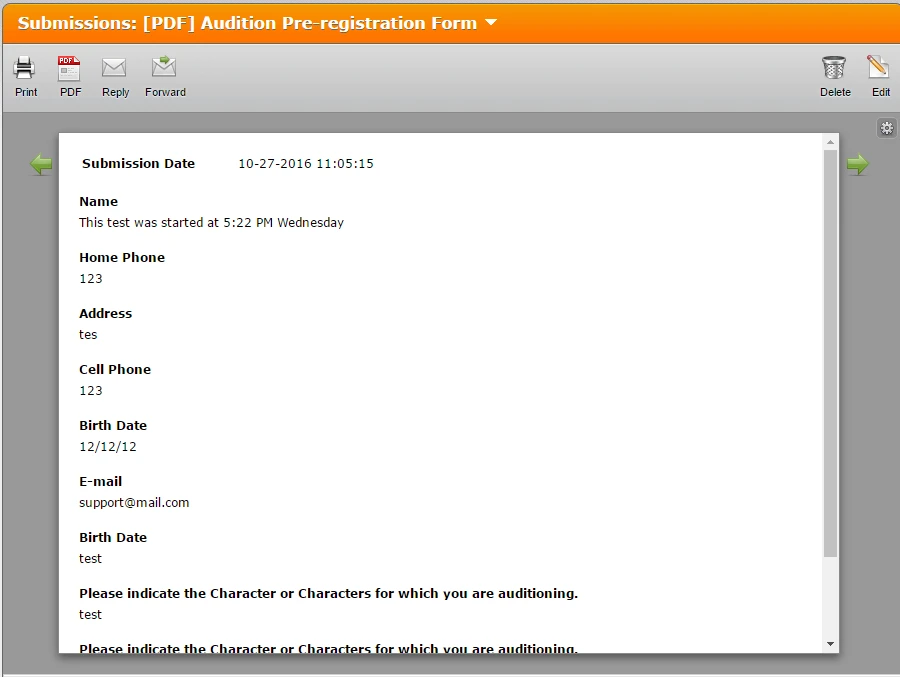
Which PDF viewer are you using?
I'm using Acrobat Reader on my end and the form is being submitted without any problem, could you also test your form connected in a different network please?
This could be due to different reasons, the connection maybe is not sending the info to the JotForm server or it is being blocked anywhere because of security filter.
However, please test on your end and let us know how it goes.
-
stgillespieReplied on October 27, 2016 at 2:44 PMDon’t know what to tell you, it is NOT working for me.
Thanks for looking into my issue.
... -
Kevin Support Team LeadReplied on October 27, 2016 at 4:00 PM
OK, just to confirm I have tried to submit your PDF fillable form with Google Chrome and I can confirm that this is the problem, when I clicked on the submit button nothing happened, but when checked your submissions page I can see the empty submissions.

As you can see there are multiple empty submissions right after my tests on Adobe Reader, so submitting your form using a web browser will not work since there is some communication that needs to be done with the server in order to send the data, something that is not being processed when trying to submit the form using a web browser.
What I would suggest you is to download Adobe Reader on this link: https://get.adobe.com/reader/
Download your form again and open it with this software, submit your form and you should see the same as shown in the screen-cast I provided above, if you're asked to allow access the file to the networks, please do it, otherwise the submission may not be sent.
Hope this helps.
- Mobile Forms
- My Forms
- Templates
- Integrations
- INTEGRATIONS
- See 100+ integrations
- FEATURED INTEGRATIONS
PayPal
Slack
Google Sheets
Mailchimp
Zoom
Dropbox
Google Calendar
Hubspot
Salesforce
- See more Integrations
- Products
- PRODUCTS
Form Builder
Jotform Enterprise
Jotform Apps
Store Builder
Jotform Tables
Jotform Inbox
Jotform Mobile App
Jotform Approvals
Report Builder
Smart PDF Forms
PDF Editor
Jotform Sign
Jotform for Salesforce Discover Now
- Support
- GET HELP
- Contact Support
- Help Center
- FAQ
- Dedicated Support
Get a dedicated support team with Jotform Enterprise.
Contact SalesDedicated Enterprise supportApply to Jotform Enterprise for a dedicated support team.
Apply Now - Professional ServicesExplore
- Enterprise
- Pricing



























































