-
sfraneAsked on October 26, 2016 at 6:52 PM
I know that I can set default pictures but is there a way to be able to attach different pictures every time to the document without editing the template?
Page URL: https://form.jotform.com/62994772545168 -
Kevin Support Team LeadReplied on October 27, 2016 at 12:40 AM
Yes, it is indeed possible to allow your submitter to attach a file on your form, all you need to do is add the File Upload field to you form and you will find it under the Basic Fields section while in the Form Builder:
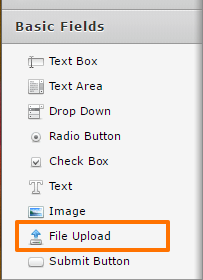
You can also change the file allowed types as well as the max upload file size, here are the guides that will help you with that:
Changing-the-upload-size-limit
How-to-Change-the-Allowed-File-Types-Extensions-in-the-Upload-Field
Do note that these uploaded files through your form will use the available upload space in your account and once you have reached this limit you will need to either upgrade your account in order to get more available upload space or delete those submissions where you did receive files.
If you decide to delete the submissions, then you could want to try the export data feature that will allow you to download the submissions data as well as uploaded files and forms as HTML files too, here is the link with the steps to do it: How-to-export-all-of-your-data-at-once
Additionally you could also integrate your form with a 3rd party cloud service which will help you to store the uploaded files and submitted data on the integrated service as well, here are the links to the guides that will help you with that:
How-to-Integrate-a-Form-with-Google-Drive
Upload-to-Dropbox-with-JotForm
How-to-Integrate-your-Form-to-Box
How-to-enable-FTP-on-form-submissions
Hope this helps.
- Mobile Forms
- My Forms
- Templates
- Integrations
- INTEGRATIONS
- See 100+ integrations
- FEATURED INTEGRATIONS
PayPal
Slack
Google Sheets
Mailchimp
Zoom
Dropbox
Google Calendar
Hubspot
Salesforce
- See more Integrations
- Products
- PRODUCTS
Form Builder
Jotform Enterprise
Jotform Apps
Store Builder
Jotform Tables
Jotform Inbox
Jotform Mobile App
Jotform Approvals
Report Builder
Smart PDF Forms
PDF Editor
Jotform Sign
Jotform for Salesforce Discover Now
- Support
- GET HELP
- Contact Support
- Help Center
- FAQ
- Dedicated Support
Get a dedicated support team with Jotform Enterprise.
Contact SalesDedicated Enterprise supportApply to Jotform Enterprise for a dedicated support team.
Apply Now - Professional ServicesExplore
- Enterprise
- Pricing



























































