-
becca718Asked on October 26, 2016 at 8:58 PM
One more issue - When I click the checkbox for "Addiitonal Package" The new text boxes pop up. THen I select cm or inches and the "weight" field shows up.
However, when I unclick the first "Additional Package" check box, all of the textboxes dissapear as they should except the one for "weight" that is supposed to hide when the "Additiojnal Package" box is unchecked.
-
Kevin Support Team LeadReplied on October 26, 2016 at 9:08 PM
This happens because currently a field will keep the selection or input even if you hide it with conditions, then the condition that shows the other field still triggers.
What you need to do is set the form to clear fields on being hidden, first open the form preferences:

Once on the form preferences go to the advanced tab and click on the show more button:

Then set the "Clear Hidden Field Values" option to "Clear On Being Hidden", this way when a field that triggers a second condition is hidden, the value will be cleared so the conditions will not be still triggered even when the field is hidden.
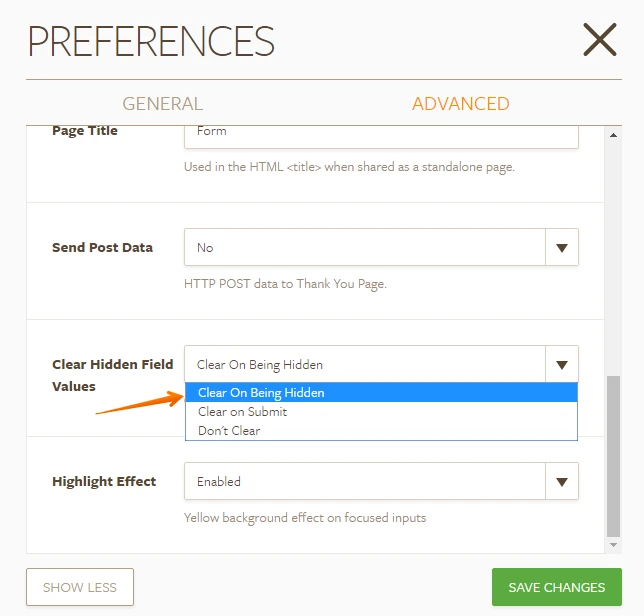
Here is my cloned form of yours where you can see how it works: https://form.jotform.com/62998006544969
Hope this helps.
- Mobile Forms
- My Forms
- Templates
- Integrations
- INTEGRATIONS
- See 100+ integrations
- FEATURED INTEGRATIONS
PayPal
Slack
Google Sheets
Mailchimp
Zoom
Dropbox
Google Calendar
Hubspot
Salesforce
- See more Integrations
- Products
- PRODUCTS
Form Builder
Jotform Enterprise
Jotform Apps
Store Builder
Jotform Tables
Jotform Inbox
Jotform Mobile App
Jotform Approvals
Report Builder
Smart PDF Forms
PDF Editor
Jotform Sign
Jotform for Salesforce Discover Now
- Support
- GET HELP
- Contact Support
- Help Center
- FAQ
- Dedicated Support
Get a dedicated support team with Jotform Enterprise.
Contact SalesDedicated Enterprise supportApply to Jotform Enterprise for a dedicated support team.
Apply Now - Professional ServicesExplore
- Enterprise
- Pricing



























































