-
resultsdrivenrealtyAsked on October 27, 2016 at 11:57 AM
My form works fine on desktop but when opened on mobile, you cannot type in the fields. I have mobile responsive widget running.
Am I missing a step to get it to work on mobile?
-
Ashwin JotForm SupportReplied on October 27, 2016 at 1:27 PM
Hello resultsdrivenrealty,
Please note that if your access your form with its direct URL, it should work just fine in mobile devices. If you have embedded your form in any webpage, then for your embedded form to be mobile responsive we recommend you to embed your form using its iFrame embed code. The following guide should help you how to grab your form's iFrame embed code: https://www.jotform.com/help/148-Getting-the-form-iFrame-code
You should also enable your form's mobile responsive option as well and the following guide should help you: https://www.jotform.com/help/311-How-to-make-forms-mobile-responsive
I also check your form in mobile device and it seems to display your form correctly. Please check the screenshot below:


Hope this helps.
Do get back to us if you have any questions.
Thank you!
-
resultsdrivenrealtyReplied on October 31, 2016 at 10:34 AM
Thank you for your response. I will look into those articles you suggested and try to use iframe.
It looks fine on mobile but you cannot enter any fields.
I'll get back to you if I cannot figure this out but those suggested articles seem to be just what I need. Thanks
-
resultsdrivenrealtyReplied on October 31, 2016 at 11:05 AM
So I have utilized the app for Facebook so my form is on my site. When I post my form into a post, although it looks great, you cannot fill in any fields.
Any suggestions?
-
Kiran Support Team LeadReplied on October 31, 2016 at 12:44 PM
I have checked your JotForm on a mobile emulator and I was able to enter information without any issue.

I have also tried submitting the form and the submission went fine at my end. Are you embedding the form on any your web pages and experiencing this issue? If so, please provide us with the web page URL where the form is embedded so that we can take a look and provide you with necessary assistance.
Thank you!
-
resultsdrivenrealtyReplied on October 31, 2016 at 12:53 PM
I am posting the link to my form on my Facebook business page.
https://www.facebook.com/resultsdrivenrealty/
-
Ashwin JotForm SupportReplied on October 31, 2016 at 2:10 PM
Hello resultsdrivenrealty,
I did check your Facebook page but could not locate the form which you have embedded. I would suggest you to please share the direct URL of the facebook page where you have embedded your form and we will take a look. You just need to copy the URL from your browser and share it with us.
We will wait for your response.
Thank you!
-
resultsdrivenrealtyReplied on November 3, 2016 at 2:32 PM
I'm not sure how to get the specific url for a fb post?
My post is from 10/31 at 11:03 AM.
It asks users to click on the form in order to access my Home Buyer's Guide.
-
MikeReplied on November 3, 2016 at 4:25 PM
I was able to reproduce the issue in Firefox and Facebook In-App browser. The issue was caused by padding which pushed the text. I have removed the vertical padding and increased the textbox height a bit.
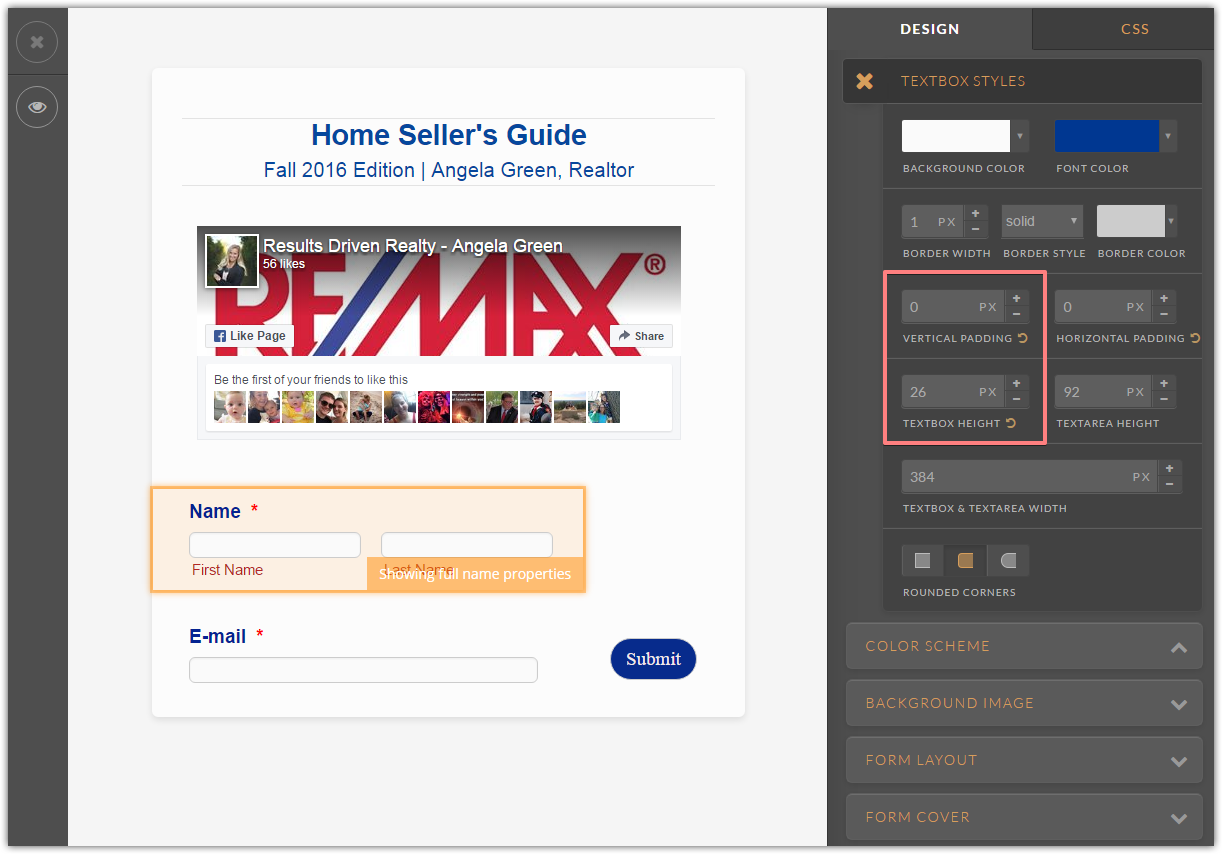
Please re-check the form.
-
resultsdrivenrealtyReplied on November 3, 2016 at 10:04 PM
Thanks, Mike. It works great now.
Sorry about the silly formatting issue on my end. I'll remember for next time.
Appreciate your help.
-
Kiran Support Team LeadReplied on November 3, 2016 at 11:16 PM
Great! Glad to see that the issue is now resolved for you. Please do not hesitate to get back to us if you need any further assistance. We will be happy to help.
Thank you for using JotForm!
- Mobile Forms
- My Forms
- Templates
- Integrations
- INTEGRATIONS
- See 100+ integrations
- FEATURED INTEGRATIONS
PayPal
Slack
Google Sheets
Mailchimp
Zoom
Dropbox
Google Calendar
Hubspot
Salesforce
- See more Integrations
- Products
- PRODUCTS
Form Builder
Jotform Enterprise
Jotform Apps
Store Builder
Jotform Tables
Jotform Inbox
Jotform Mobile App
Jotform Approvals
Report Builder
Smart PDF Forms
PDF Editor
Jotform Sign
Jotform for Salesforce Discover Now
- Support
- GET HELP
- Contact Support
- Help Center
- FAQ
- Dedicated Support
Get a dedicated support team with Jotform Enterprise.
Contact SalesDedicated Enterprise supportApply to Jotform Enterprise for a dedicated support team.
Apply Now - Professional ServicesExplore
- Enterprise
- Pricing





























































