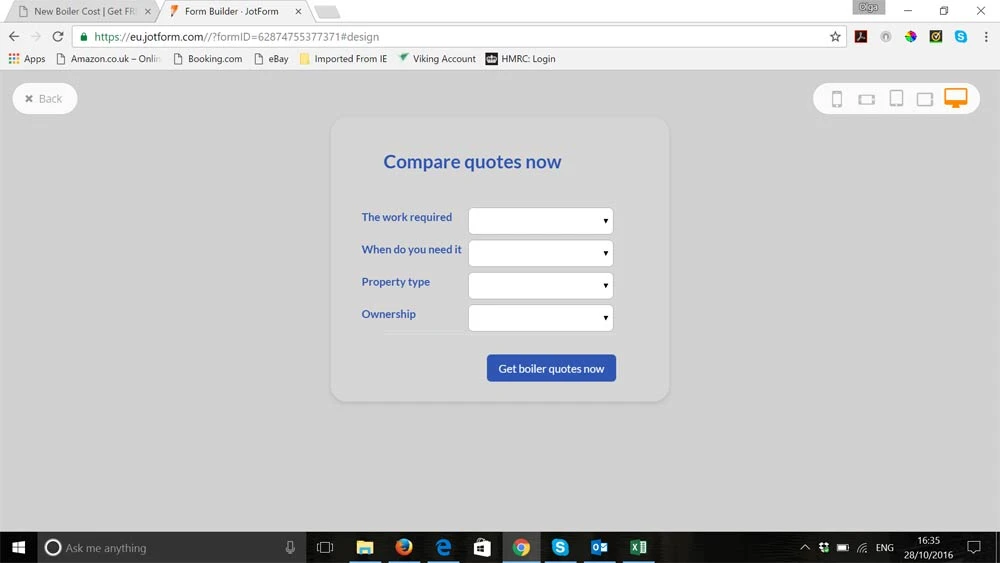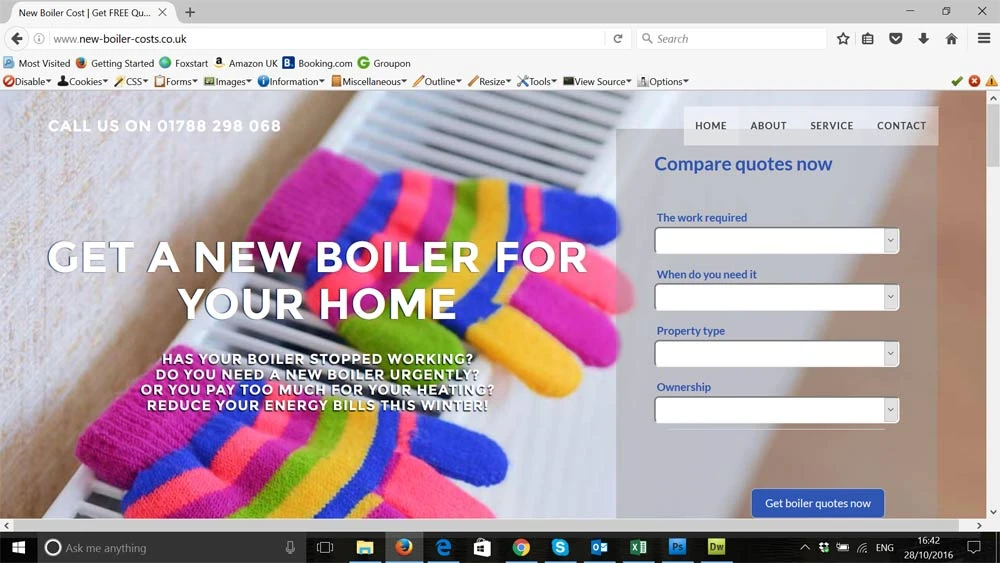-
olgashikAsked on October 28, 2016 at 1:01 PM
-
Kiran Support Team LeadReplied on October 28, 2016 at 1:36 PM
As mentioned earlier, when the width of form embedding section is lesser than the form width it will be adjusted automatically and displays the responsive form. This is causing the form to display the labels on the top of the input fields. Please try decreasing the left section of the table to 56% so that the form should be displaying correctly as below:
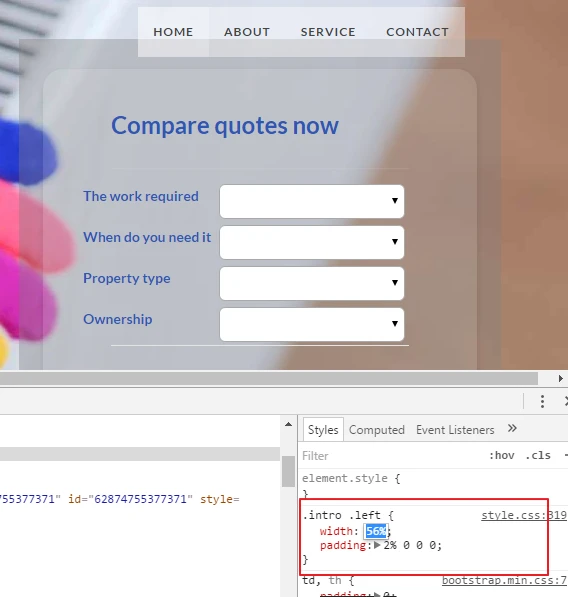
Hope this information helps!
-
olgashikReplied on November 1, 2016 at 11:24 AM
-
Kiran Support Team LeadReplied on November 1, 2016 at 12:39 PM
I have moved your other question related to transparent background to a separate thread and shall be addressed there shortly.
https://www.jotform.com/answers/977813
Thank you!
- Mobile Forms
- My Forms
- Templates
- Integrations
- INTEGRATIONS
- See 100+ integrations
- FEATURED INTEGRATIONS
PayPal
Slack
Google Sheets
Mailchimp
Zoom
Dropbox
Google Calendar
Hubspot
Salesforce
- See more Integrations
- Products
- PRODUCTS
Form Builder
Jotform Enterprise
Jotform Apps
Store Builder
Jotform Tables
Jotform Inbox
Jotform Mobile App
Jotform Approvals
Report Builder
Smart PDF Forms
PDF Editor
Jotform Sign
Jotform for Salesforce Discover Now
- Support
- GET HELP
- Contact Support
- Help Center
- FAQ
- Dedicated Support
Get a dedicated support team with Jotform Enterprise.
Contact SalesDedicated Enterprise supportApply to Jotform Enterprise for a dedicated support team.
Apply Now - Professional ServicesExplore
- Enterprise
- Pricing