-
odndAsked on October 29, 2016 at 5:52 PM
Hi there,
My configurable list widget has too much space between the last fields and the "Save this and add another expense" button. How can I shorten it?
Thanks!
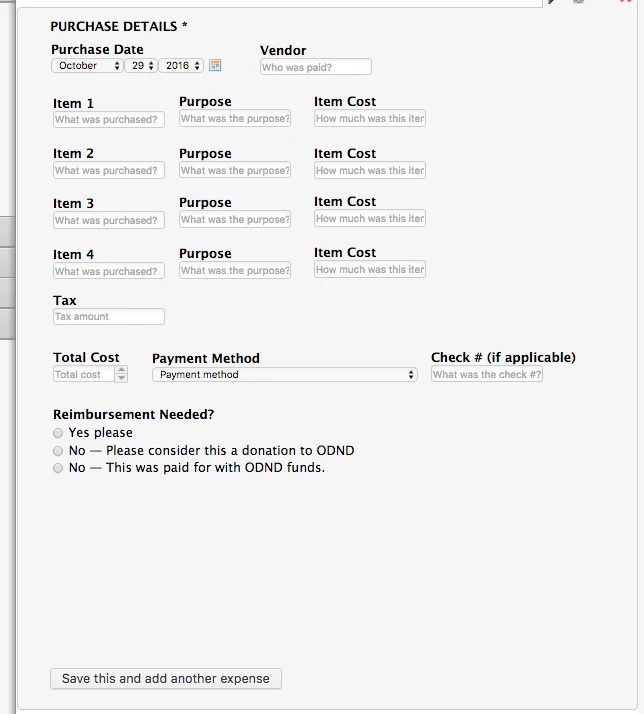
-
John_BensonReplied on October 30, 2016 at 7:36 AM
I checked your form and I didn't see any configurable list widget. We can use custom CSS to adjust the spacing of the items in the widget. Please add the configurable list widget again.
After you add the configurable list widget, please contact us again. If you were referring to a different form, please provide the form's direct link.
Thank you.
-
odndReplied on October 30, 2016 at 7:44 AMjotformforum_975552@interlogy.com,
Thank you for contacting Old Dogs New Digs.
We do our best to reply to email inquiries quickly, and most of the time we succeed.
Since we’re all volunteers with busy jobs and families, we might occasionally be unable to get back to our computers and respond to email as soon as we'd like to.
If you haven't heard back from us within 24 hours, please don't hesitate to give us a gentle nudge (if you receive this auto-responser message again — we’re sorry), and we'll be alerted.
We really appreciate your patience and understanding, and we’ll look forward to connecting soon.
All the best,
Old Dog New Digs
... -
odndReplied on October 30, 2016 at 9:34 AM
Thank you so much for looking into this — I tried last night to re-find this thread with an update, but I couldn't find it.
I deleted the widget, because the submission data that comes out of it was in an unusable layout. I had to simplify the whole form.
Many thanks for your help!
-
John_BensonReplied on October 30, 2016 at 11:26 AM
You can create a clone of your form if you want to test something. Here's a guide: https://www.jotform.com/help/27-How-to-clone-an-existing-form-from-your-account
After cloning it, add the configurable list and we can start adjusting the extra space from your provided screenshot.
If you decided not to add the widget anymore. Please disregard this reply. Enjoy the rest of your weekend.
- Mobile Forms
- My Forms
- Templates
- Integrations
- INTEGRATIONS
- See 100+ integrations
- FEATURED INTEGRATIONS
PayPal
Slack
Google Sheets
Mailchimp
Zoom
Dropbox
Google Calendar
Hubspot
Salesforce
- See more Integrations
- Products
- PRODUCTS
Form Builder
Jotform Enterprise
Jotform Apps
Store Builder
Jotform Tables
Jotform Inbox
Jotform Mobile App
Jotform Approvals
Report Builder
Smart PDF Forms
PDF Editor
Jotform Sign
Jotform for Salesforce Discover Now
- Support
- GET HELP
- Contact Support
- Help Center
- FAQ
- Dedicated Support
Get a dedicated support team with Jotform Enterprise.
Contact SalesDedicated Enterprise supportApply to Jotform Enterprise for a dedicated support team.
Apply Now - Professional ServicesExplore
- Enterprise
- Pricing



























































