-
TYS2015Asked on October 30, 2016 at 3:42 AM
I don't want it there... When I set up my payment option. I tried to follow the steps to assure payment options are correct but that coupon field appears on the form automatically it is very annoying. also when I which to an alternate payment gateway the credit card info field is automatically attached to the form which is not where I want it to be. The Credit Card info form should appear on the secure page that of the card processor's server. Will you help me to resolve this issue?
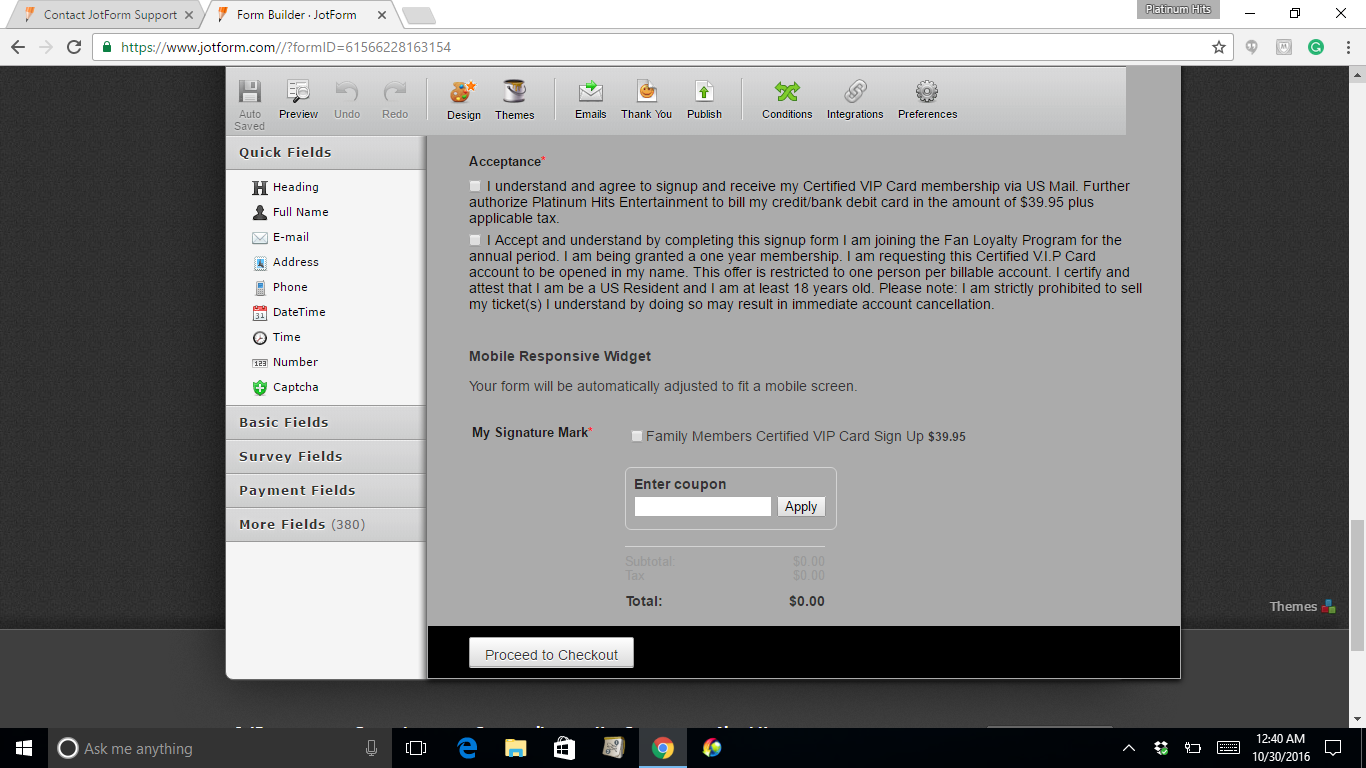
-
liyamReplied on October 30, 2016 at 12:03 PM
Hello TYS2015,
For some reason, no matter how much I try to add and remove any discount coupon from a cloned form, I can't seem to remove this. So my next best solution is to inject this CSS code into your form:
#coupon-container {
display: none;
}If you need to know how to inject CSS into your form, please follow this guide: https://www.jotform.com/help/117-How-to-Inject-Custom-CSS-Codes
But in order for us to be able to figure out what's causing this -- were you offering coupon for discounts before from the previous products set on this field?
Thanks.
-
TYS2015Replied on October 31, 2016 at 3:00 PM
Hello, thanks! I am not sure how It got there but it's no longer there. Thanks for your really easy to follow instructions. I appreciate you.
- Mobile Forms
- My Forms
- Templates
- Integrations
- INTEGRATIONS
- See 100+ integrations
- FEATURED INTEGRATIONS
PayPal
Slack
Google Sheets
Mailchimp
Zoom
Dropbox
Google Calendar
Hubspot
Salesforce
- See more Integrations
- Products
- PRODUCTS
Form Builder
Jotform Enterprise
Jotform Apps
Store Builder
Jotform Tables
Jotform Inbox
Jotform Mobile App
Jotform Approvals
Report Builder
Smart PDF Forms
PDF Editor
Jotform Sign
Jotform for Salesforce Discover Now
- Support
- GET HELP
- Contact Support
- Help Center
- FAQ
- Dedicated Support
Get a dedicated support team with Jotform Enterprise.
Contact SalesDedicated Enterprise supportApply to Jotform Enterprise for a dedicated support team.
Apply Now - Professional ServicesExplore
- Enterprise
- Pricing



























































