-
ismilestudiosAsked on October 30, 2016 at 9:30 AM
On 10/27/16 we suddenly no longer receive our nightly closing report via our email notifications. We experienced no changes to our form or our email server, the forms when submitted just aren't being emailed out to us any longer.
Yesterday, I re-entered all of the email addresses, and made certain to save the changes. The report did not email out to us last night as needed.
How do I get our email notifications to begin working again - we need our owner and managers to be able to review our nightly report every single night at closing WITHOUT a person having to go into JotForm, downloading a PDF and then manually emailing it out to our team.
I'll add that we've been using these email addresses linked to our google accouts since 2013 without a problem until a few days ago. We've checked spam folders etc. Test messages are sent and received fine.
Please help!
Carrie
Page URL: https://form.jotform.co/31834419128859 -
BorisReplied on October 30, 2016 at 12:39 PM
I have checked your form email history, Carrie, and I do not see any failed emails:
https://www.jotform.com/help/293-How-to-View-All-Your-Form-Email-History
We will be happy to check further and help troubleshoot the problem, but as all emails show as being delivered in our logs, we would need some further information to help us assist you.
1. Please let us know which email address(es) is not/are not receiving the notifications?
2. Can you please check your form email history, and see if the emails show in our logs as sent, but you haven't received them? If there are such emails, it will help us knowing which emails were successfully sent from our end, but you haven't received them.
3. I know that you've already checked your spam folder, but in the last few days we've had an increased amount of users report having their emails flagged as spam on Google / Gmail. Please do check the spam folder again, and make sure that you do not have any filters set up to automatically move or delete your emails that might affect the notifications.
We look forward to your response. Thank you!
-
CarrieReplied on October 30, 2016 at 5:33 PM
Just found the three missing email notifications in my spam folder (I missed them the first time around) - why is this happening all of a sudden and how do I fix it asap?
-
David JotForm Support ManagerReplied on October 30, 2016 at 6:51 PM
Please make sure to remove them from the spam folder, so when any new notification arrives, they are sent to your inbox.
-
sethReplied on November 2, 2016 at 11:04 AM
Hello,
We are having email issues recently. JotForm emails are falling into spam folders of some of the email providers. Could you please check your email spam box? If JotForm emails are there, could you please select all of them and mark them as not spam.
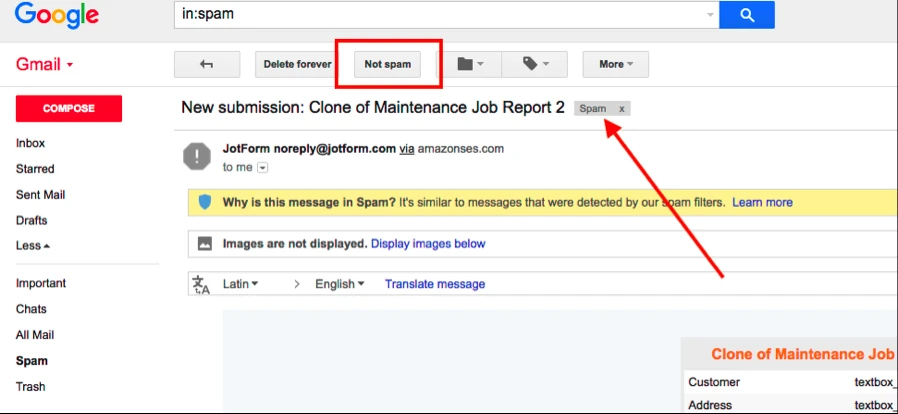
Thank you very much.
Regards.
-
ismilestudiosReplied on November 3, 2016 at 4:44 PMDid that and it seems to have worked. Thank you!
*Carrie Graziano*
School Manager
*iSmile Studios*
*schoolpics@ismilestudios.com *
www.ismilestudios.com
518-435-1146
Join the conversation online at www.facebook.com/ismilestudios
...
- Mobile Forms
- My Forms
- Templates
- Integrations
- INTEGRATIONS
- See 100+ integrations
- FEATURED INTEGRATIONS
PayPal
Slack
Google Sheets
Mailchimp
Zoom
Dropbox
Google Calendar
Hubspot
Salesforce
- See more Integrations
- Products
- PRODUCTS
Form Builder
Jotform Enterprise
Jotform Apps
Store Builder
Jotform Tables
Jotform Inbox
Jotform Mobile App
Jotform Approvals
Report Builder
Smart PDF Forms
PDF Editor
Jotform Sign
Jotform for Salesforce Discover Now
- Support
- GET HELP
- Contact Support
- Help Center
- FAQ
- Dedicated Support
Get a dedicated support team with Jotform Enterprise.
Contact SalesDedicated Enterprise supportApply to Jotform Enterprise for a dedicated support team.
Apply Now - Professional ServicesExplore
- Enterprise
- Pricing






























































