-
aniebusAsked on October 30, 2016 at 3:55 PM
Hi there,
I am trying to create a popup form.
I have made the form and published under the embed code with popup option
When I embed this code
<a
href="javascriptDISABLED:void(
window.open(
'https://form.jotform.com/62936404119254',
'blank',
'scrollbars=yes,
toolbar=no,
width=700,
height=500'
)
)
">
Opt In Form- Get Free Traffic Toolkit
nothing is changing on my site, please advise me...
Tks
Annette
.png)
-
MikeReplied on October 30, 2016 at 5:01 PM
Does this mean I create the lightbox popup only or create the form first then add the lightbox..
I am confused...I don't want my pop up to be a form, it is for marketing to get the looker to purchase
I want a popup on this site
www.jewelrysignatures.com
Tks
AnnetteOur service is specialized on web forms. It means, that you will need to create a web form, and then you will be able to embed it to your web page.
As explained in this thread, our pop-up embedding method does not load the pop-up form automatically.
If you would like to load your "pop-up form" on the page load, you can try our Lightbox embedding code with enabled Open on Page Load option.
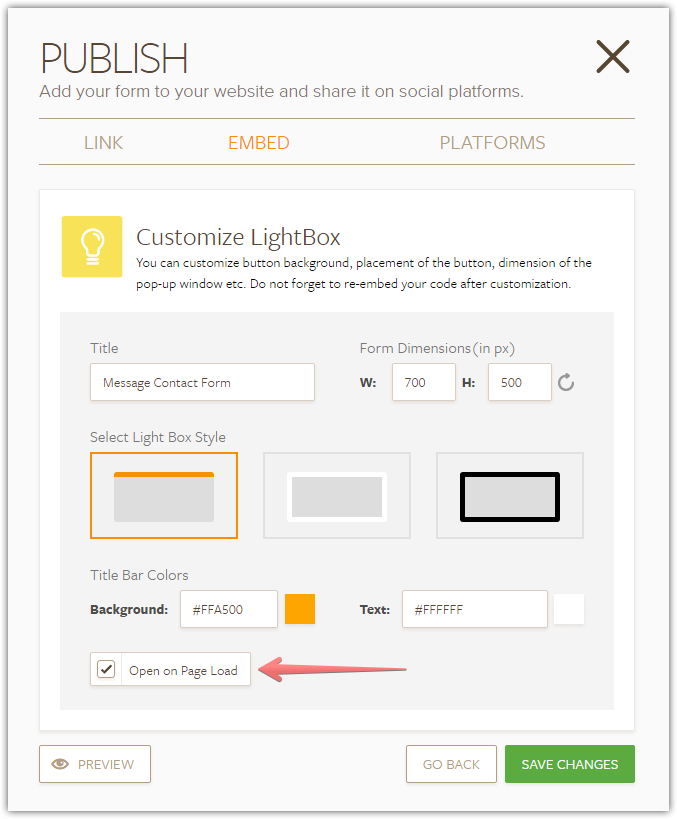
It is fine to load the "form" without any actual form fields. However, the form views (loads) are limited to 1,000 per month for our free plan.
If something is not clear, please let us know.
- Mobile Forms
- My Forms
- Templates
- Integrations
- INTEGRATIONS
- See 100+ integrations
- FEATURED INTEGRATIONS
PayPal
Slack
Google Sheets
Mailchimp
Zoom
Dropbox
Google Calendar
Hubspot
Salesforce
- See more Integrations
- Products
- PRODUCTS
Form Builder
Jotform Enterprise
Jotform Apps
Store Builder
Jotform Tables
Jotform Inbox
Jotform Mobile App
Jotform Approvals
Report Builder
Smart PDF Forms
PDF Editor
Jotform Sign
Jotform for Salesforce Discover Now
- Support
- GET HELP
- Contact Support
- Help Center
- FAQ
- Dedicated Support
Get a dedicated support team with Jotform Enterprise.
Contact SalesDedicated Enterprise supportApply to Jotform Enterprise for a dedicated support team.
Apply Now - Professional ServicesExplore
- Enterprise
- Pricing



























































