-
AntheaThomas77Asked on October 31, 2016 at 6:06 AM
In my edit function I can see all the fields that I need, most importantly the payment part however it is not showing it on the live form.
Please help
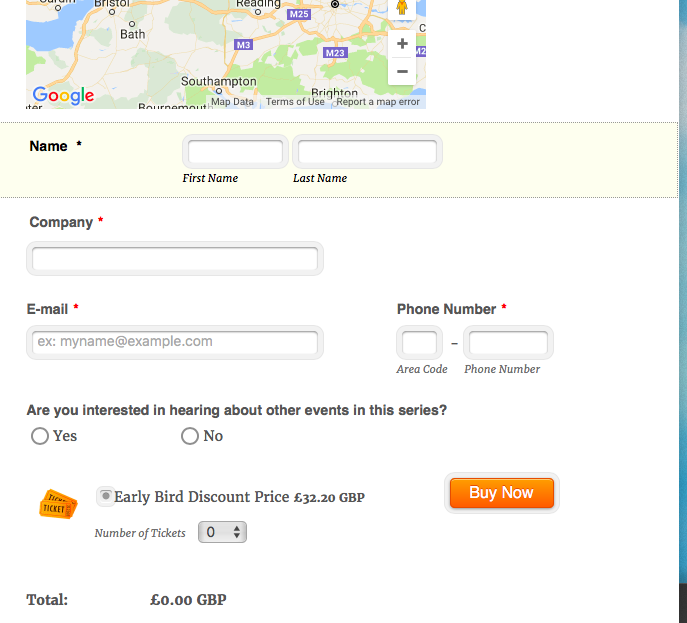 Page URL: http://changingevents.uk.com/events.html
Page URL: http://changingevents.uk.com/events.html -
sethReplied on October 31, 2016 at 8:48 AM
Hello,
I checked your form. I see that you have a condition that shows payment field when the condition is met. However, you did not define condition properly. Please complete the information that the condition requires. Here is the field that you need to fill:

Your condition should look like this. You can not define a condition to a text field and set it equal to another field. If you do it will be always true or false.
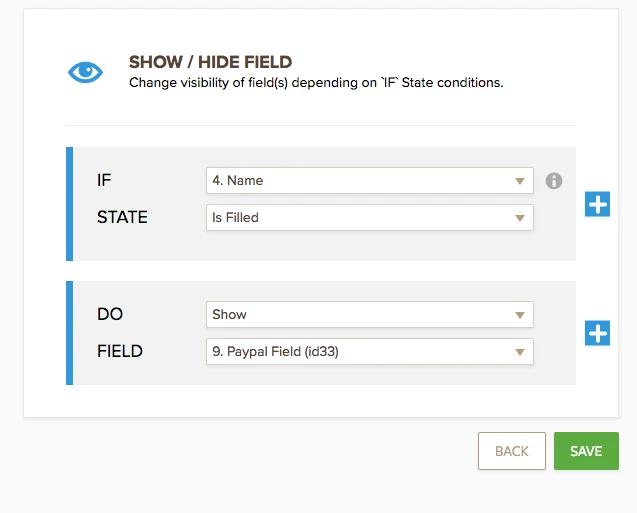
Also please check your other conditions.
See below the above condition working:

I hope this answer helps. Please contact us if you have other issues.
Cheers.
-
AntheaThomas77Replied on October 31, 2016 at 11:37 AM
Thanks I removed the conditions. I would however like to know what I would need to set in order to hide a ticket price until a certain day and time.
Do you know how to do that? I'm not a developer so need very simple steps :)
Thanks
Anthea
-
David JotForm SupportReplied on October 31, 2016 at 1:47 PM
The easiest way to set this up would be to add a date field to your form and set the default date to the current date.
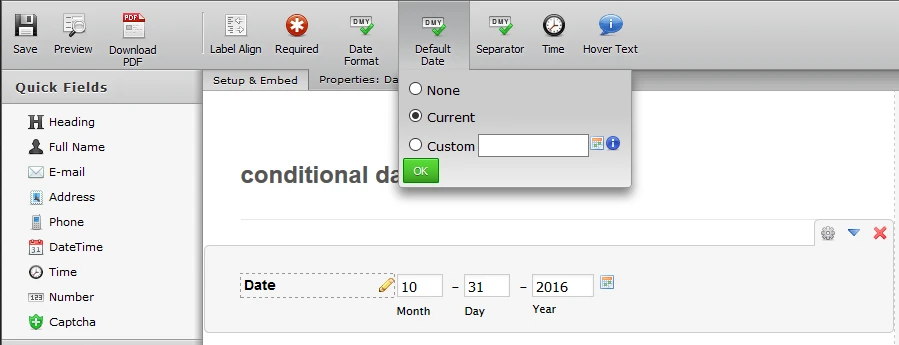
You can also set the field to ready only so that users cannot adjust the current date/time.
Once that field is added, you can use it in your conditional statement:
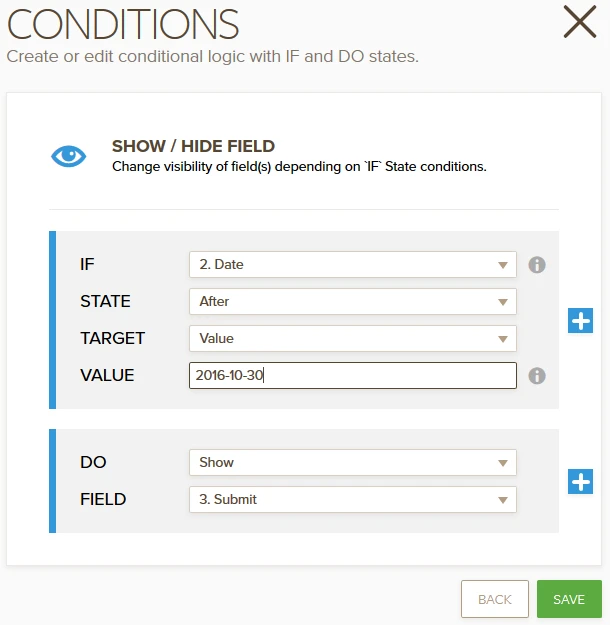
Here is a quick example form to show how it works:
-
AntheaThomas77Replied on October 31, 2016 at 4:44 PM
Thanks so much for coming back to me. I added the date but it made the form look messy.
Not to worry I will do it manually :)
-
David JotForm SupportReplied on October 31, 2016 at 6:32 PM
You can add the date then set the field to hidden:
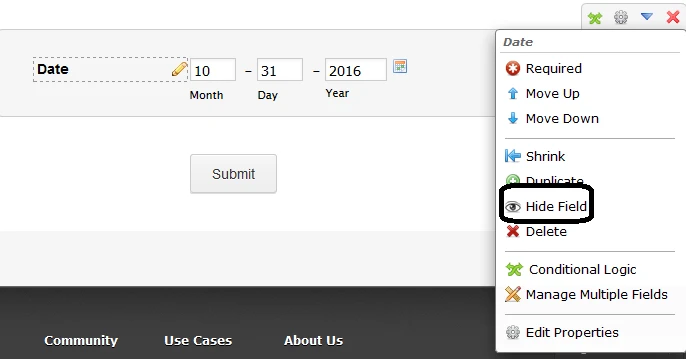
This will hide the field from view in the form but still allow for conditions to be based off that date.
- Mobile Forms
- My Forms
- Templates
- Integrations
- INTEGRATIONS
- See 100+ integrations
- FEATURED INTEGRATIONS
PayPal
Slack
Google Sheets
Mailchimp
Zoom
Dropbox
Google Calendar
Hubspot
Salesforce
- See more Integrations
- Products
- PRODUCTS
Form Builder
Jotform Enterprise
Jotform Apps
Store Builder
Jotform Tables
Jotform Inbox
Jotform Mobile App
Jotform Approvals
Report Builder
Smart PDF Forms
PDF Editor
Jotform Sign
Jotform for Salesforce Discover Now
- Support
- GET HELP
- Contact Support
- Help Center
- FAQ
- Dedicated Support
Get a dedicated support team with Jotform Enterprise.
Contact SalesDedicated Enterprise supportApply to Jotform Enterprise for a dedicated support team.
Apply Now - Professional ServicesExplore
- Enterprise
- Pricing




























































