-
christoffelAsked on October 31, 2016 at 12:23 PM
I need a conditional logic structure whereby respondents are following a yes/no process that leads to a "sorry" message" or a "congratulations" message depending on their answers to the questions, which are hidden until they select a yes/no answer. I can manage the positive side of the conditional logic, but I can't manage to arrange to show the "sorry" message for the "no" answers immediately after they fail to qualify. How to achieve that? I've consulted the Jotform FAQ's but am no wiser for it.
-
Kiran Support Team LeadReplied on October 31, 2016 at 3:25 PM
Since you want to display the message on the form for not qualified, you can use a text field to display the message.
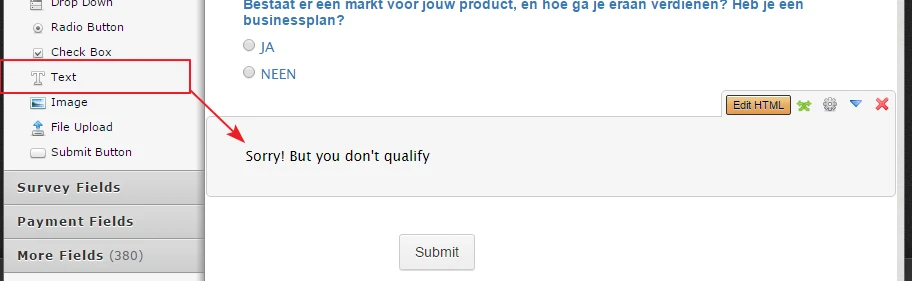
You can setup the condition normally to display the message by using the Show/Hide Field condition.
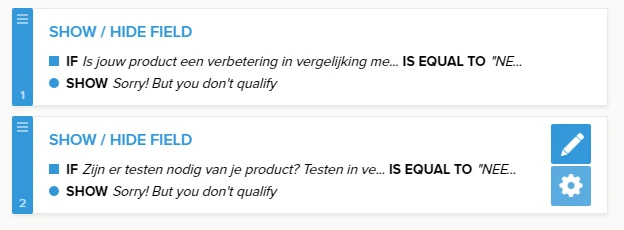
Also, it is not required to hide the fields on the form since you are using conditions to show the fields. They will be automatically hidden when the condition set on the field is false.
Please take a look at the following cloned version of your JotForm with the changes.
https://form.jotform.com/63045861897973
You may clone the form to your account to see how the conditions are set up. Please check and let us know if you need any further assistance. We will be happy to assist.
-
christoffelReplied on November 1, 2016 at 5:55 AM
Thanks Kiran,
for the time being I'm not copying the form because I want to do it muself. I've redone the process and I think it should be OK, and it is if I preview the form in a small window, but the sorry message does not show up when I copy/paste the link to open in a new tab. Any idea why that is so?
https://form.jotformeu.com/62922967294368
Rgds - Chris
-
Nik_CReplied on November 1, 2016 at 7:23 AM
Hello Chris,
I did a test on your form and indeed it is not showing the sorry message. But when I cloned your form and tested it worked fine.
Could you please try Cloning my form(I didn't do any changes on a form) and see how it works for you: https://form.jotform.com/63052650819961
If the issue persists, please let us know.
Thank you!
-
christoffelReplied on November 1, 2016 at 9:05 AM
That's done the trick, thanks a lot! What exactly was wrong then with my previous form, any idea (so as not to repeat any mistake I may have made).
Rgds - Chris
-
Nik_CReplied on November 1, 2016 at 10:24 AM
Hello Chris,
I'm glad it is working for you. Honestly, I'm not sure, since everything was just fine, and I just cloned your form. What could happen is that when you cloned your form from me it cleared the cache from the form and then it worked fine. Anyway, you didn't do anything wrong. If you encounter similar issue again, there is a Clear Cache option under Settings page:

If you have any further questions please let us know.
Thank you!
- Mobile Forms
- My Forms
- Templates
- Integrations
- INTEGRATIONS
- See 100+ integrations
- FEATURED INTEGRATIONS
PayPal
Slack
Google Sheets
Mailchimp
Zoom
Dropbox
Google Calendar
Hubspot
Salesforce
- See more Integrations
- Products
- PRODUCTS
Form Builder
Jotform Enterprise
Jotform Apps
Store Builder
Jotform Tables
Jotform Inbox
Jotform Mobile App
Jotform Approvals
Report Builder
Smart PDF Forms
PDF Editor
Jotform Sign
Jotform for Salesforce Discover Now
- Support
- GET HELP
- Contact Support
- Help Center
- FAQ
- Dedicated Support
Get a dedicated support team with Jotform Enterprise.
Contact SalesDedicated Enterprise supportApply to Jotform Enterprise for a dedicated support team.
Apply Now - Professional ServicesExplore
- Enterprise
- Pricing




























































