-
theeraphatAsked on October 31, 2016 at 1:15 PM
Here's my screenshot of the form. I would like to add quantity on both 12 Piece Cutlery Set and 6 Piece Steak Knife Set
Thank you

-
BJoannaReplied on October 31, 2016 at 4:12 PM
Inside of this guide you can find how to add quantity options:
https://www.jotform.com/help/225-How-to-Add-Options-to-Payment-Forms
This guide can also help you to set your order form:
https://www.jotform.com/help/165-Setting-Up-Your-First-Order-Form
Hope this will help. Let us know if you need further assistance.
-
theeraphatReplied on October 31, 2016 at 6:31 PM
This two option that you provide it doesn't seem to work with my form.
My form is using custom calculation. I am not sure how to add product quantity to this form.
Can you please give me an example by clone my form and show me how it work?
I would be very appreciated. Thank you
-
Kevin Support Team LeadReplied on November 1, 2016 at 12:41 AM
As you're using calculation you will need to add the quantity fields and then update the current calculation you have in your form, below are the detailed steps to follow.
First you will need to add two number fields to your form, one for each product:

Once the fields have been added you will need to set the min number allowed to 1, otherwise the result may be 0.

The final step is to edit the calculation widget "Sub total" and include the quantity fields on it:

The quantity field will be visible in your form and then it will be also included in the total, please also do note that the quantity fields will need to be set to 1.
Here is my sample form where I have applied the change, please take a look: https://www.jotformpro.com/form/63050284127954
Hope this helps.
-
theeraphatReplied on November 1, 2016 at 2:04 PM
My question is If we need to set quantity fields to 1.
As you can see on my screenshot, the problem is when the customer uncheck one of the product. It doesn't let you submit the form because it require you to enter quantity to 1 for both items. It doesn't make sense to make the customer enter quantity if they doesn't want to buy that item.
Is anyway to make the select product to enter quantity to 1 but it doesn't need to enter 1 for unselect item?
My problem is that When we received the email from the customer we want to show the quantity on selected product only. It will be confusing if we have only one selected product with two different quantity show on our email.
Also If When I tried to set quantity fields to 0 on both items. The total price will be very mess up when they are enter a coupon. As you can see on my second screenshot It shows a total $-47.6 and Payment $47.6.
That's why it is not a good idea to set up quantity to 0
So I think the best way is to make the select item to enter quantity minimum to 1 but it doesn't need to enter 1 for unselected product.
Please help me figure out how to do this. Thank You
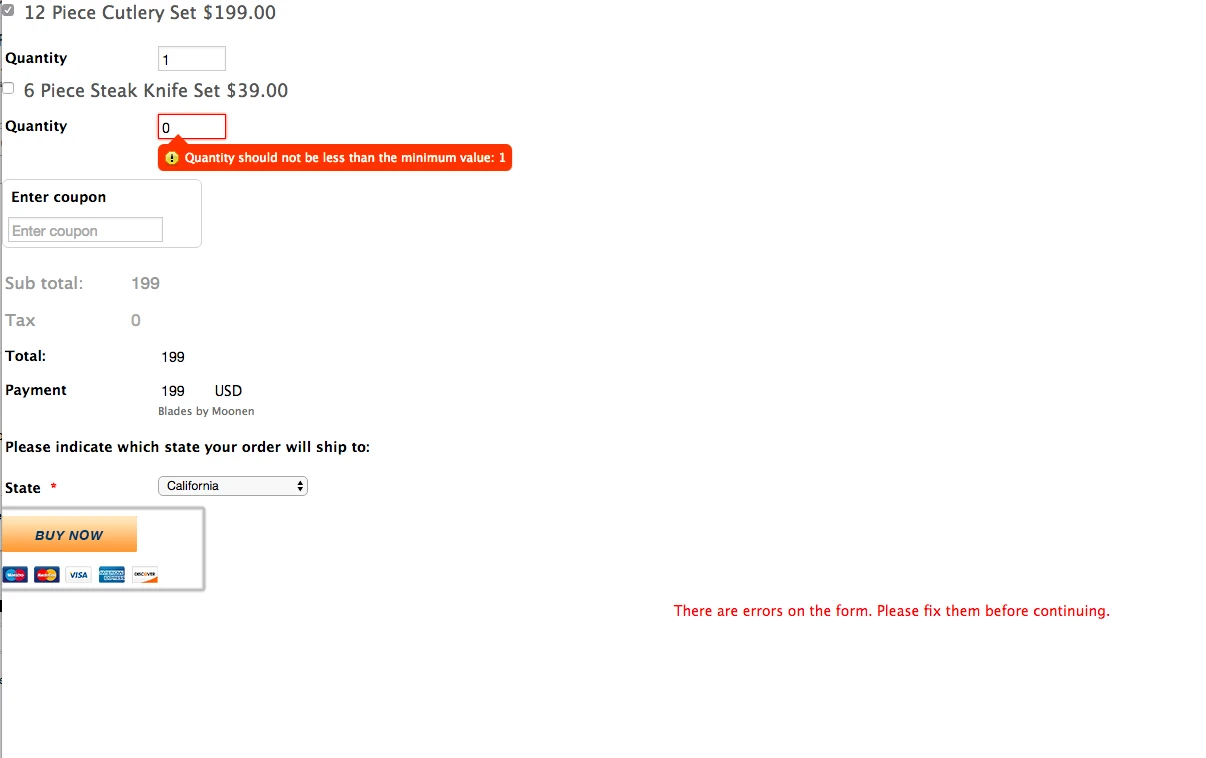
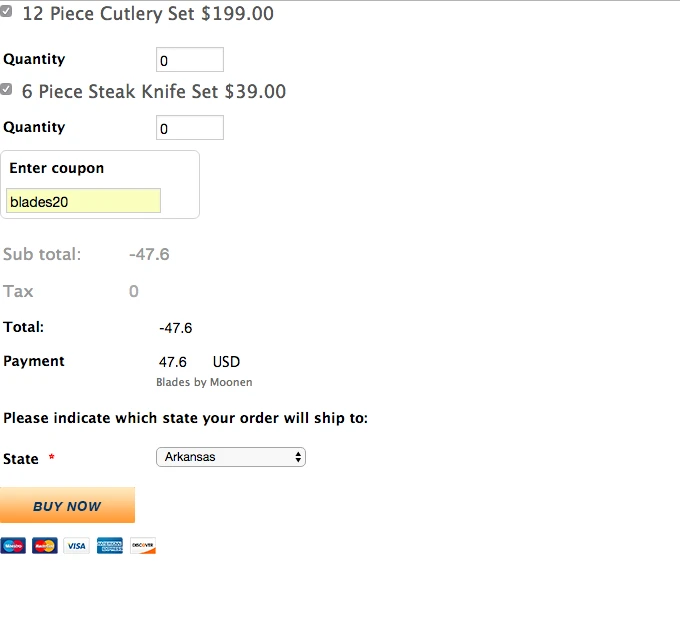
-
BJoannaReplied on November 1, 2016 at 3:35 PM
I would suggest you to add conditions for both quantity fields and show those field only if 12 Piece Cutlery Set $199.00 or 6 Piece Steak Knife Set $39.00 options are filled.
How to Show or Hide Fields Base on User's Answer
This way you can set min value for quantity fields to 1 and they will not be shown if user does not select the product.
Here is my demo form: https://www.jotformpro.com/form/63056038703957
You can also check Inventory widget and Quantity Gift Registry widget.
https://www.jotform.com/help/252-How-to-Add-a-Widget-to-your-Form
Hope this will help. Let us know if you need further assistance.
- Mobile Forms
- My Forms
- Templates
- Integrations
- INTEGRATIONS
- See 100+ integrations
- FEATURED INTEGRATIONS
PayPal
Slack
Google Sheets
Mailchimp
Zoom
Dropbox
Google Calendar
Hubspot
Salesforce
- See more Integrations
- Products
- PRODUCTS
Form Builder
Jotform Enterprise
Jotform Apps
Store Builder
Jotform Tables
Jotform Inbox
Jotform Mobile App
Jotform Approvals
Report Builder
Smart PDF Forms
PDF Editor
Jotform Sign
Jotform for Salesforce Discover Now
- Support
- GET HELP
- Contact Support
- Help Center
- FAQ
- Dedicated Support
Get a dedicated support team with Jotform Enterprise.
Contact SalesDedicated Enterprise supportApply to Jotform Enterprise for a dedicated support team.
Apply Now - Professional ServicesExplore
- Enterprise
- Pricing




























































