-
pristine1982Asked on October 31, 2016 at 5:28 PM
Hi guys!
I am trying to use the feature Save Forms to Continue Later without success (it does not save the answers).
I'm having the same result with my form and with the demo form on the guide.
My form:
https://form.jotformeu.com/63046484033351
Guide form:
https://form.jotform.com/60873864629975
https://www.jotform.com/help/97-How-to-Save-Forms-and-Continue-Later
I hope you can solve this soon!
Thanks
-
Elton Support Team LeadReplied on October 31, 2016 at 11:54 PM
Hi,
I tested your form and it is actually working.
Here's my session URL https://eu.jotform.com/63046112215341?session=idarktech@jotform.com&email=idarktech@jotform.com
There's no problem with the session URL. It is populating and saving the changes as soon as you click the next/back buttons.
Did you manage to resolve this now? Please let us know.
-
pristine1982Replied on November 1, 2016 at 5:19 PM
I can test successfully your session, but when I try to create a new one, I can't. Some weird thing happens when I try go to next page. I get this screen for few moments:
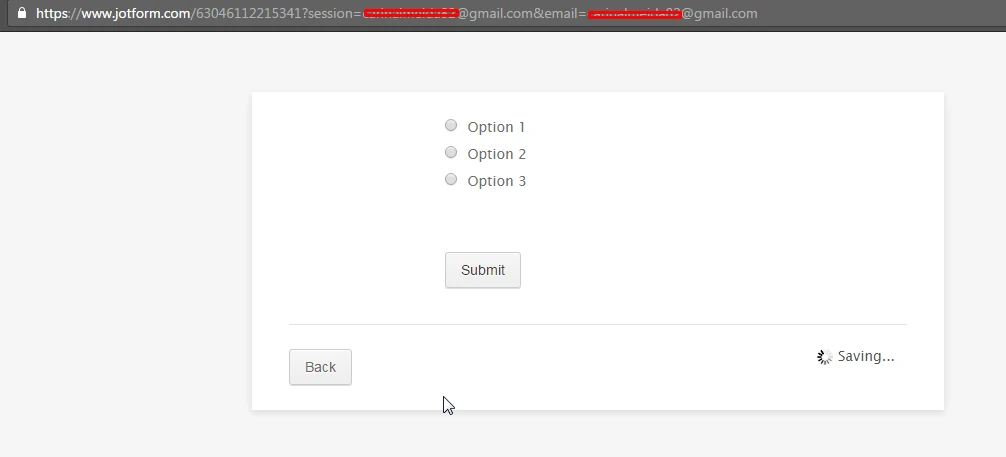
I thought it might be connected with the servers, I was in Europe and tried to change to US servers and with the same result.
I know it's tough when you cannot replicate, but maybe someone accessing from Europe has the same problem.
Thanks for looking into it.
-
Elton Support Team LeadReplied on November 1, 2016 at 10:57 PM
In your screenshot, it is showing that the form is on saving state. It would continue to save fields as soon as you hit the next button again or the back button.
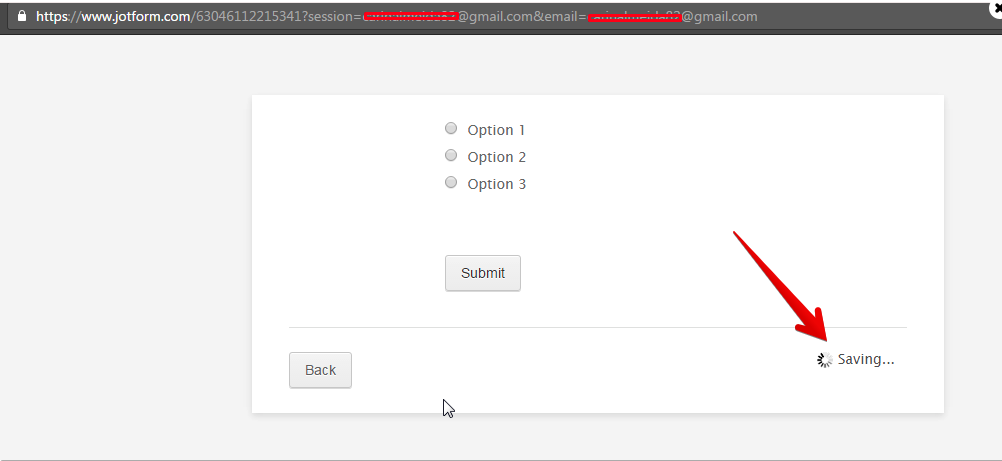
Also, please use the form URL with the domain name assigned to your location.
It should have: jotformeu.com
Example:
http://www.jotformeu.com/form/63046112215341
Kindly check and review. Thanks!
-
pristine1982Replied on November 3, 2016 at 6:10 PM
Unfortunately it is still not working for me. I created a session with the demo form:
https://form.jotform.com/60873864629975
And it is not saving the selections. You can check the submissions of the form 60874096771971, I entered 16 in the age field, but it does not display the value when I paste the session url:
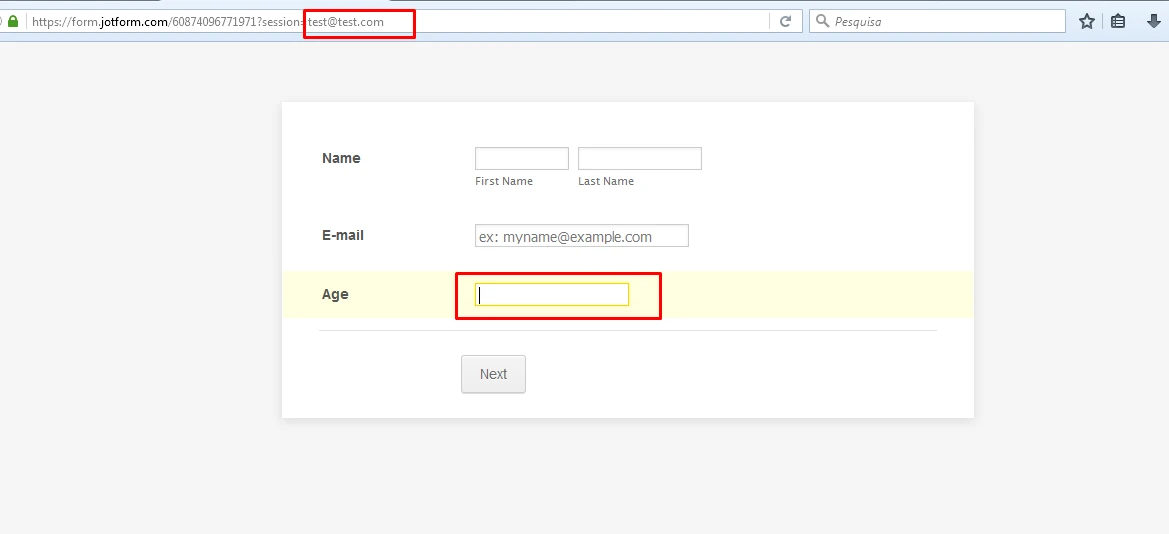
I'm having these results with Chrome and Firefox. I still feel it can be location related.
Thank you for looking into this.
-
MikeReplied on November 3, 2016 at 9:01 PM
Do you get the 'Saving' message when you click on the Next/Back buttons?

Please check if there are any errors in browser console when you load the form and click on the Next/Back buttons. You may also try checking the session saving with a fresh browser installation without any installed browser extensions to see if that makes any difference.
- Mobile Forms
- My Forms
- Templates
- Integrations
- INTEGRATIONS
- See 100+ integrations
- FEATURED INTEGRATIONS
PayPal
Slack
Google Sheets
Mailchimp
Zoom
Dropbox
Google Calendar
Hubspot
Salesforce
- See more Integrations
- Products
- PRODUCTS
Form Builder
Jotform Enterprise
Jotform Apps
Store Builder
Jotform Tables
Jotform Inbox
Jotform Mobile App
Jotform Approvals
Report Builder
Smart PDF Forms
PDF Editor
Jotform Sign
Jotform for Salesforce Discover Now
- Support
- GET HELP
- Contact Support
- Help Center
- FAQ
- Dedicated Support
Get a dedicated support team with Jotform Enterprise.
Contact SalesDedicated Enterprise supportApply to Jotform Enterprise for a dedicated support team.
Apply Now - Professional ServicesExplore
- Enterprise
- Pricing




























































