-
NordicWormingAsked on November 1, 2016 at 11:39 AM
Hi!
I have a price calculator form on my website (not "officialy" announced yet) and some friends told me it's not working on their iPhone. So I grabbed my test iPhone 4s and checked. Indeed, the form displays well but it's not possible to get to the next page.
I tried both "standard" Joomla embedding and iframe (I saw other questions about this and the most common answar was to use an iframe), without any noticeable difference.
What else could I try?
Thanks and snowy regards from Finland
Olivier
-
BJoannaReplied on November 1, 2016 at 1:55 PM
I do not have iPhone to test your form, but I made some test on iPhone simulator. I tested your form on iPhone 4s, 5 and 6, but I was not able to replicate mentioned issue. Next and back buttons are working properly on my end.
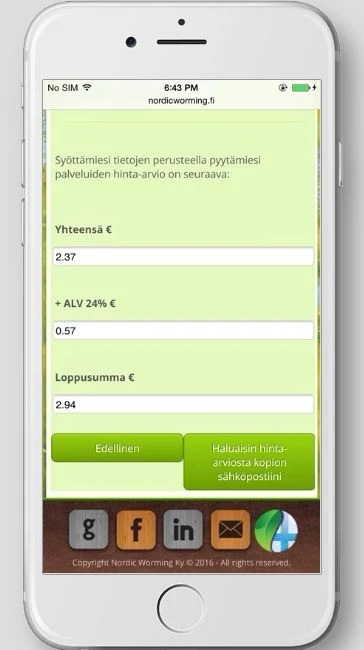
I have also tested your form on my Samsung Galaxy S4 and form is working properly.
I saw that your form is currently embedded with iFrame code. We usually recommend iFrame code. Are you still experiencing same issue? If so, please try to re embed your form and use only iFrame part of the code, remove script part of the code. Use only this code:
<iframe
id="JotFormIFrame-62793890262364"
onDISABLEDload="window.parent.scrollTo(0,0)"
allowtransparency="true"
src="https://form.jotformeu.com/62793890262364"
frameborder="0"
style="width:100%;
height:539px;
border:none;"
scrolling="no">
</iframe>
You can also try to test your form on some other iPhone devices and see if the issue still persist.
Hope this will help. Let us know if you need further assistance.
-
NordicWormingReplied on November 2, 2016 at 4:04 AM
Hi BJoanna and thanks for your answer!
I tried what you suggested, but am still experiencing the same issue (on physical devices). My 4s is on iOS 7.1.2, one of my friends has a 3s, not sure of the iOS version. I had to set height to something like 80% using only the iframe code without script because the first page didn't display fully.
On Android devices (my ZUK Z2 Pro, a Sony Xperia Z3 compact...) everything is working fine, even without iframe.
I obviously cleared Safari's cache before testing.
By the way, I also have a hidden field not showing when I chose the option meant to make it appear (OK, it's more then just one ;) )
Why does Apple always have to bend or break standards instead of respecting them? Well, that's not the place to ask such questions...
Thanks again for your help.
Olivier
P.S. What website do you use to test iPhones?
-
omerorkun JotForm Data ScientistReplied on November 2, 2016 at 7:10 AM
Hi Olivier,
When I load your website on Chrome, Safari and Firefox I get the following screen:

Is this something that you are aware of? I just wanted to let you know. I guess some arrangements you made somehow did not end up in a desired way.
Please let us know if there is anything we can do to fix this.
Our best regards to Finland
-
NordicWormingReplied on November 2, 2016 at 8:22 AM
Hi Owen
Yes, thanks. I saw that there is something wrong when using a percentual height for the form.
I just reverted to the standard Joomla publishing thingy. Don't like what the iframe does with my page design.
If someone uses an iPhone it's their problem, not mine :-) And if their MacBook does the same thing, well...
- Mobile Forms
- My Forms
- Templates
- Integrations
- INTEGRATIONS
- See 100+ integrations
- FEATURED INTEGRATIONS
PayPal
Slack
Google Sheets
Mailchimp
Zoom
Dropbox
Google Calendar
Hubspot
Salesforce
- See more Integrations
- Products
- PRODUCTS
Form Builder
Jotform Enterprise
Jotform Apps
Store Builder
Jotform Tables
Jotform Inbox
Jotform Mobile App
Jotform Approvals
Report Builder
Smart PDF Forms
PDF Editor
Jotform Sign
Jotform for Salesforce Discover Now
- Support
- GET HELP
- Contact Support
- Help Center
- FAQ
- Dedicated Support
Get a dedicated support team with Jotform Enterprise.
Contact SalesDedicated Enterprise supportApply to Jotform Enterprise for a dedicated support team.
Apply Now - Professional ServicesExplore
- Enterprise
- Pricing




























































