-
TruVirtuAsked on November 1, 2016 at 11:40 AM
HI,
how can I design the requests that I get through the form, if the design window is missing?
On the pictures you can see that it is present in the German form, whereas it is missing in the English one.
How can I get this design window (or make it visible) for the English form?
In the third picture please see how the requests look, when I get them.
Thank you in advance!
Sofija
-
KadeJMReplied on November 1, 2016 at 1:47 PM
It seems to me that you're wondering how you can fix the email template that has no formatting.
According to your screenshot it looks like your form has been switched to text viewing so that has stripped out all of the design.
However, when I checked your email notification setup for your B2B Download form I saw the formatting appeared normal on my end.
Is this still an issue?
If it is then to fix this problem simply delete your email notification and make a new one to rebuild it with the default email view since that is the easiest and faster way to correct your problem.
Alternatively, you can use the email tools provided in the template area and build it as you'd like.
Please see https://www.jotform.com/help/25-Setting-Up-Email-Notifications for details.
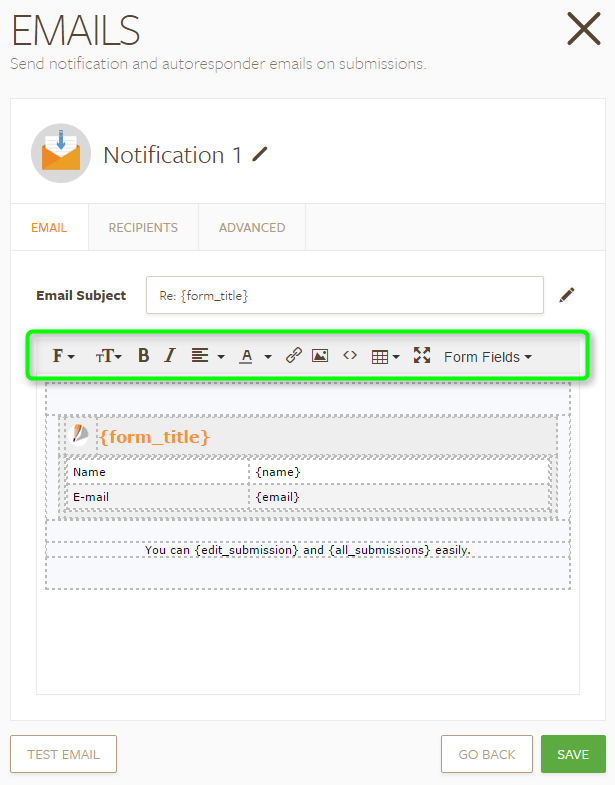
- Mobile Forms
- My Forms
- Templates
- Integrations
- INTEGRATIONS
- See 100+ integrations
- FEATURED INTEGRATIONS
PayPal
Slack
Google Sheets
Mailchimp
Zoom
Dropbox
Google Calendar
Hubspot
Salesforce
- See more Integrations
- Products
- PRODUCTS
Form Builder
Jotform Enterprise
Jotform Apps
Store Builder
Jotform Tables
Jotform Inbox
Jotform Mobile App
Jotform Approvals
Report Builder
Smart PDF Forms
PDF Editor
Jotform Sign
Jotform for Salesforce Discover Now
- Support
- GET HELP
- Contact Support
- Help Center
- FAQ
- Dedicated Support
Get a dedicated support team with Jotform Enterprise.
Contact SalesDedicated Enterprise supportApply to Jotform Enterprise for a dedicated support team.
Apply Now - Professional ServicesExplore
- Enterprise
- Pricing



























































