-
olgashikAsked on November 1, 2016 at 3:01 PM
-
Kiran Support Team LeadReplied on November 1, 2016 at 3:06 PM
If you need move the form to the right on the web page, please change the CSS on your web page for the classes displayed as shown below:

The form should be displaying as shown in the screenshot below after making the changes.

Let us know if you are referring something different. We will be happy to help.
-
olgashikReplied on November 2, 2016 at 10:03 AM
Unfortunately your suggestion did not work. I now returned some visibility to the background so you could see yourself that the background is larger than the form, while I want to reduce it to the size of the form:
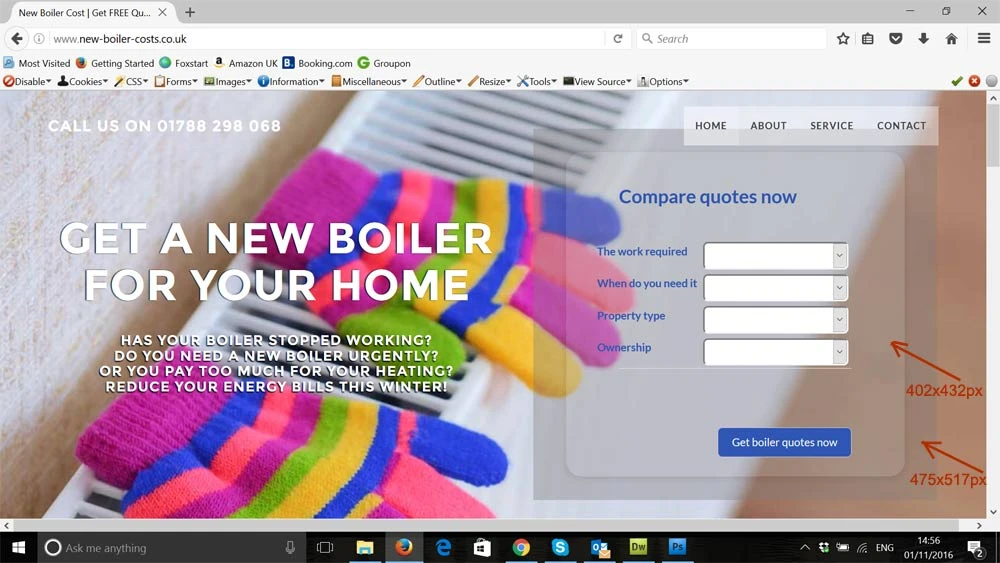
-
Kiran Support Team LeadReplied on November 2, 2016 at 12:49 PM
The adjustment mentioned above should be placing the form aligned top the navigation menu. The background should not be changing with the above changes. However, please inject the following CSS code to the form to make the form background transparent.
.supernova {
background: transparent;
}
Also, please try changing the CSS code of your website (not JotForm) as mentioned in my earlier post in this thread to align the form.
Hope this information helps!
-
olgashikReplied on November 3, 2016 at 5:52 AM
Unfortunately this solution does not work.
If i change table ratio into 60:40 the background does shrink to the size of the form. However, all labels jump above input fields again:

If I change ratio to 59:41 I get background back:

-
Özlem JotForm DeveloperReplied on November 3, 2016 at 10:26 AM
I have checked your form.
Current view of your form is:

If I understood you correctly, you want to remove upper background and move your form to the right like in the following image.

To do that, please inject the following CSS to your form:
.supernova {
background : transparent;
}
.form-all {
margin-left : 50px;
}
If you need any other details about how to inject CSS, please follow this guide: How-to-Inject-Custom-CSS-Codes
If you need any other support, please feel free to let us know.
Thank you for your asking.
-
olgashikReplied on November 4, 2016 at 6:27 AM
Guys
I start feeling very frustrated here now. I keep asking the same question, you cut something out of my thread and create a new thread while the initial question disappears. I now try to resolve it for 4 days going in circles!!! Really frustrating!
The last suggestion did not work!
I have now ended up with adding following to my CSS under your recommendations:
iframe#62874755377371 {
border-radius: 20px;
}
.supernova {
background: transparent;
}
.form-all {
margin-left : 50px;
}
I STILL DID NOT GET WHAT I WAS ASKING ABOUT. SO I START AGAIN.
I can make background transparent, than you, and this is not my question. Currently I built a form which is 432px wide. However, the background is 517px wide. I cannot see any tools to reduce this background and I cannot remove it. If I make this background transparent I still end up with the form slightly shifted towards the center, while Im trying to align it right.
So, I do not want any advice on how to make this background transparent. I want it of the size of form I have created. Why is it bigger and why there is no control over it????
Please help asap as I am running out of time now.
-
Mike_G JotForm SupportReplied on November 4, 2016 at 9:26 AM
Thank you for the clarification. However, when you embed your form to your website, it will be placed, normally, at the center of the div where it is placed. So in your website's case, it will be at the center of the td that has the class equal to .right.
Now, since the form doesn't have the same size of the "right" td, it will just make the form at its center and that makes your form pushed to the center a little bit. You will notice that the size of the background is the size of the "right" td on your website.
However, if you want to move the form on the right-most side of your website, then, you can use the CSS codes below.
.supernova{
float: right !important;
}

The codes above will move the form on the right side of the website, however, the background will remain in its original position. You can make the background transparent as suggested by my colleagues to get rid of it.
.supernova{
float: right !important;
background: none !important;
}

I hope this helps. If you need any further assistance, please feel free to contact us anytime. Thank you.
-
olgashikReplied on November 4, 2016 at 11:57 AM
this does not help:
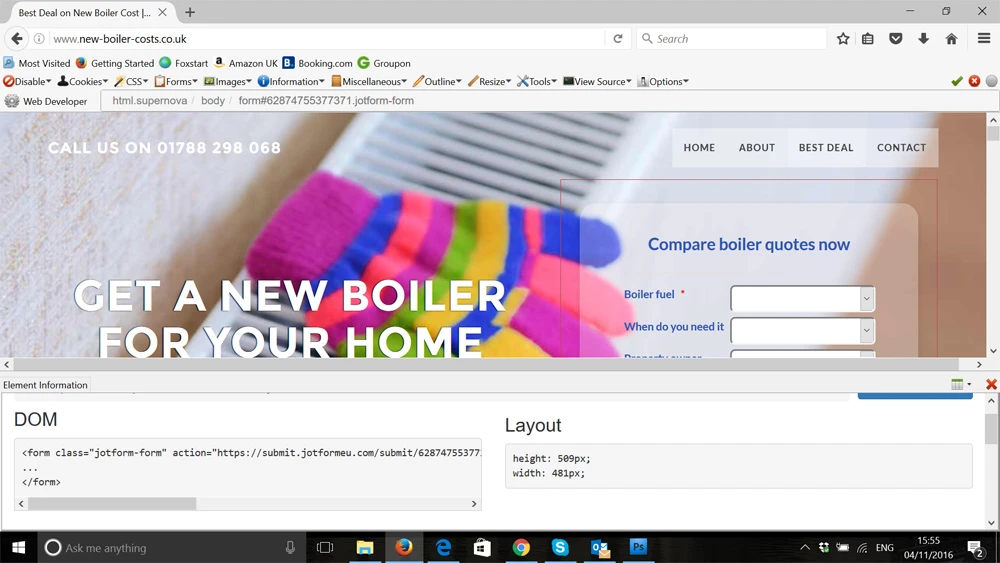
-
Kiran Support Team LeadReplied on November 4, 2016 at 2:26 PM
We are sorry for the confusion. I understand that you want to remove the page background so that only form will be displayed. Could you check the form on your web page now. I have now added the following code to match the page background width to the form background since the page is already made transparent.
.supernova {
width: 434px;
}
Let us know if you are referring to something different. We will be happy to help.
- Mobile Forms
- My Forms
- Templates
- Integrations
- INTEGRATIONS
- See 100+ integrations
- FEATURED INTEGRATIONS
PayPal
Slack
Google Sheets
Mailchimp
Zoom
Dropbox
Google Calendar
Hubspot
Salesforce
- See more Integrations
- Products
- PRODUCTS
Form Builder
Jotform Enterprise
Jotform Apps
Store Builder
Jotform Tables
Jotform Inbox
Jotform Mobile App
Jotform Approvals
Report Builder
Smart PDF Forms
PDF Editor
Jotform Sign
Jotform for Salesforce Discover Now
- Support
- GET HELP
- Contact Support
- Help Center
- FAQ
- Dedicated Support
Get a dedicated support team with Jotform Enterprise.
Contact SalesDedicated Enterprise supportApply to Jotform Enterprise for a dedicated support team.
Apply Now - Professional ServicesExplore
- Enterprise
- Pricing





























































