-
NeilAsked on November 1, 2016 at 5:53 PM
Hi
I can create forms in the jot forms widget using Xara web designer premium. These forms preview fine within the jot forms widget, but when imported back into Xara by selecting "platforms" and then "Xara" copying the code and clicking insert, the form which then appears in Xara web designer premium looks cropped, with the submit button missing on the bottom of the contact form, although the selection handles appear larger than the form that is displayed.I've tried resizing/scaling the form with the selection handles within xara but cannot get the submit button to show up!
Any help would be greatly appreciated.
Thanks
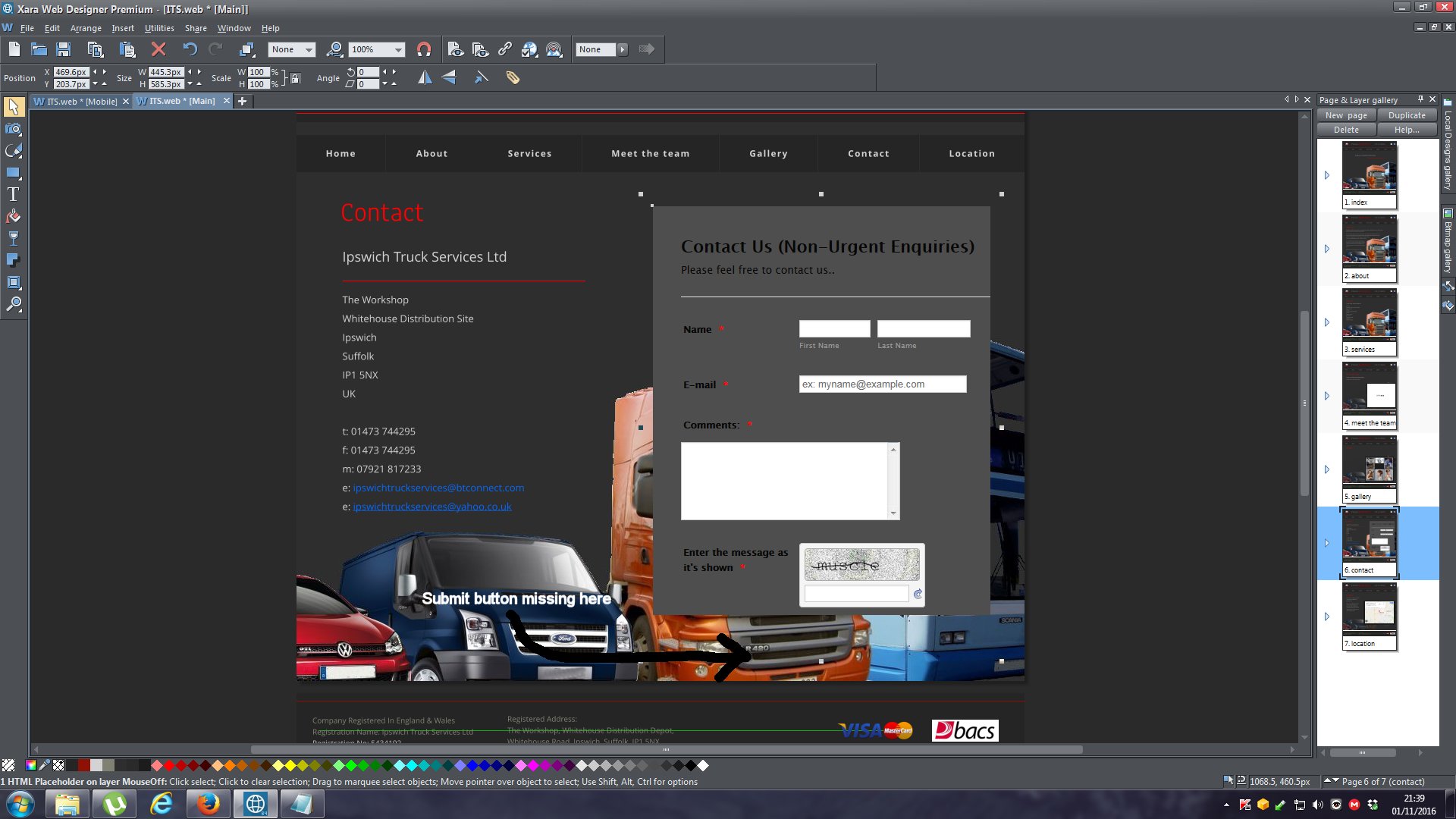
-
Chriistian Jotform SupportReplied on November 2, 2016 at 2:02 AM
Hi,
Have you tried to embed your form by following the instructions provided in this article: Adding forms to Xara 6? If have tried the instructions and the form is still cropped, can you try to adjust the height of the code you use to embed the form and see if this will fix the issue?

-
AHBIReplied on November 7, 2016 at 10:20 AM
Thanks! I encountered the same problem. Your suggestion to adjust the height worked!
-
JanReplied on November 7, 2016 at 12:15 PM
@AHBI
Glad to hear that the solution provided by Christian resolved your issue. If you need our help, please don't hesitate to open a new thread. Thank you.
- Mobile Forms
- My Forms
- Templates
- Integrations
- INTEGRATIONS
- See 100+ integrations
- FEATURED INTEGRATIONS
PayPal
Slack
Google Sheets
Mailchimp
Zoom
Dropbox
Google Calendar
Hubspot
Salesforce
- See more Integrations
- Products
- PRODUCTS
Form Builder
Jotform Enterprise
Jotform Apps
Store Builder
Jotform Tables
Jotform Inbox
Jotform Mobile App
Jotform Approvals
Report Builder
Smart PDF Forms
PDF Editor
Jotform Sign
Jotform for Salesforce Discover Now
- Support
- GET HELP
- Contact Support
- Help Center
- FAQ
- Dedicated Support
Get a dedicated support team with Jotform Enterprise.
Contact SalesDedicated Enterprise supportApply to Jotform Enterprise for a dedicated support team.
Apply Now - Professional ServicesExplore
- Enterprise
- Pricing





























































