-
RiverbedsAsked on November 1, 2016 at 7:41 PM
I created a new form in Jotform.
In the course of doing that, I saw a toggle switch to turn sandbox on or off (I'm thinking it was in the 'setting up the Square as the payment means.)
Now I need to turn sandbox off and make the form public, and I can't remember where I saw that setting...or perhaps I should say I can't get back to it!
I found this screen in JotForms reference material...note the Sandbox Mode is Disabled in this example...but I cannot get to that screen now!! I get almost nothing when I click now on Show properies of the payment fields area.
What do I do. Help. Got to have this active tomorrow!!
Connie
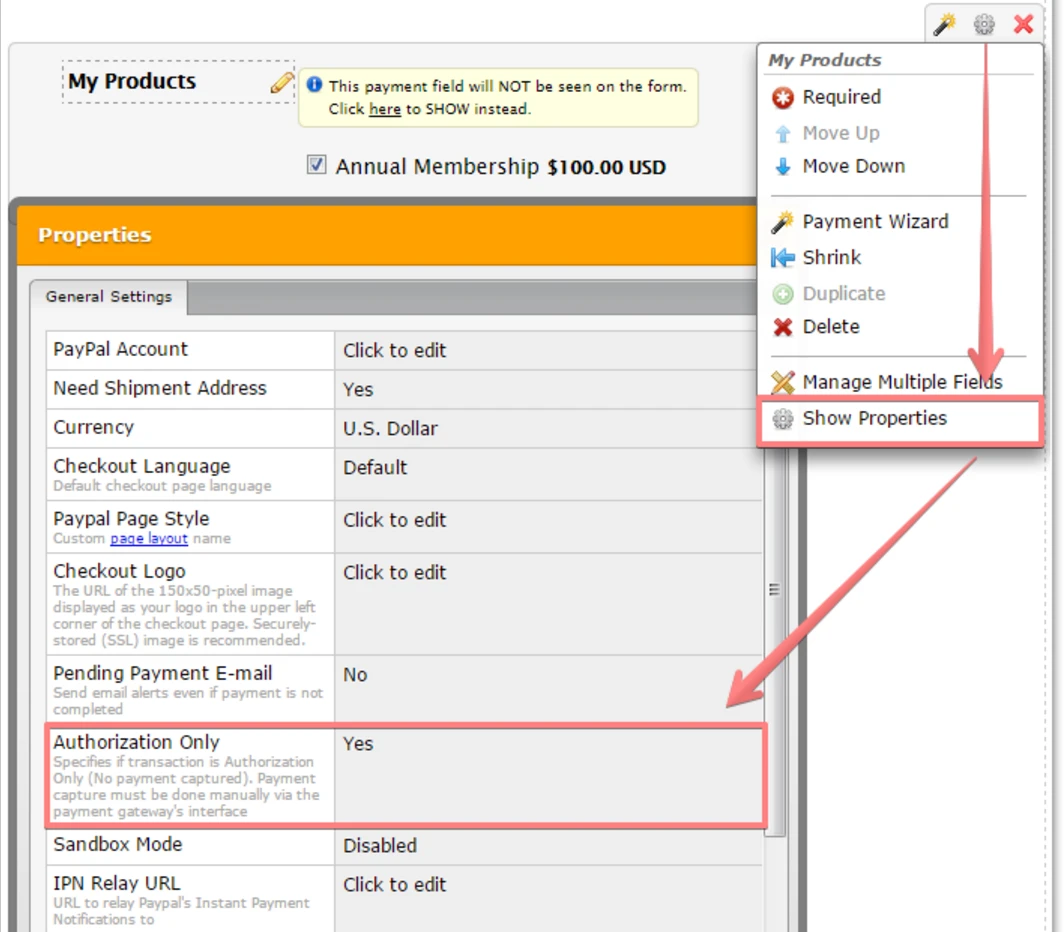
-
omerorkun JotForm Data ScientistReplied on November 2, 2016 at 3:52 AM
Hi Connie,
Here is how to disable sandbox mode on your payment integration:
1. When you choose your payment integration on your form builder four options appear and among them you should click "Wizard":
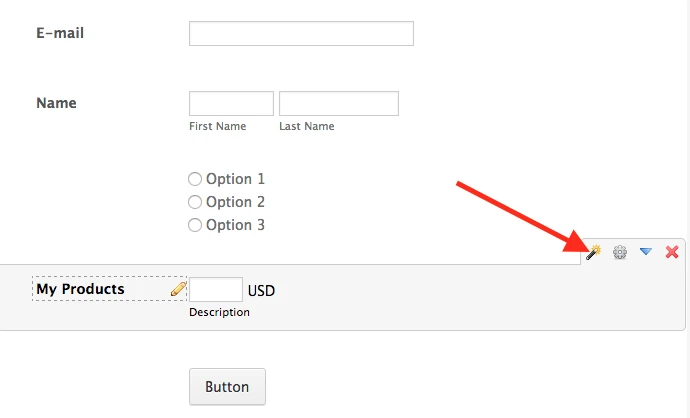
2. On the opened side window please click "Additional Gateway Settings":
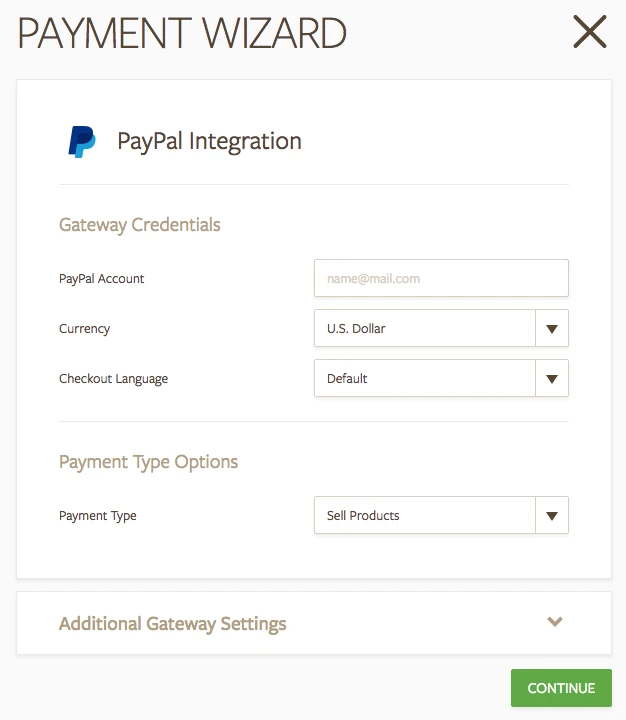
3. A list collapses down when you open it and you can see the sandbox mode option there:
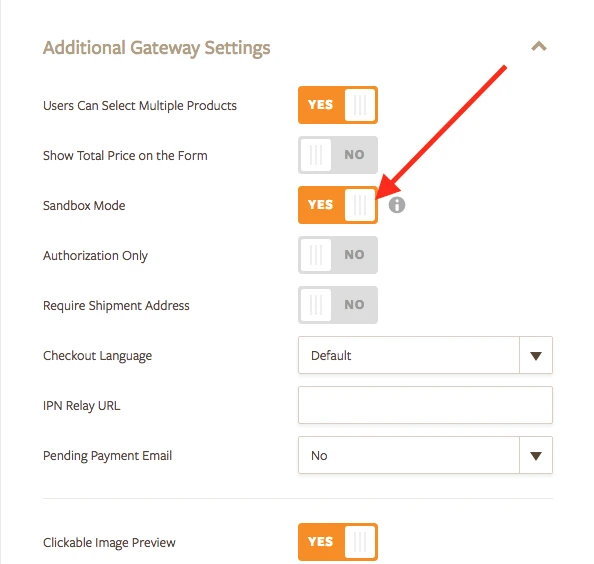
When you disable it your form will be ready to go live.
Please contact us again if you need any further assistance.
- Mobile Forms
- My Forms
- Templates
- Integrations
- INTEGRATIONS
- See 100+ integrations
- FEATURED INTEGRATIONS
PayPal
Slack
Google Sheets
Mailchimp
Zoom
Dropbox
Google Calendar
Hubspot
Salesforce
- See more Integrations
- Products
- PRODUCTS
Form Builder
Jotform Enterprise
Jotform Apps
Store Builder
Jotform Tables
Jotform Inbox
Jotform Mobile App
Jotform Approvals
Report Builder
Smart PDF Forms
PDF Editor
Jotform Sign
Jotform for Salesforce Discover Now
- Support
- GET HELP
- Contact Support
- Help Center
- FAQ
- Dedicated Support
Get a dedicated support team with Jotform Enterprise.
Contact SalesDedicated Enterprise supportApply to Jotform Enterprise for a dedicated support team.
Apply Now - Professional ServicesExplore
- Enterprise
- Pricing



























































