-
starterflyAsked on November 1, 2016 at 7:52 PM
-
Kevin Support Team LeadReplied on November 1, 2016 at 8:01 PM
The only way to protect a form would be asking for a word and check if it is correct to show the fields in your form, you will need to first add the Text Box field where you will ask for this secret word to enter to the form:
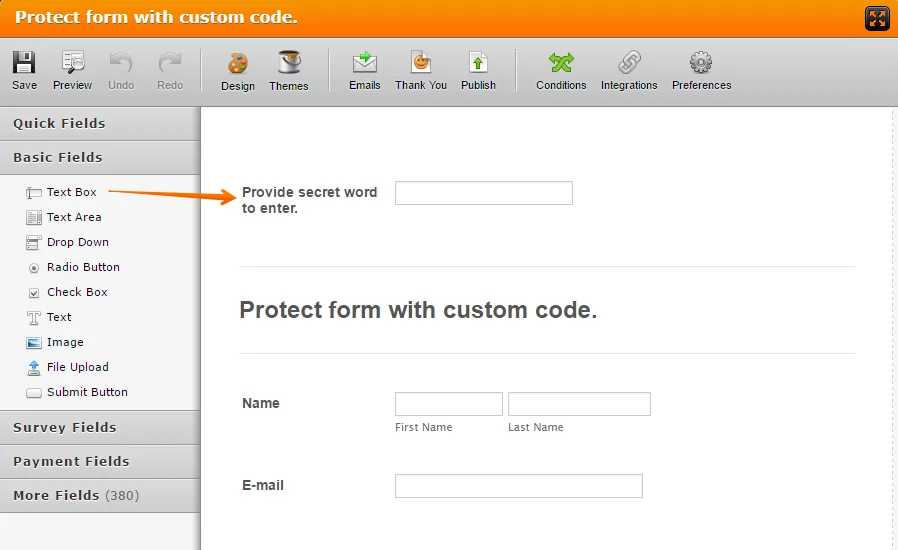
Once it has been added then you will need to set up a condition to show the fields in your form if the correct word has been entered:
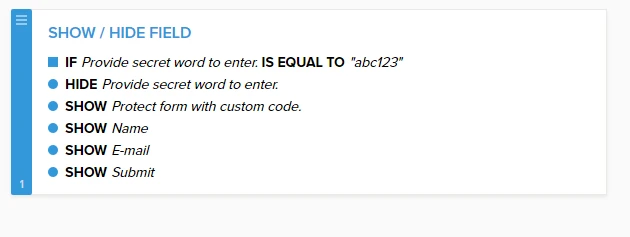
You would also use a Form Collapse tool to hide multiple fields at the same time, so you avoid handling multiple fields in the same condition.
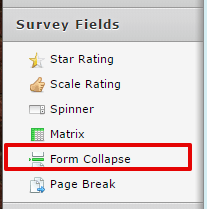
Once you have added it, set the field to be opened and hidden:
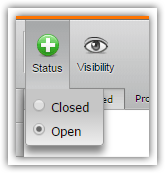
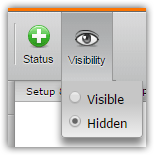
You will also need to only select the collapse tool in the condition instead of all the fields.
Here is also the link to my sample form, please enter "abc123" to get all the fields in it: https://form.jotform.com/62525153048957
Hope this helps.
- Mobile Forms
- My Forms
- Templates
- Integrations
- INTEGRATIONS
- See 100+ integrations
- FEATURED INTEGRATIONS
PayPal
Slack
Google Sheets
Mailchimp
Zoom
Dropbox
Google Calendar
Hubspot
Salesforce
- See more Integrations
- Products
- PRODUCTS
Form Builder
Jotform Enterprise
Jotform Apps
Store Builder
Jotform Tables
Jotform Inbox
Jotform Mobile App
Jotform Approvals
Report Builder
Smart PDF Forms
PDF Editor
Jotform Sign
Jotform for Salesforce Discover Now
- Support
- GET HELP
- Contact Support
- Help Center
- FAQ
- Dedicated Support
Get a dedicated support team with Jotform Enterprise.
Contact SalesDedicated Enterprise supportApply to Jotform Enterprise for a dedicated support team.
Apply Now - Professional ServicesExplore
- Enterprise
- Pricing



























































