-
karenting0308Asked on November 2, 2016 at 12:38 AM
Can you tell me why this setting is not available?
Thanks.
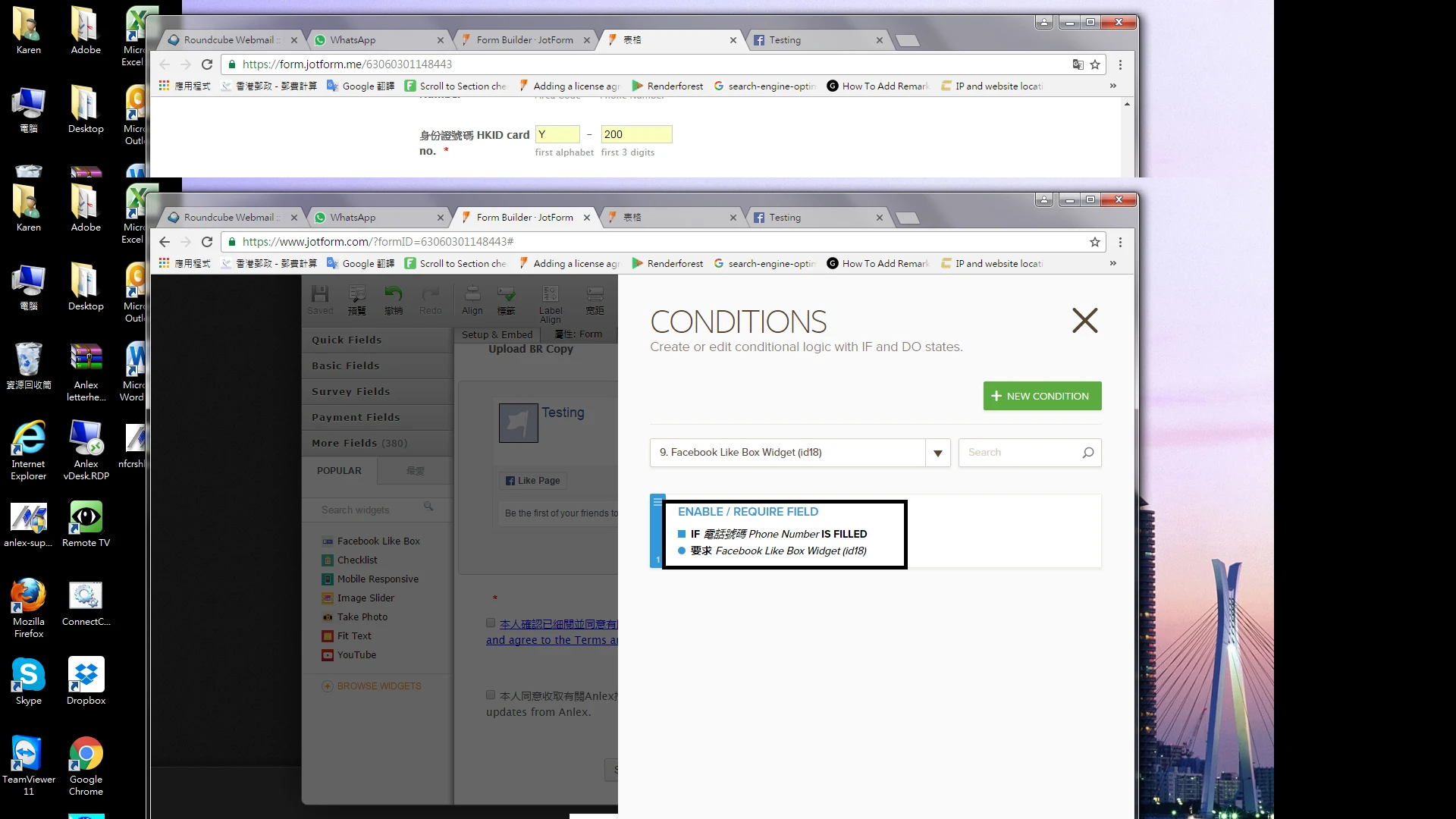
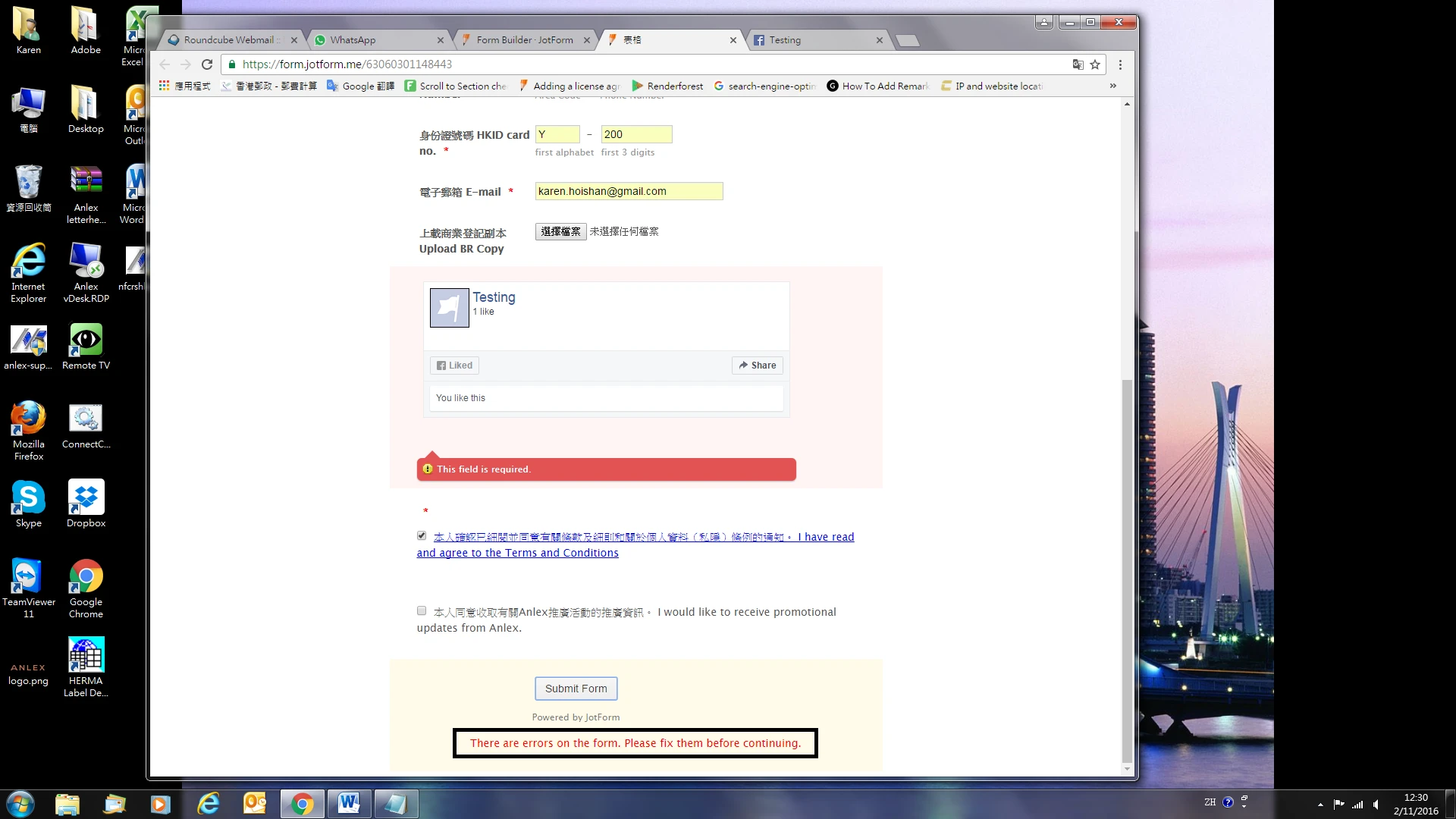
-
candyReplied on November 2, 2016 at 6:14 AM
Hello,
I've cloned your form and tested on my side. It is the normal case that is working. The working principle of that condition is as the following: If one person fills phone field, the Facebook widget will be required and your user can not submit your form without filling Facebook widget. However, If your user does not fill the phone field, s/he also doesn't need to fill Facebook widget. Please find the screen below:

Could you please explain your issue further?
Thanks.
-
karenting0308Replied on November 2, 2016 at 9:47 PM
Hi Candy,
Please use the following URL: https://form.jotform.me/62801088470455
I have set a condition :if you fill in phone number and you must like Facebook
Beside, I try to fill in phone number and like Facebook but i cannot submit my form.
-
candyReplied on November 3, 2016 at 1:57 AM
Dear Karen,
You had set a condition: "if you fill in the phone number and you must like Facebook." However, you set the phone number as "required". You do not give the users the option to make the phone number field empty. So that, your form will not be submitted.
As a solution, you should remove the "required" feature of the phone number field.
Please check again. If you need more clarification, do not hesitate to contact us.
Thanks in advance.
-
karenting0308Replied on November 3, 2016 at 5:27 AM
Hi Candy
I have been removed "required" function but I still cannot submit my form.
You can test this URL: https://form.jotform.me/62801088470455
-
candyReplied on November 3, 2016 at 6:57 AM
Dear Karen,
We are sorry for the inconvenience you had. I've cloned your form in order to test on my side and I've understood the problem. Firstly, I was able to submit your form without entering the phone number as you can see the screen below and I've got my autoresponder email into my email box.

However, when I entered phone number I could not Submit the form, despite I had liked and even shared the "Testing" page of Facebook. I was able to replicate your issue on my side as you can see below:

So that, I have forwarded this issue to our software developer team. They are going to check this problem and we are going to inform you as soon as the issue is solved via this threat.
Thank you very much.
-
TitusNdoka JotForm DeveloperReplied on November 4, 2016 at 5:48 AM
I'm afraid that the Facebook like widget cannot work with if/else conditions - this is because Facebook disabled like-gating (requiring users to like a page before being granted access to something else).
You can only show or hide the widget, but the widget does not have any output (we cannot tell when users click on the like box)
-
karenting0308Replied on November 7, 2016 at 4:09 AM
Hi TitusNdoka,
It's that mean related to Facebook policy, right?
-
candyReplied on November 7, 2016 at 5:29 AM
Hello again Karen,
Yes, related to Facebook policy. Facebook allow only to set the following options in Facebook Like Box:
The URL of the Facebook Page
The pixel width of the plugin. Min. is 180 & Max. is 500
The pixel height of the plugin. Min. is 70
Tabs to render i.e. timeline, events, messages.
Hide cover photo in the header
Show profile photos when friends like this
Hide the custom call to action button (if available)
Use the small header instead
As you can see above there are no settings such as "if the user liked the page?" or "if the user shared the page?"
So, that is the reason we can not check if the user already liked or shared the page with Conditions.
For more information about Facebook Like Box, please check the following link: https://developers.facebook.com/docs/plugins/page-plugin
Thanks.
- Mobile Forms
- My Forms
- Templates
- Integrations
- INTEGRATIONS
- See 100+ integrations
- FEATURED INTEGRATIONS
PayPal
Slack
Google Sheets
Mailchimp
Zoom
Dropbox
Google Calendar
Hubspot
Salesforce
- See more Integrations
- Products
- PRODUCTS
Form Builder
Jotform Enterprise
Jotform Apps
Store Builder
Jotform Tables
Jotform Inbox
Jotform Mobile App
Jotform Approvals
Report Builder
Smart PDF Forms
PDF Editor
Jotform Sign
Jotform for Salesforce Discover Now
- Support
- GET HELP
- Contact Support
- Help Center
- FAQ
- Dedicated Support
Get a dedicated support team with Jotform Enterprise.
Contact SalesDedicated Enterprise supportApply to Jotform Enterprise for a dedicated support team.
Apply Now - Professional ServicesExplore
- Enterprise
- Pricing




























































