-
lionstailAsked on November 2, 2016 at 10:00 AM
One of my forms is supposed to forward to the email trade@knobs.co. It worked for more than a year, but stopped working last week.
I tested the email within the app and it didn't work.
I tested the email outside of jotform and it's still working fine, so the issue seems to be on your end.
-
Kevin Support Team LeadReplied on November 2, 2016 at 1:25 PM
I have checked the email address you have shared us and I can see emails are being sent properly, the email is not currently in our bounce list either, one of the reasons why emails do not send.
You can also check your email history by following this guide: How-to-View-All-Your-Form-Email-History
I would also suggest you to check your spam folder since your emails may be there, if you find the emails in the spam folder, please mark them as not spam.
Here is also another guide that will help you to know why emails may not be sending: Why-I-am-not-Receiving-Email-Notifications
Here is also a guide with suggestions to properly set up your emails and avoid them to be bouncing: How-to-Prevent-Email-Bouncing-Related-Issues
If the problem with emails persists, please set up a custom sender using the SMTP method this way you will have more control over the sender email info: How-to-Setup-SMTP-for-a-Form
-
lionstailReplied on November 3, 2016 at 8:44 AMThey're not in spam, they're not getting through at all.
... -
HelenReplied on November 3, 2016 at 10:55 AM
I checked your e mail address history and there was no problem. All e-mails were sent to trade@knobs.co. As you can see below screen shot:
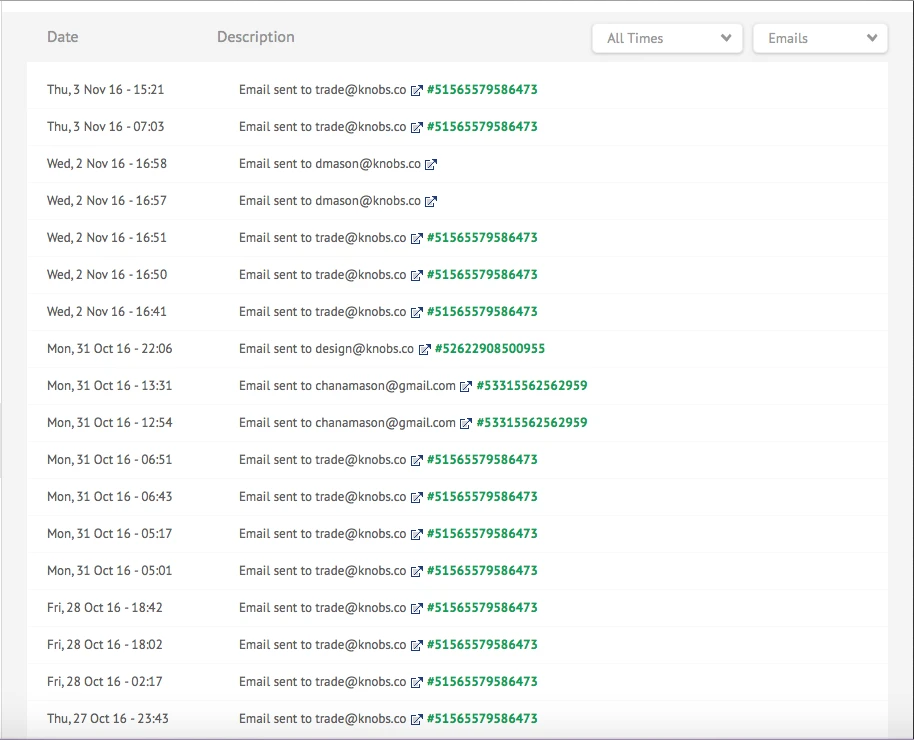
Please check your "Spam" folder, again and click "Not Spam" button to move your e-mails to Inbox.
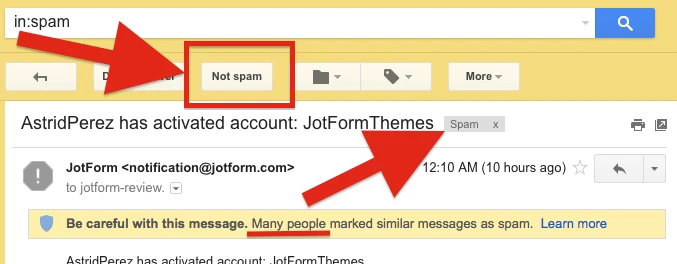
If you have still problem, feel free contact us.
-
yogijayReplied on November 3, 2016 at 11:16 AMI am also having this issue - but the senders are also not receiving their email notification that is set up to be sent once they submit their form. This has all been working smoothly until 3 days ago. Everything is set up on the account, nothing is going to spam. No notifications are being sent out by JotForm.....
-
lionstailReplied on November 3, 2016 at 11:44 AMI fixed the problem, it turned out it was on Google Apps end.
... -
Kevin Support Team LeadReplied on November 3, 2016 at 12:53 PM
@yogijay,
In order to assist you better I have moved your reply to another thread, you will find it here: https://www.jotform.com/answers/981020
@lionstail,
Glad to know you were able to resolve the problem, please if there is anything else that we can assist you do let us know, we will be glad to help.
- Mobile Forms
- My Forms
- Templates
- Integrations
- INTEGRATIONS
- See 100+ integrations
- FEATURED INTEGRATIONS
PayPal
Slack
Google Sheets
Mailchimp
Zoom
Dropbox
Google Calendar
Hubspot
Salesforce
- See more Integrations
- Products
- PRODUCTS
Form Builder
Jotform Enterprise
Jotform Apps
Store Builder
Jotform Tables
Jotform Inbox
Jotform Mobile App
Jotform Approvals
Report Builder
Smart PDF Forms
PDF Editor
Jotform Sign
Jotform for Salesforce Discover Now
- Support
- GET HELP
- Contact Support
- Help Center
- FAQ
- Dedicated Support
Get a dedicated support team with Jotform Enterprise.
Contact SalesDedicated Enterprise supportApply to Jotform Enterprise for a dedicated support team.
Apply Now - Professional ServicesExplore
- Enterprise
- Pricing





























































